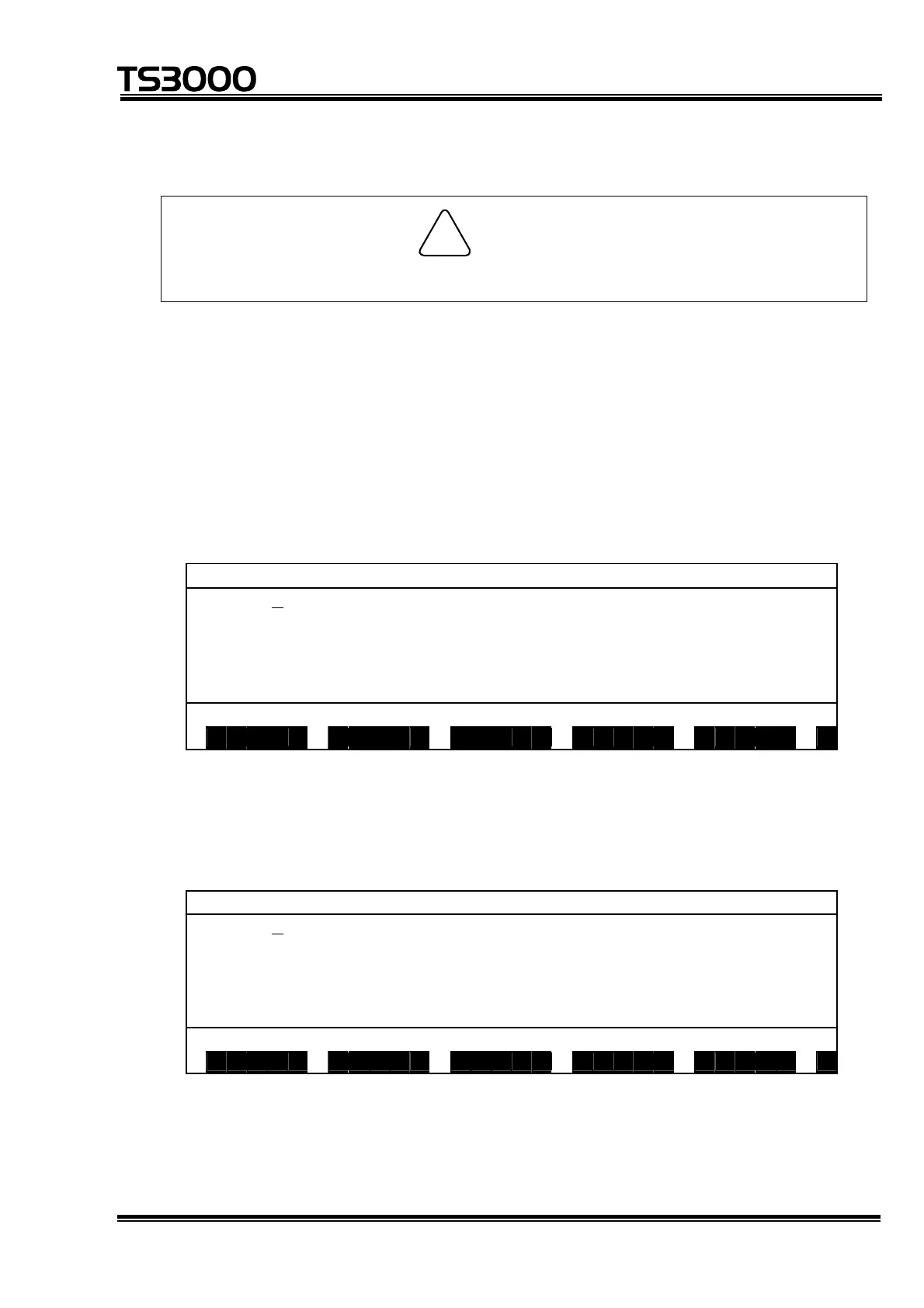OPERATOR’S MANUAL
series Robot Controller
4.4.7 Replacing Character String [CHANG]
!
CAUTION
Kanji and Kana characters contained in a program cannot be searched.
(1) Function
Searches a specified character string, starting from the cursor position and
replaces it with another character string.
(2) Procedures
(a) Step 1: Execution of change command.
Press [CHANG] to execute the change command.
P R G R A M . N A M C : 5 L : 1
P R O G R A M T E S T
S P E E D = 5 0
M O V E A
M O V E B
M O V E C
P a t t e r n : _
S A V E D E D I T J U M P F I N D C H A N G >
(b) Step 2: Input of searched character string.
Make sure that "Pattern:" is displayed on the last line of the display, enter a
character string to be searched and press the EXE key.
P R G R A M . N A M C : 5 L : 1
P R O G R A M T E S T
S P E E D = 5 0
M O V E A
M O V E B
M O V E C
P a t t e r n : M O V E _
S A V E D E D I T J U M P F I N D C H A N G >
STE 80720
– 4-28 –
