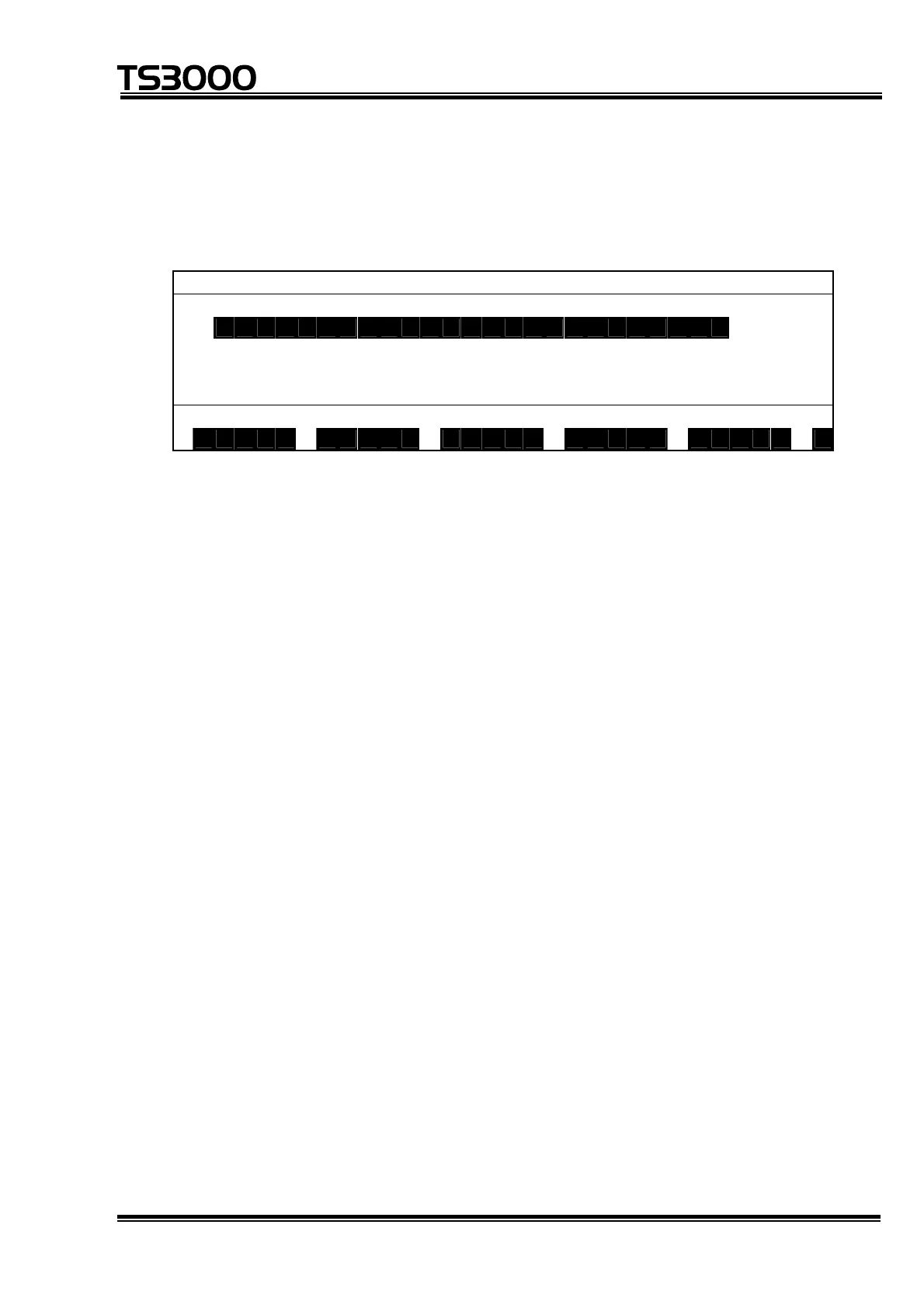OPERATOR’S MANUAL
series Robot Controller
(c) Step 3: Cut.
Press [CUT] to cut the selected data at once. The display changes over as
shown below.
T R A N S S E L E C T I O N [ 2 / 8 ]
. w o r l d 1 0
T R A N S 0 0 0 0 4 4
T R A N S 0 0 0 0 5 5
T R A N S 0 0 0 0 6 0
↓
T R A N S 0 0 0 0 7 0
T R A N S 0 0 0 0 4
< N O S A V F I N D C U T P A S T E
(3) Cautions
• All positional data belonging to relevant coordinate system are also deleted.
• A world coordinate cannot be selected or deleted.
• Data set in the tool coordinate system cannot be selected or deleted.
• Data set in the work coordinate system cannot be selected or deleted.
• When this cut function is used, cut data can be saved in the cut buffer and
pasted at another position by means of the paste function stated in the next
paragraph.
STE 80720
– 5-64 –
