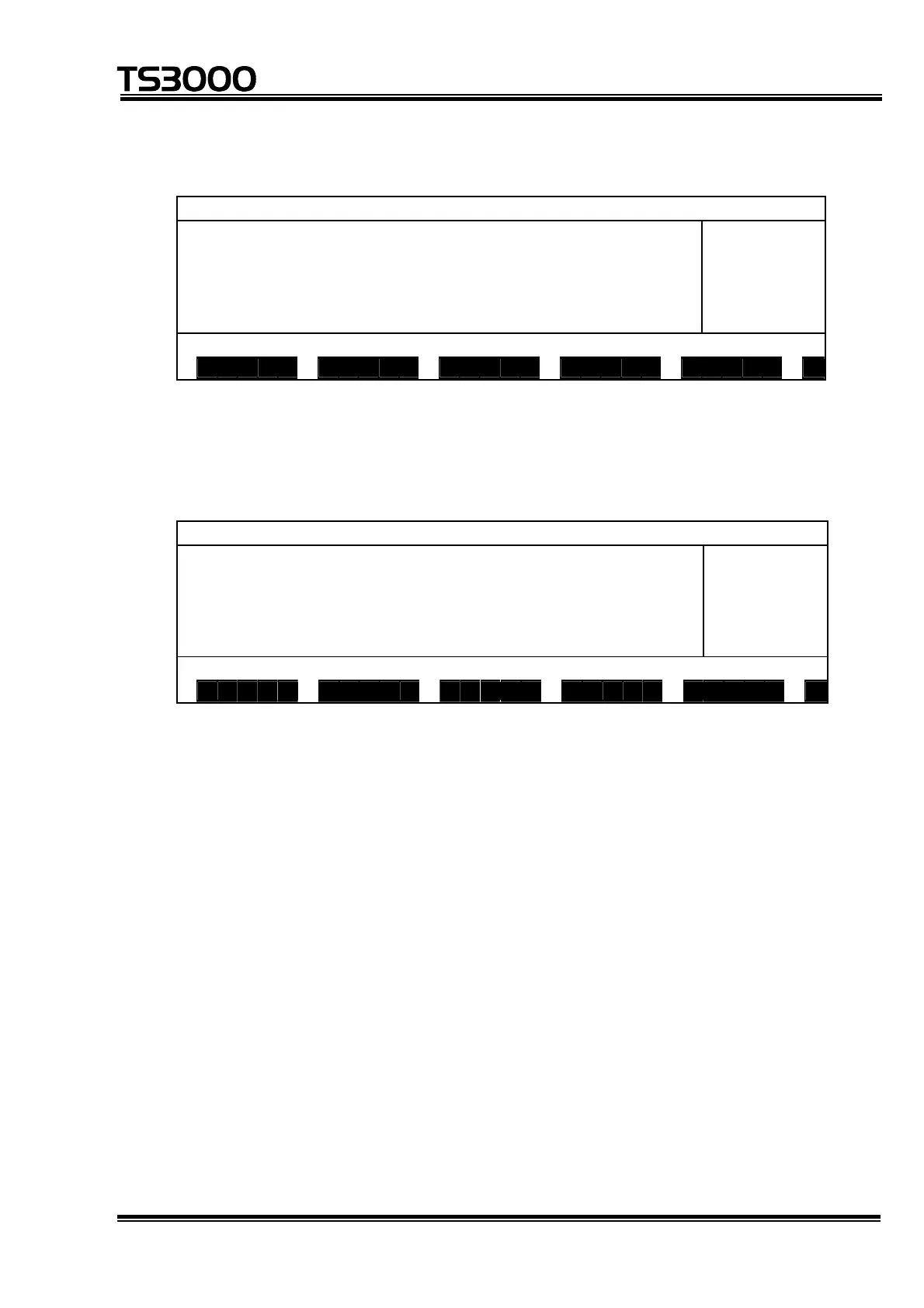OPERATOR’S MANUAL
series Robot Controller
Select [PROG].
M O D E : T E A C H I N G / C O N T T E S T P R O
L : 28
O : 20%
M : F REE
S : S TOP
C O NT
R E S E T : P R O G
P R O G C Y C L E S T E P S I G S E L
(b) Step 2: Run.
Make sure that your entry is correct, and press the EXE key. "STOP
RESET" is shown under "S" (execution status) on the teach pendant display.
M O D E : T E A C H I N G / C O N T T E S T P R O
L :
O : 20%
M : F REE
S : S TOP
R E SET
M O D E O V R D R E S E T D O W A T C H >
(3) Cautions
• All variables used in the program are reset.
• If you do not wish to the variables, use the step reset function instead.
STE 80720
– 6-23 –
