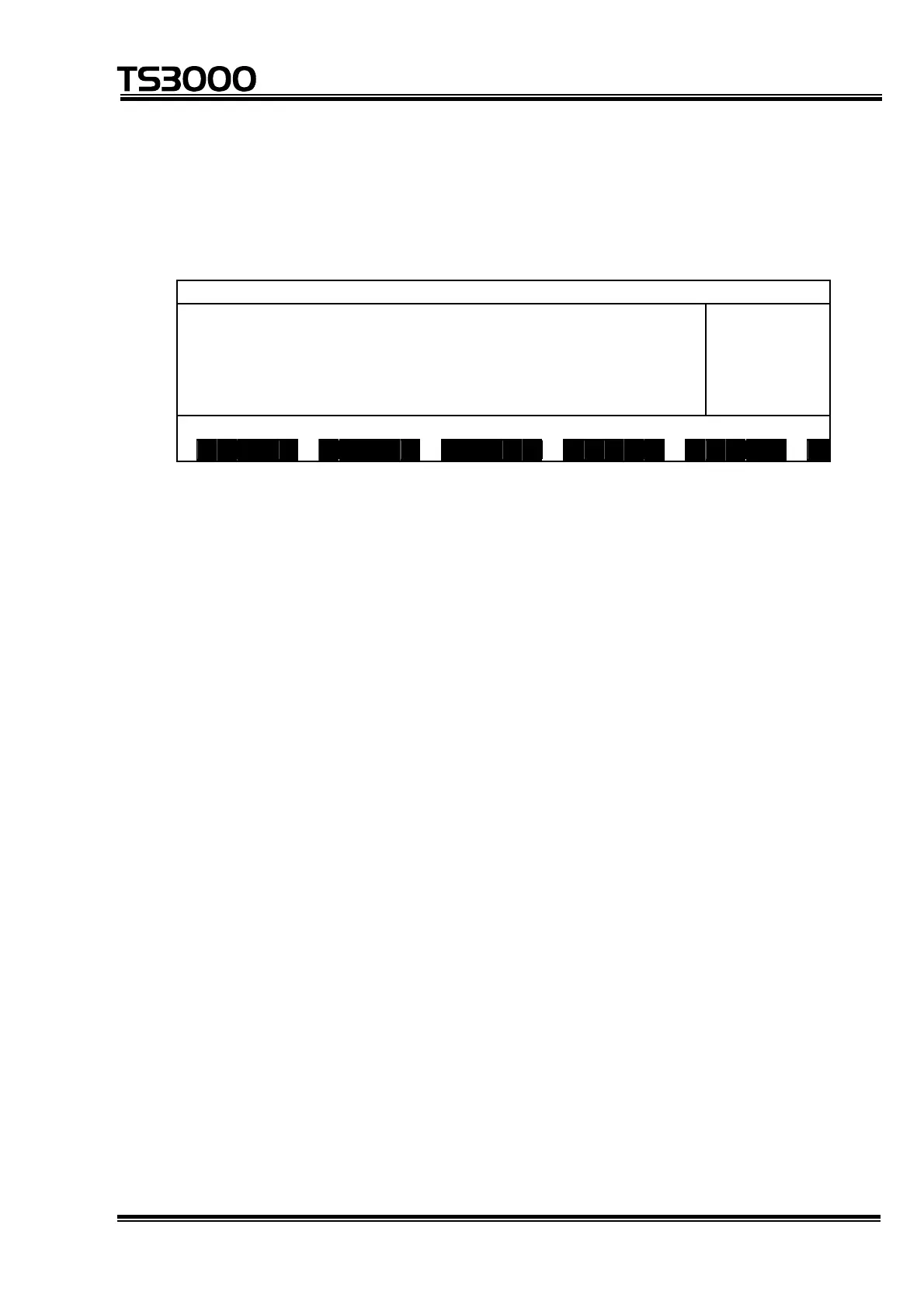OPERATOR’S MANUAL
series Robot Controller
(b) Step 2: Command execution.
Make sure that your entry is correct, and press the EXE key.
The execution file name is cleared and "STOP (RESET)" is indicated under
"S" (execution status) on the display.
M O D E : T E A C H I NG/ CONT
L :
O : 20%
M : F REE
S : S TOP
R E SET
E D I T D E D I T S E L F I L E >
(3) Cautions
• All variables used in the program are reset.
• To start an operation, select the execution file again.
STE 80720
– 6-31 –
