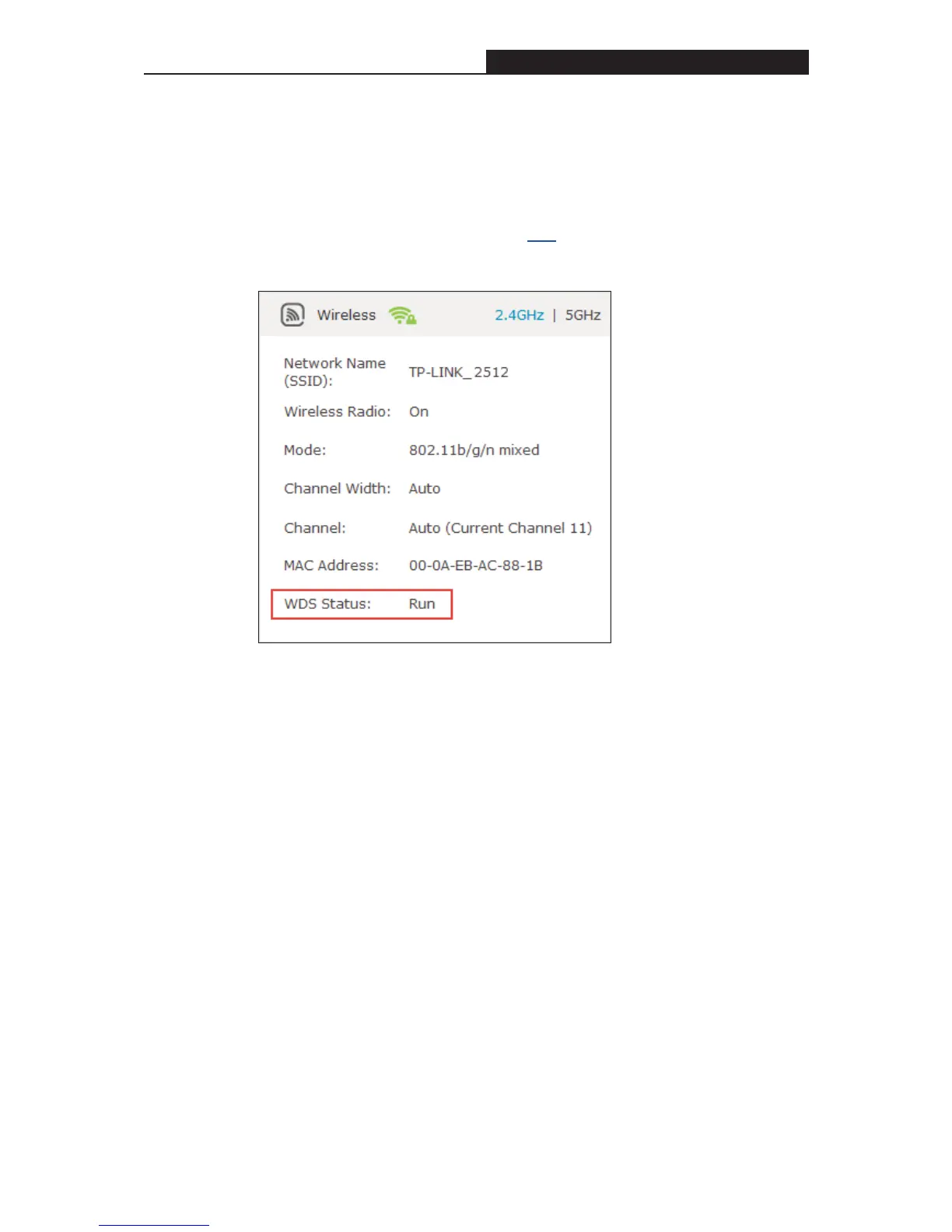Archer C3200 AC3200 Wireless Tri-Band Gigabit Router
Completed! Now you can login to the web management page, click Advanced > Status to
check the WDS status. As Figure 8 shows, that the WDS status is Run means WDS
bridging is successfully built.
TIP: The SSID and password of the extended router can be the same with or different
from those of the root router. Please refer to Link to learn how to modify the extended
router’s SSID and password.
- 97 -