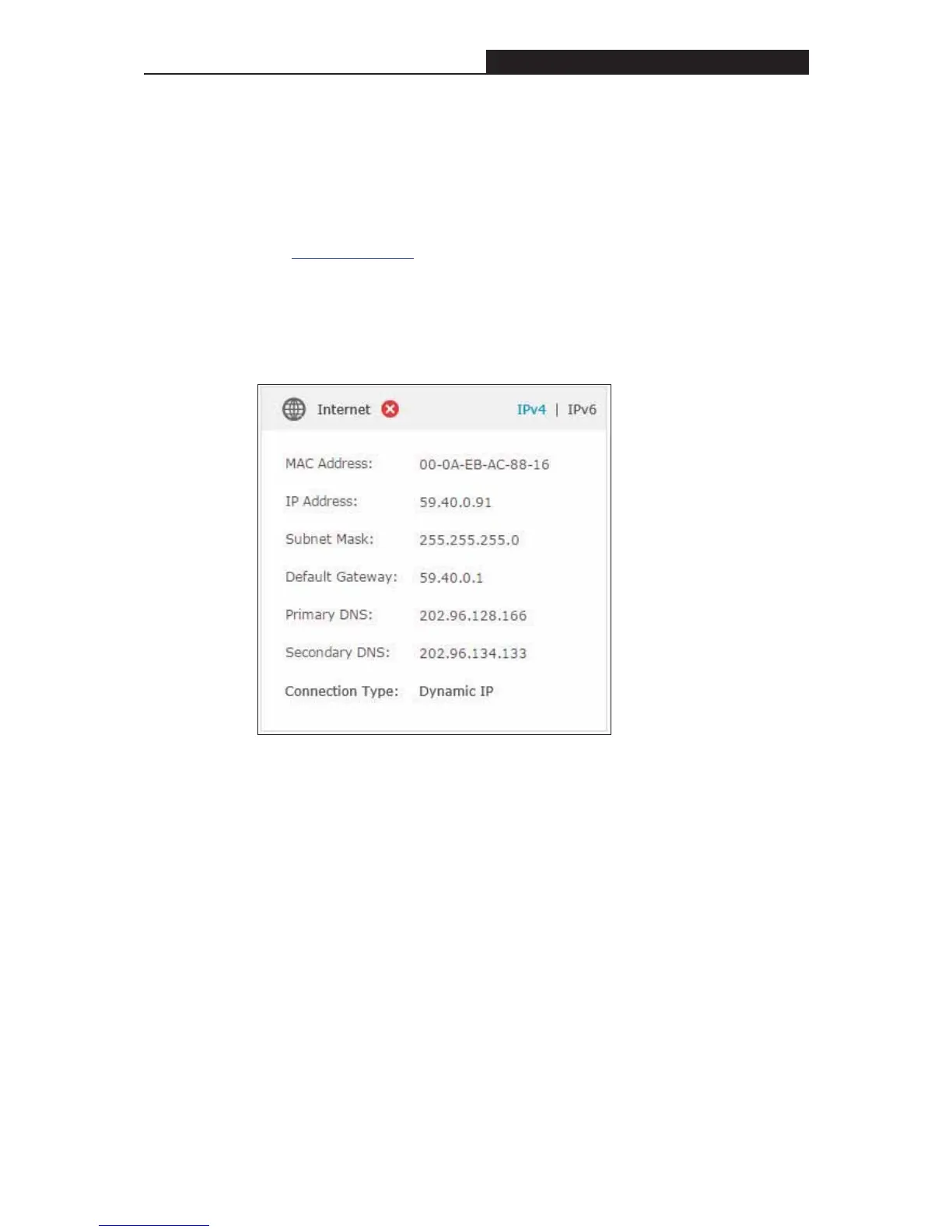Archer C3200 AC3200 Wireless Tri-Band Gigabit Router
Q5. I cannot access the Internet even though the configuration is
finished, what can I do?
1. Visit http://tplinkwifi.net, and log in with the username and password you set for
the router.
2. Go to Advanced > Status to check Internet status:
z As Figure 9 shows, If WAN IP is a valid IP address, please follow the steps:
Solution 1: Manually configure DNS server.
1˅ Click Advanced > Network > DHCP Server to enter the configuration page;
2˅ Enter 8.8.8.8 as Primary DNS, click Save.
Tip: 8.8.8.8 is a safe and public DNS server operated by Google.
- 98 -