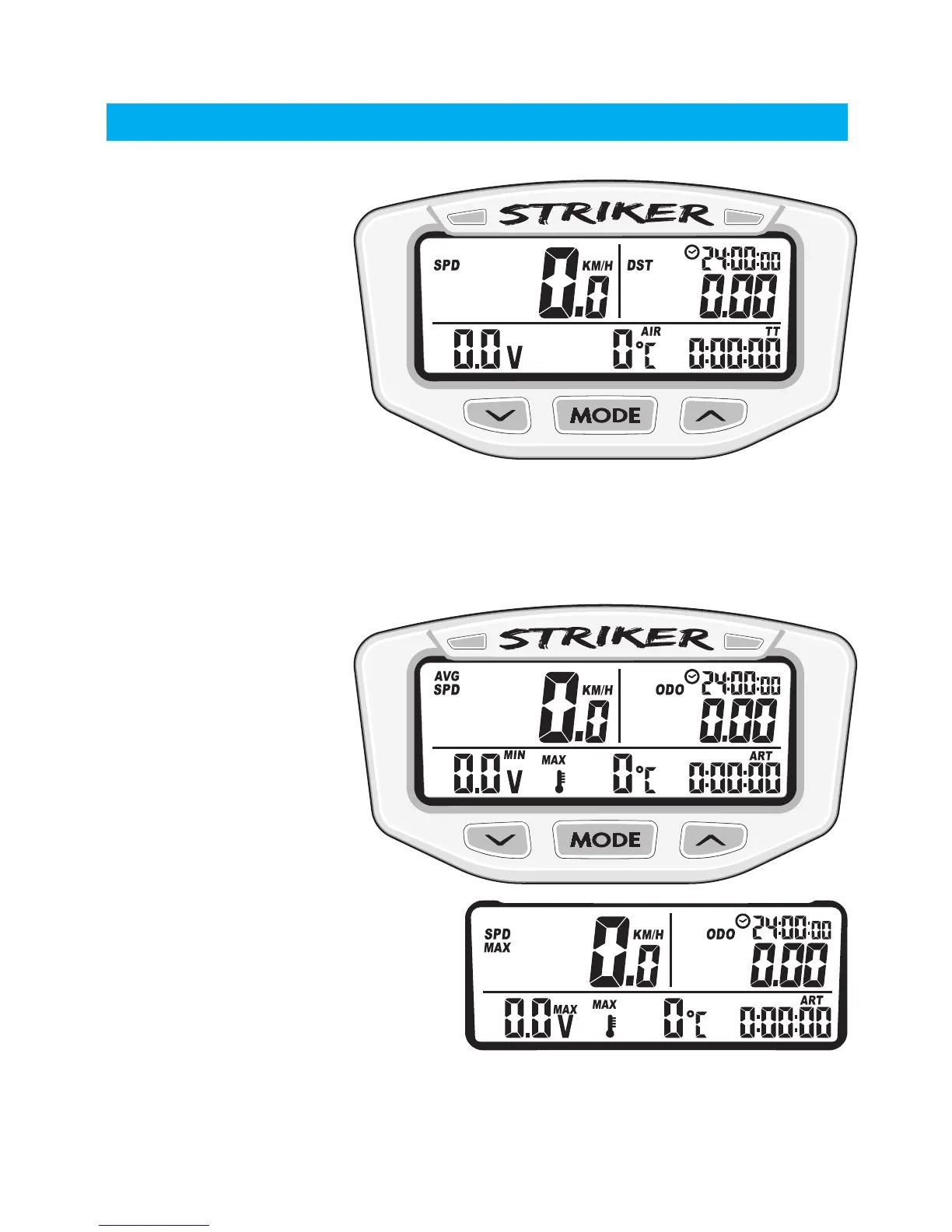19
User Interface
Screen 2:
• Speed (pg.21)
• Trip Distance (pg.22)
• Clock (pg.26)
• Voltage (pg.24)
• Air Temp (pg.25)
• Stop Watch (TT) (pg.26)
Average speed may be set up to display on screen 2 rather
than on screen 3 (pg.38).
Screen 3:
• Avg Speed (pg.21)
• Max Speed (pg.21)
• Odometer (pg.22)
• Clock (pg.26)
• Accum. Ride Time (pg.27)
• Max Voltage (pg.24)
• Min Voltage (pg.24)
• Max Engine Temp (pg.25)
Striker alternately displays min/max voltage
and avg/max speed every 2 seconds.