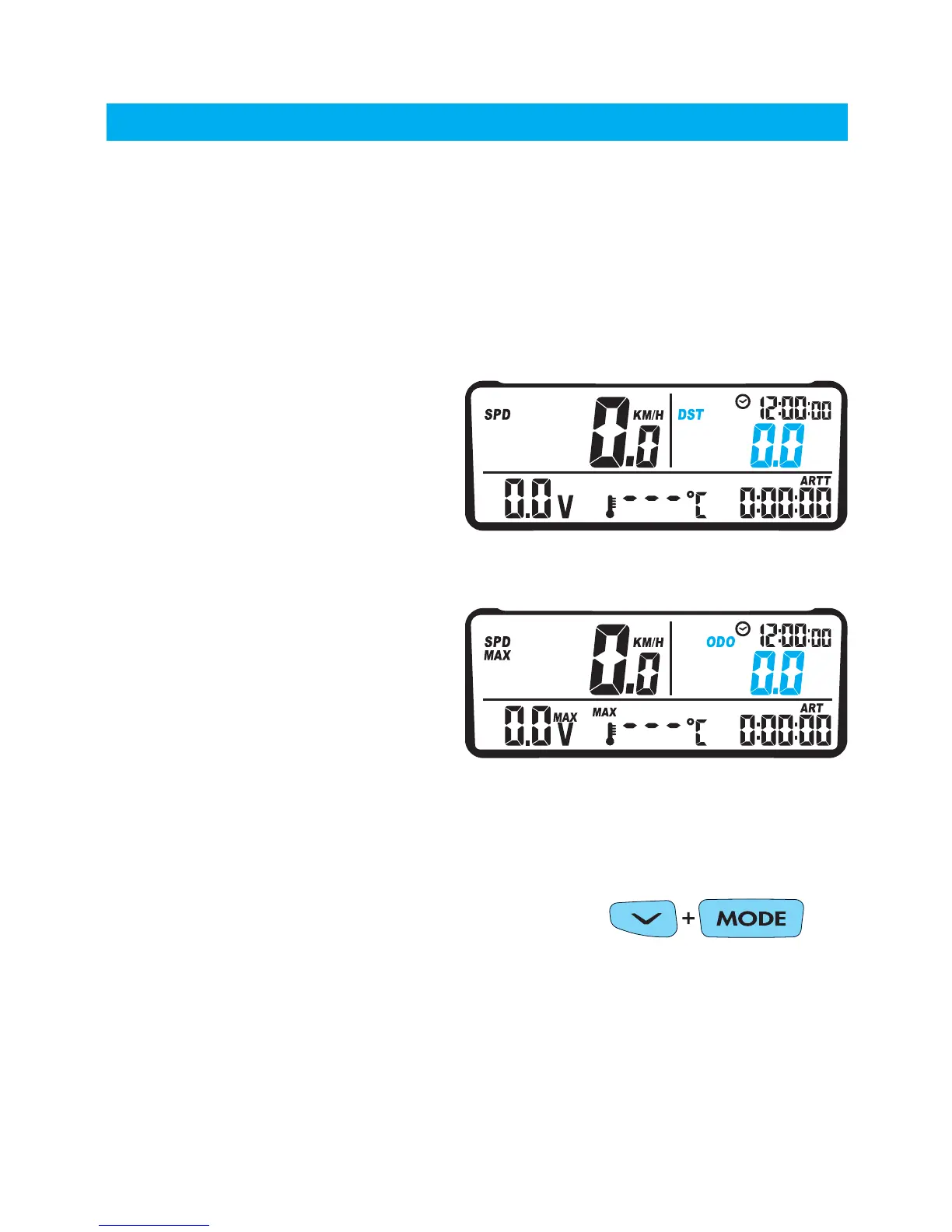System Features
Distance:
Description: The distance function provides a display of current
trip distance and a permanent odometer. Distance is calculated
from the wheel sensor and user-entered wheel size. (pg.16)
Trip Distance: Displayed on
screens 1 and 2 in the upper
right with a lit DST icon. DST is
reset during a trip data reset.
DST on Screen 1
Odometer: Displayed on
screen 3 in the upper left
with a lit ODO icon. ODO is
NOT resettable.
ODO has a
resolution of 0.1 from 0-2999,
then shifts to a resolution of 1
from 3000-299,999.
ODO on Screen 3
PERFORM A TRIP DATA RESET BY
HOLDING THE LEFT AND CENTER
BUTTONS FOR 3 SECONDS.
(pg.30)
Striker can display tenths (0.0) or hundredths (0.00) decimal
places for distance and odometer.
(pg.38)