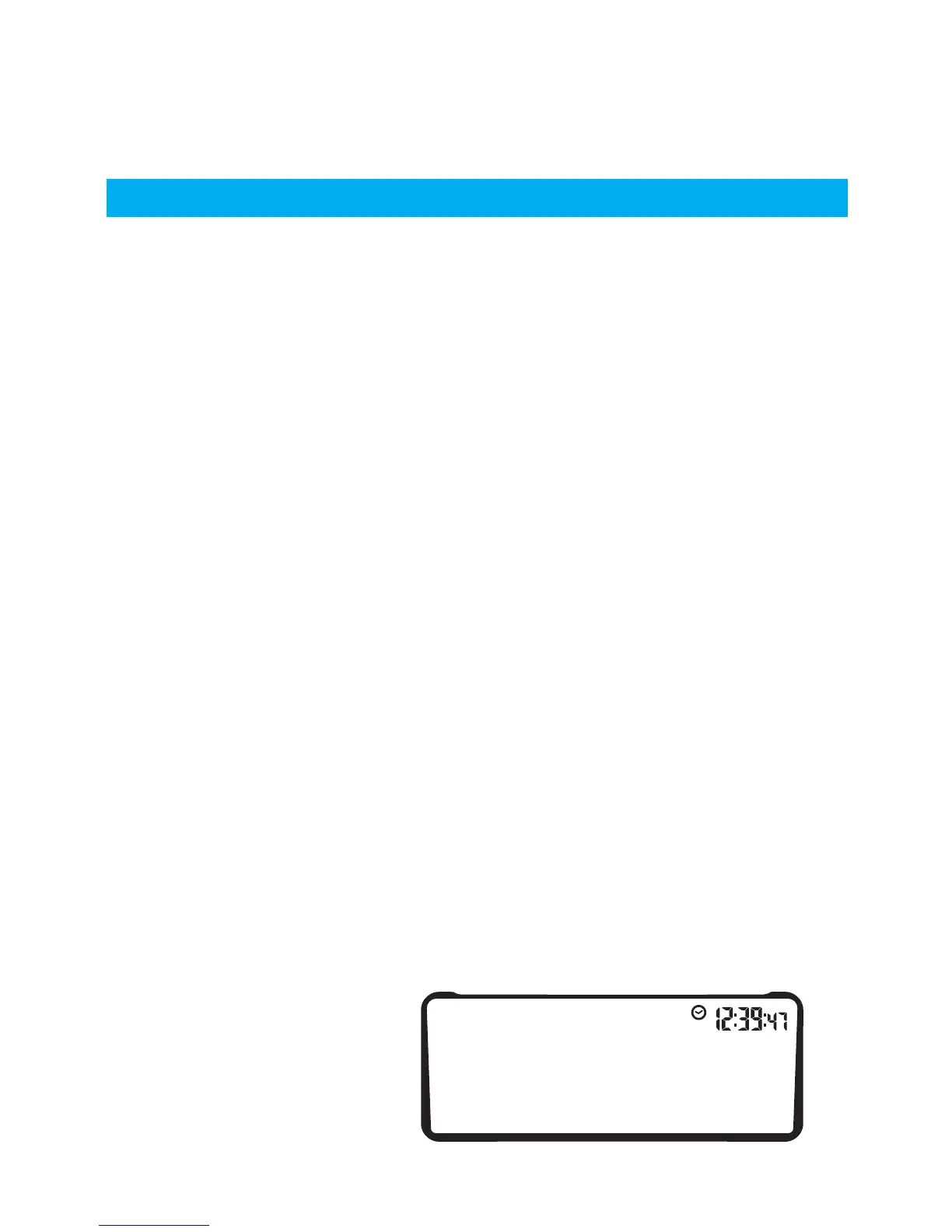System Features
Overview:
System Modes:
• “Normal Mode” is displayed during regular use. (pg.18-19)
• “Sleep Mode” displays only the clock after inactivity. (pg.20)
• “Setup Mode” edits system options. (pg.31-38)
• “Trip Distance Edit Mode” edits the distance (DST) value. (pg.23)
• “Trip Data Reset” resets temporary values to 0. (pg.30)
Available Data:
• Speedometer (Speed, Average Speed, Maximum Speed)
• Voltage (Voltage, Maximum Voltage, Minimum Voltage)
• Distance (Odometer, Adjustable Trip Distance)
• Clock (Time of Day, Ride Time, Stop Watch,
Accumulated Ride Time)
• Temperature (Ambient Air and Engine)
Sleep Mode:
If Striker sees no activity (either wheel movement or a button
press) for 5 minutes, it will enter sleep mode and only
display the clock. Sleep
mode will end when any
activity is noticed.
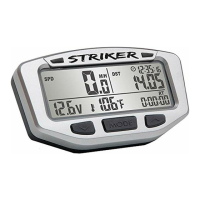