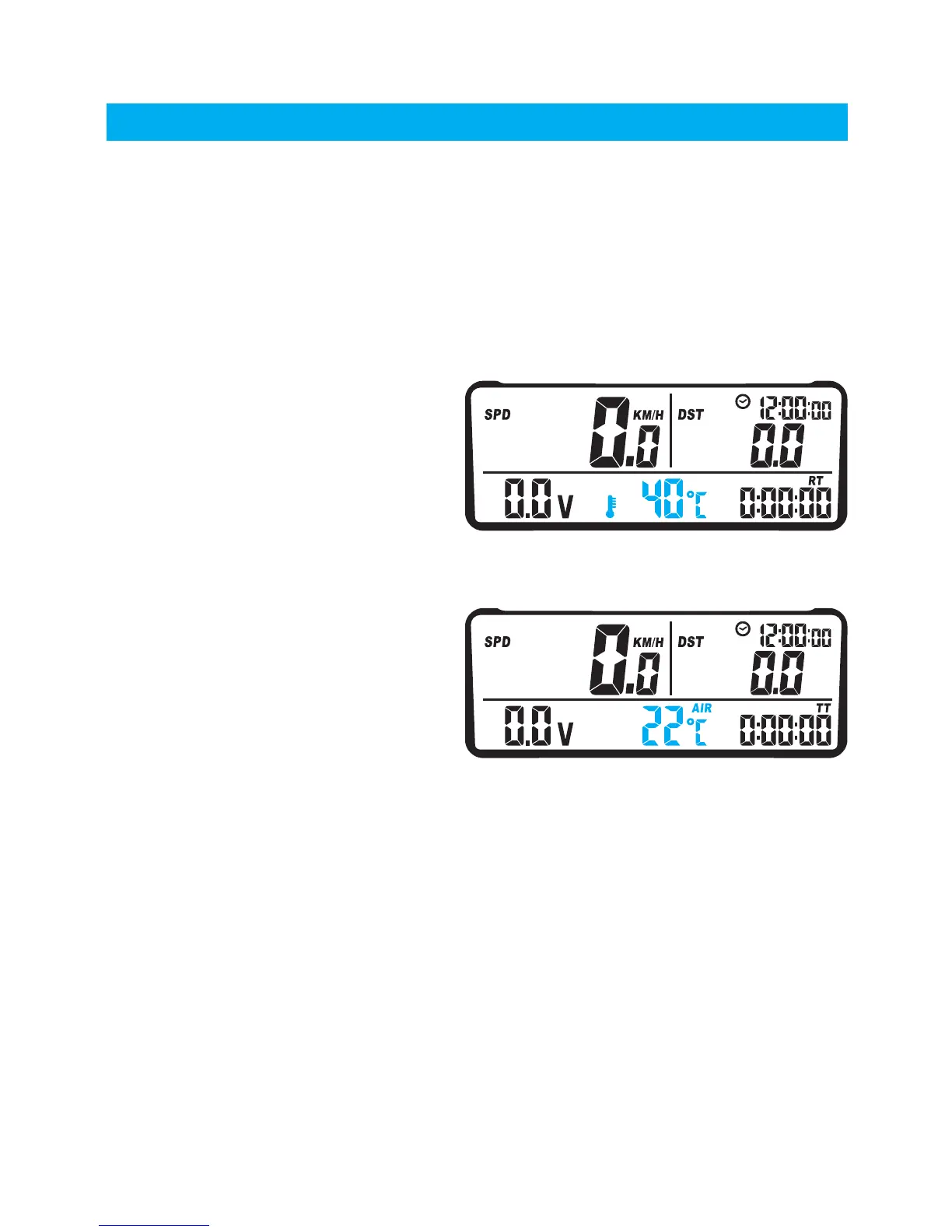25
System Features
Temperature:
Description: The temperature function includes engine
temperature, ambient temperature, and maximum engine
temperature. The LEDs can alert of over-temp issues.
Temperature LEDs: The LEDs will turn on solid if the temperature
exceeds the values defined by the user in setup mode, alerting of
potential over-temp motor issues. (pg.35)
Engine Temperature:
Displayed on screen 1 in
the lower middle with a
thermometer icon.
Ambient Temperature:
Displayed on screen 2
with the AIR icon.
Max Engine Temperature:
Displayed on screen 3
with the MAX icon.
Engine Temperature on Screen 1
Ambient Temperature on Screen 2