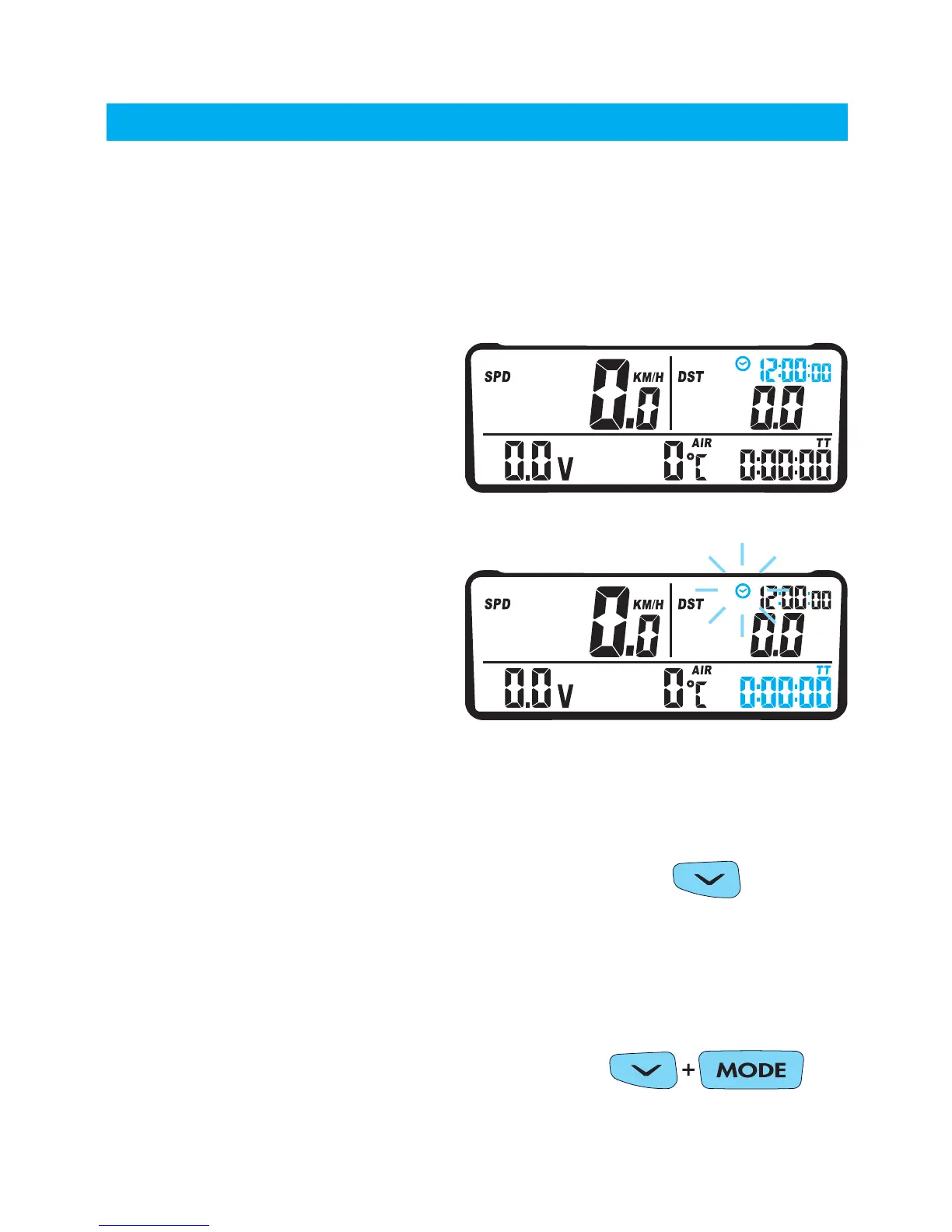System Features
Time:
Description: The time features consist of a clock, current ride
timer, accumulated run time, and stop watch (TT.)
Clock: Displayed in the upper
right on all screens, the clock
increments continuously and
has a selectable 12H or 24H
H:M:S display.
Stop Watch (TT): Displayed
on screen 2 in the lower right
corner. The clock icon flashes
while the stop watch is running.
The stop watch is reset during
a trip data reset.
START OR PAUSE THE STOP WATCH
BY PRESSING THE LEFT BUTTON ON
ANY SCREEN.
TO RESET THE STOP WATCH,
PERFORM A TRIP DATA RESET BY
HOLDING THE LEFT AND CENTER
BUTTONS FOR 3 SECONDS.
(pg.30)
Time-of-Day Clock on All Screens
Stop Watch on Screen 2