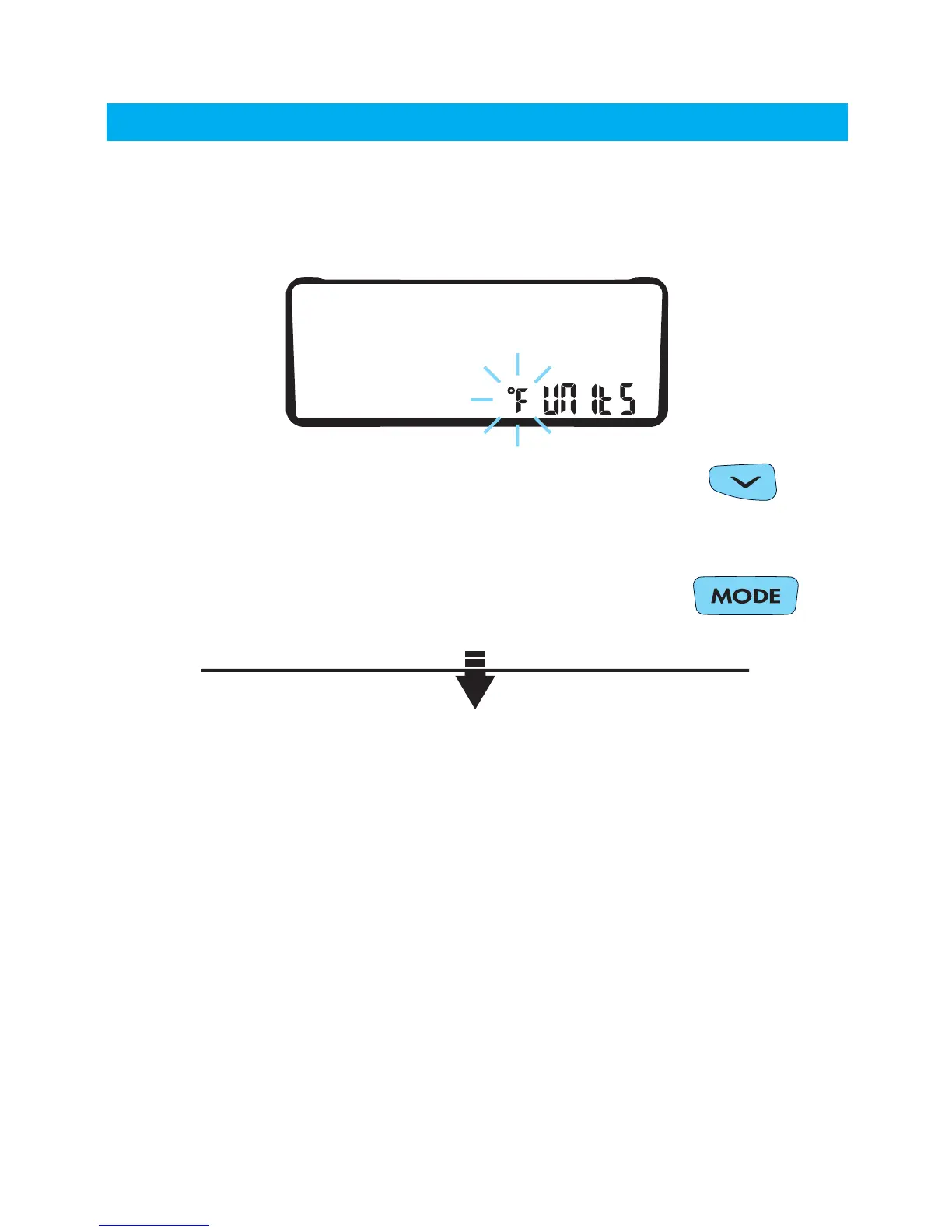Setup Mode
Setup Temperature Units:
Striker defaults to fahrenheit.
TO CONFIRM, PRESS THE CENTER BUTTON.
Striker will move on to the next setting.
TO CYCLE BETWEEN ºF and ºC, PRESS THE
LEFT BUTTON.
The next two sections detail the over-temperature and under-
voltage alert LEDs. The temperature alert will light up the LEDs
solid-on, while the voltage alerts cause the LEDs to flash.
Because a high engine temperature alert is a serious issue, it
will override the voltage alert, should they happen to activate
simultaneously.
Striker must connect to vehicle power for LEDs to function.