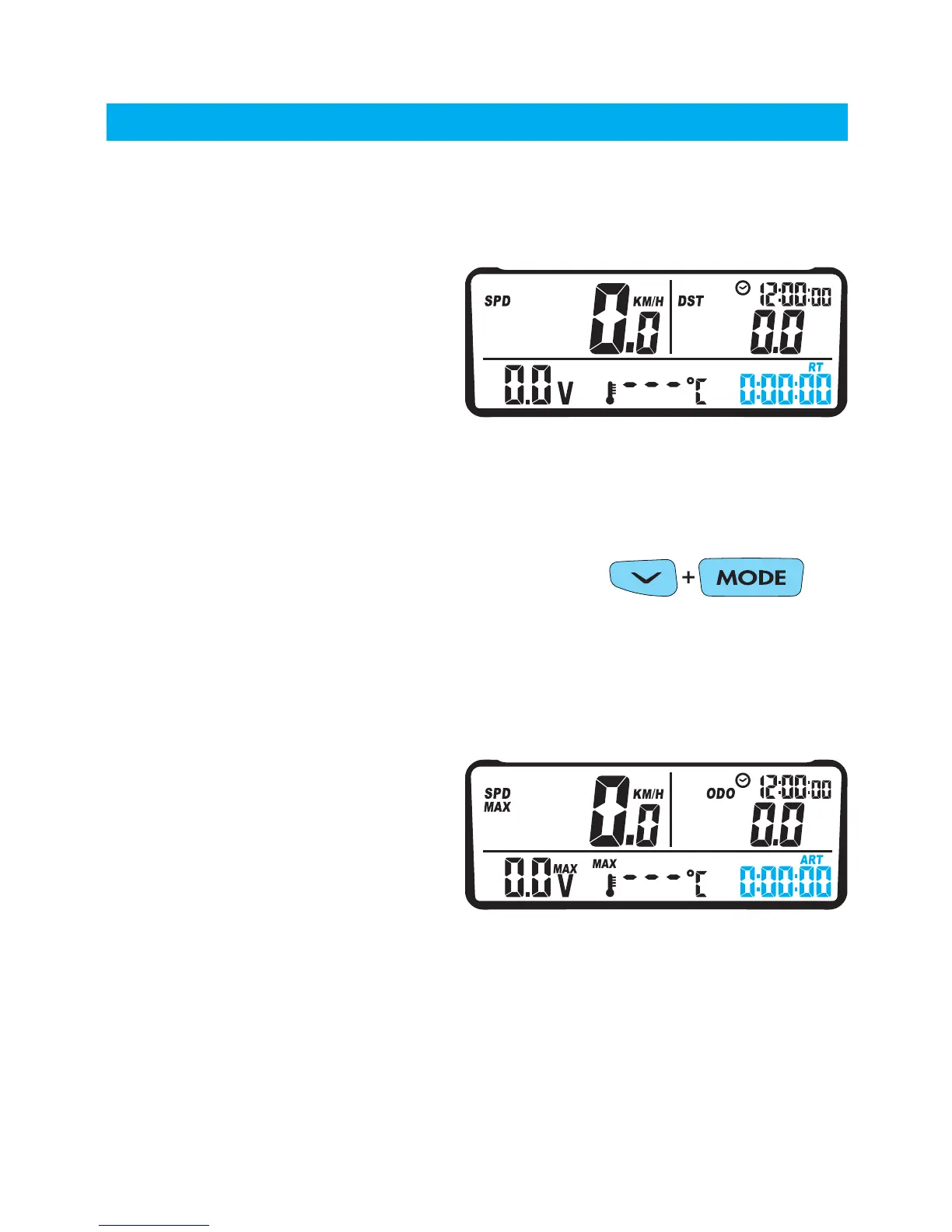27
System Features
Ride Time: Displayed in the
bottom right corner of screen
1. Ride time shows how long
the bike has been rolling since
the last trip data reset. Ride
time only increments when the
vehicle is in motion.
Accumulated Ride Time:
Similar to the odometer,
accumulated ride time (ART) is
not user resettable. Displayed
in the bottom right corner of
screen 3. ART tracks the total
amount of time the vehicle has
been in motion.
TO RESET THE RIDE TIME, PERFORM
A TRIP DATA RESET BY HOLDING THE
LEFT AND CENTER BUTTONS.
(pg.30)
After 99 hours, ART rolls from H:M:S display to H:M up to 9999
hours. ART does not roll over to 0 when the max value is reached.
Ride Time on Screen 1
Accumulated Ride Time on Screen 3