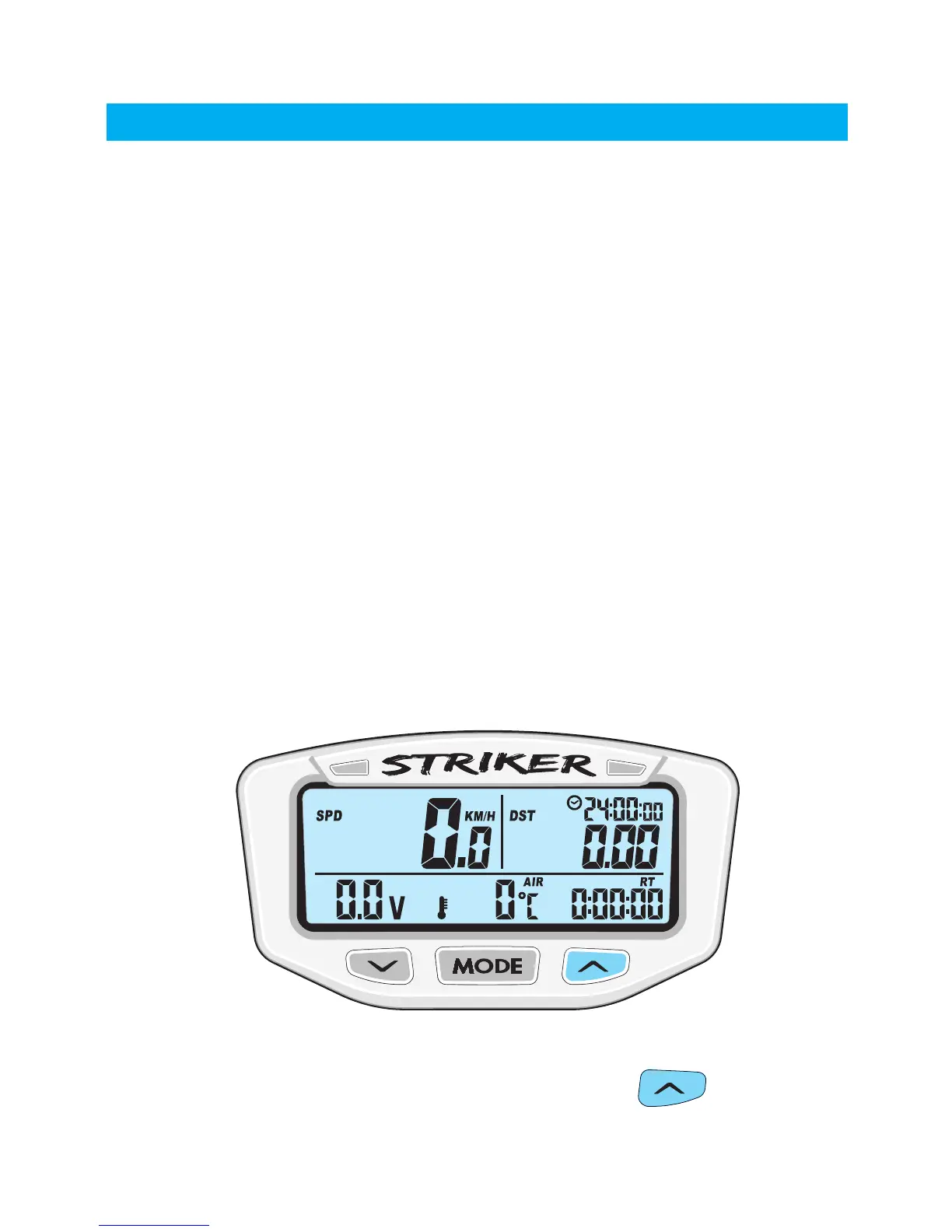29
System Features
Backlight:
Description: Striker is equipped with a quality LED backlight for
night-time operation.
Connected to Vehicle Power:
The backlight will turn off and Striker will enter sleep mode after 5
minutes of inactivity (any button press or wheel movement.)
Internal Battery Only:
The backlight must be activated by pressing the RIGHT button,
will only remain lit for 3 seconds, and will light dimly to conserve
internal battery power. If the LO-BATTERY icon is lit, the backlight
will not turn on. Sleep mode will be entered after 5 minutes of
inactivity.
TO ACTIVATE THE BACKLIGHT
MANUALLY, PRESS