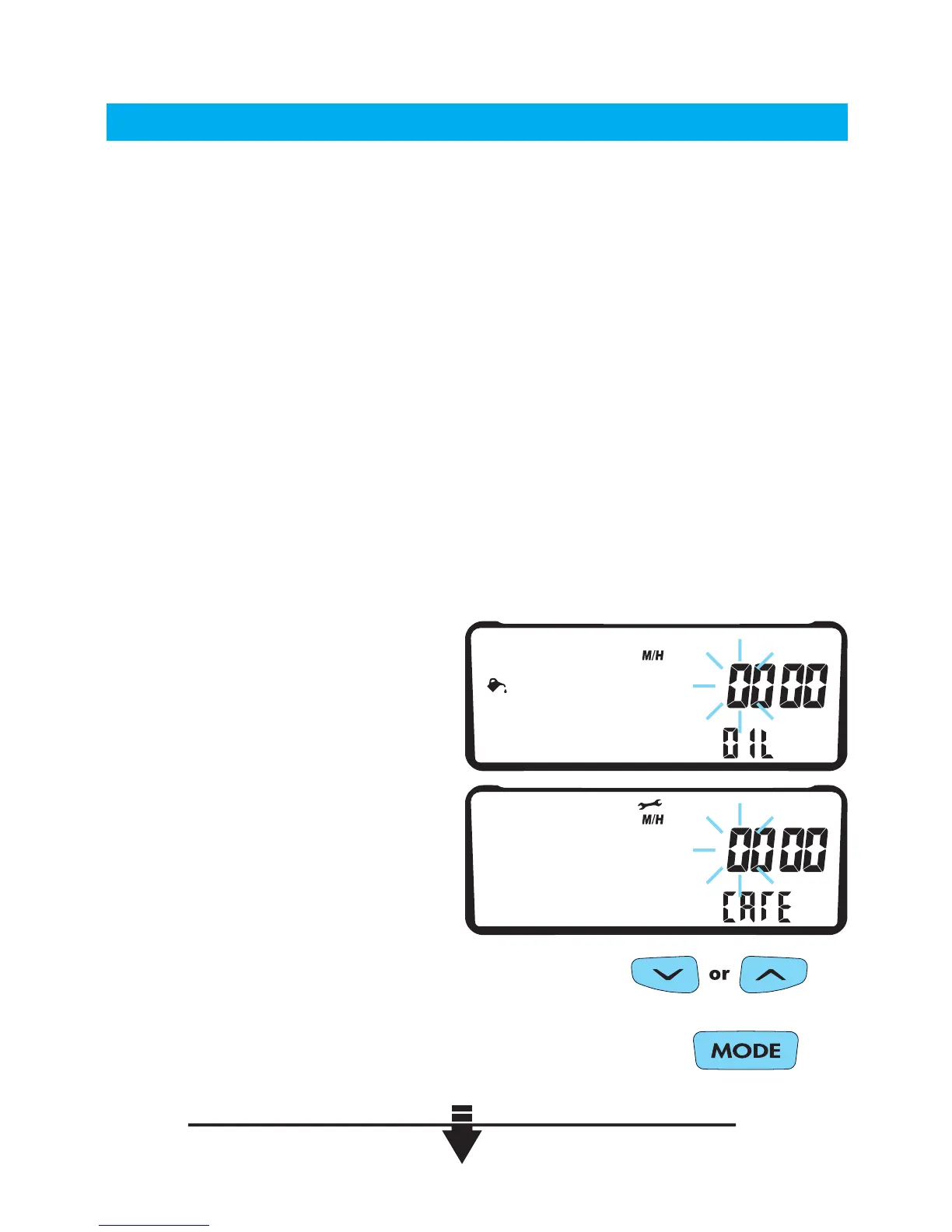37
Setup Mode
Setup Oil and Wrench Alerts:
MODIFY DIGIT: LEFT BUTTON
NEXT DIGIT: RIGHT BUTTON
TO CONFIRM, PRESS THE CENTER BUTTON.
Striker will move on to the next setting.
Set the number of kilometers or miles left until Striker displays the
oil and wrench reminder icons. After setting <OIL>, the <CARE>
setting will appear. 0 KM/H or M/H (default) disables these alerts.
• Each km/mile travelled lowers the reminder values by 1.
• When the countdown reaches 0, the respective icon will activate.
• Striker will not reset these values automatically; they must be
manually increased in setup mode.
• When these screens are viewed in setup mode, the icons will
clear if they have been activated by reaching their countdowns.
NOT affected by:
• Entering setup mode.
• Using the adjustable trip
distance feature.
• Resetting single-ride data.
• A system reset.