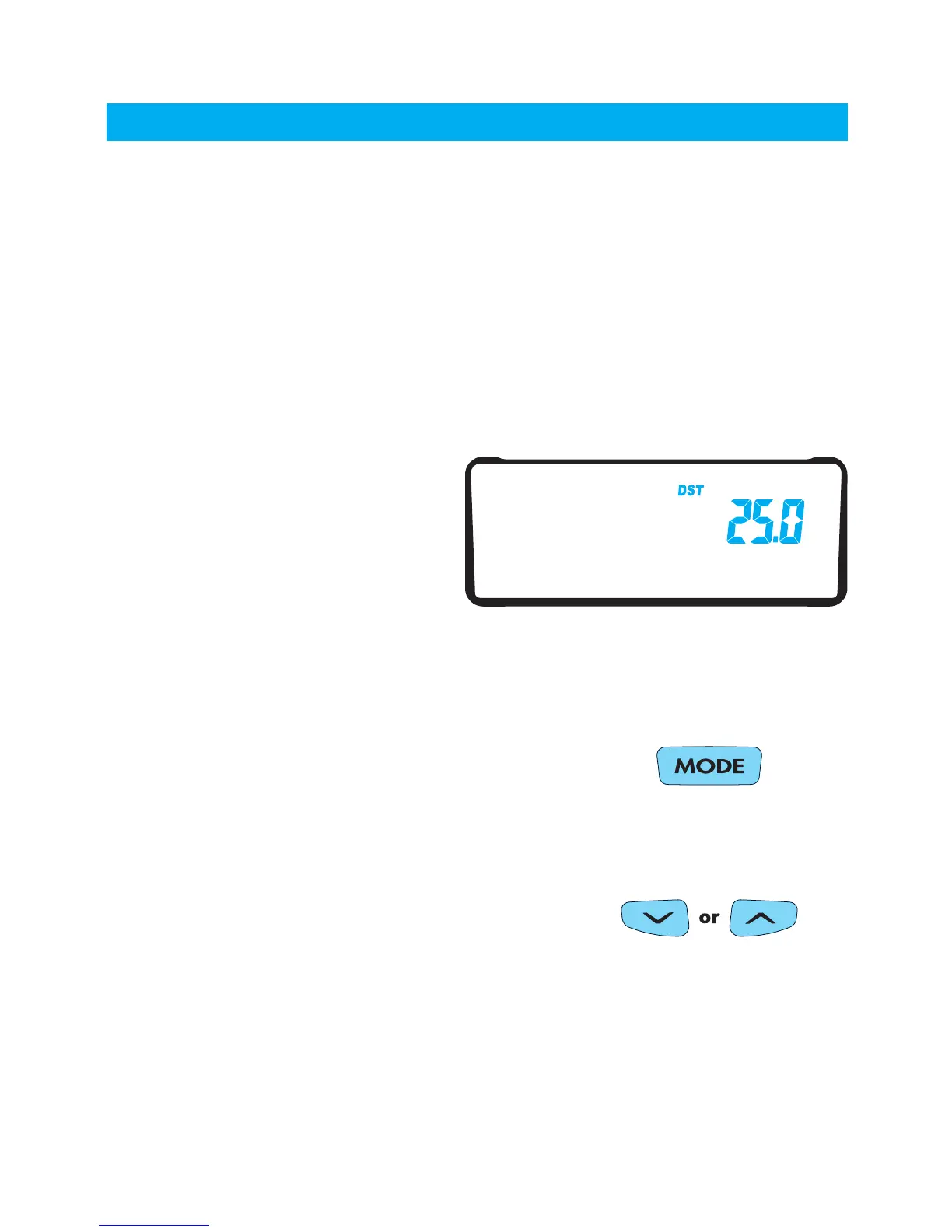23
System Features
Trip Distance Edit Mode:
Description: The trip distance meter shows how much distance
has been traveled since the last reset. Trip distance can be
incremented manually using trip distance edit mode. Modifying trip
distance is useful for synchronizing computers in the field for use in
racing and technical comparisons.
Adjust Trip Distance: When
in trip distance edit mode,
Striker displays only trip
distance and the DST icon.
Use the buttons to modify the
DST value.
ENTER OR EXIT TRIP DISTANCE EDIT
MODE BY HOLDING THE CENTER
BUTTON FOR 3 SECONDS.
SCROLL DISTANCE VALUE BY
PRESSING THE RIGHT OR LEFT
BUTTONS. Hold to scroll faster.
Striker will return to normal mode after 5 seconds of inactivity.
Striker can display tenths (0.0) or hundredths (0.00) decimal
places during trip distance edit mode. (pg.38)