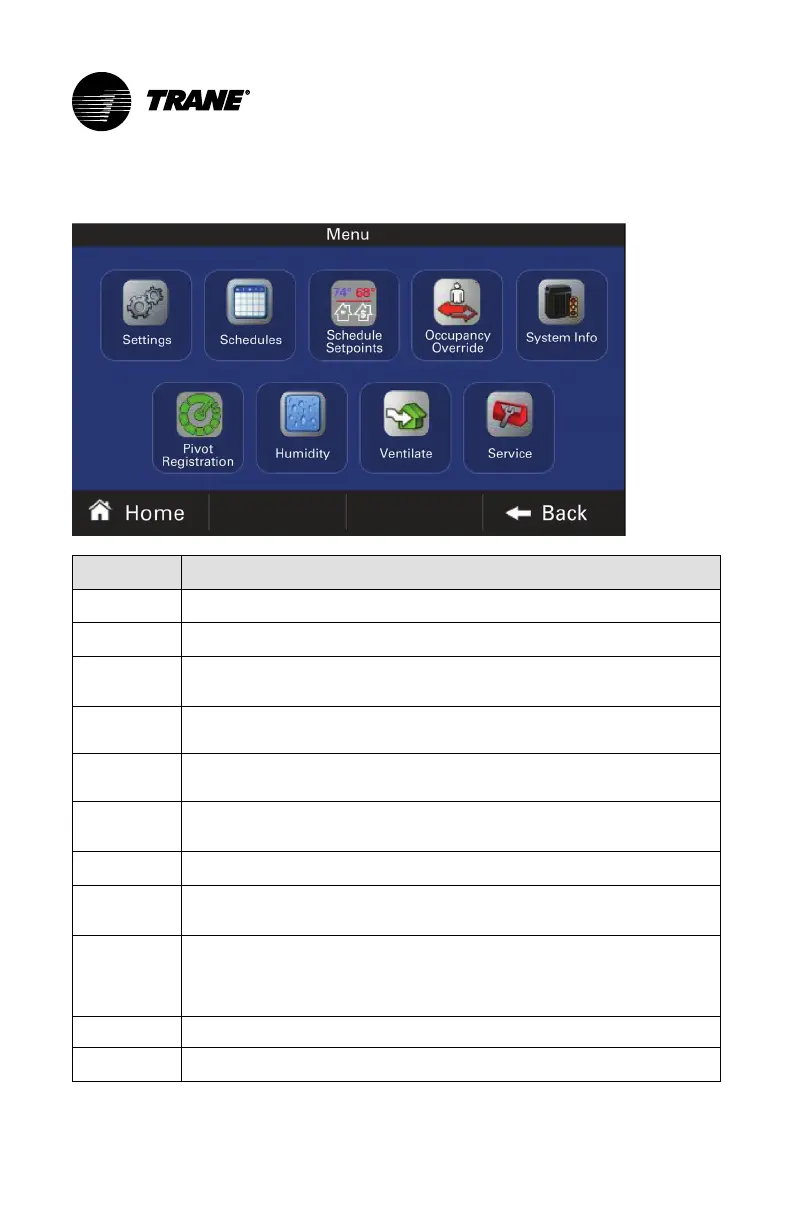BAS-SVU044D-EN
15
Menu Screen
Feature
Description
Settings Accesses all user setting screens.
Schedules
View or edit schedules. Tap to Enable/Disable scheduling.
Schedule
Setpoints
Change occupied and unoccupied temperature setpoints, and override
limits.
Occupancy
Override
Change override duration.
System Info
Allows system information display alerts, notifications, and other
information about the thermostat.
Pivot
Registration
Register or unregister the thermostat from the Pivot mobile app.
Humidity Set target humidity level.
Ventilate
Set ventilation options. Only available when ventilation is enabled through
Installer Setup.
Service
Allows contractor to make changes to the Thermostat Installer Setup
screens and diagnostics. Access the Service Menu by tapping Home >
Menu > Service > Technician Access (press for 5 seconds) > Service
Menu.
Home Returns user to the Home screen.
Back
Returns user to the previous screen.