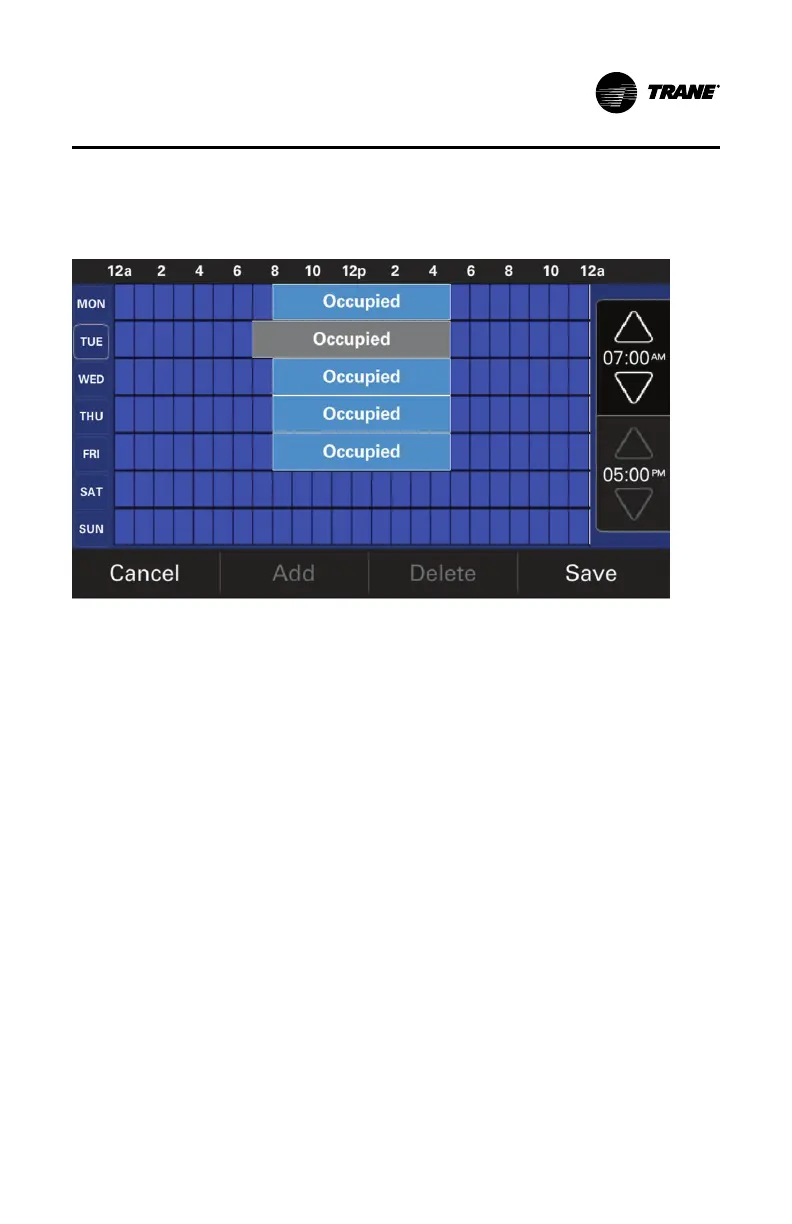BAS-SVU044D-EN
19
3. Continue to make adjustments to the other schedule periods if necessary.
4. Tap SSaavvee to save changes and exit. Tap CCaanncceell to discard any changes.
Figure 3. Modifying schedule periods
Deleting Schedule Periods
1. Access the SScchheedduullee SSccrreeeenn and then tap DDeelleettee (see Figure 4, p. 20).
2. Tap the TTrraasshh icon for the period(s) that you want to delete.
3. Tap SSaavvee to delete the selected schedule or CCaanncceell to return to the
schedule screen without deleting.
SScchheedduulleess