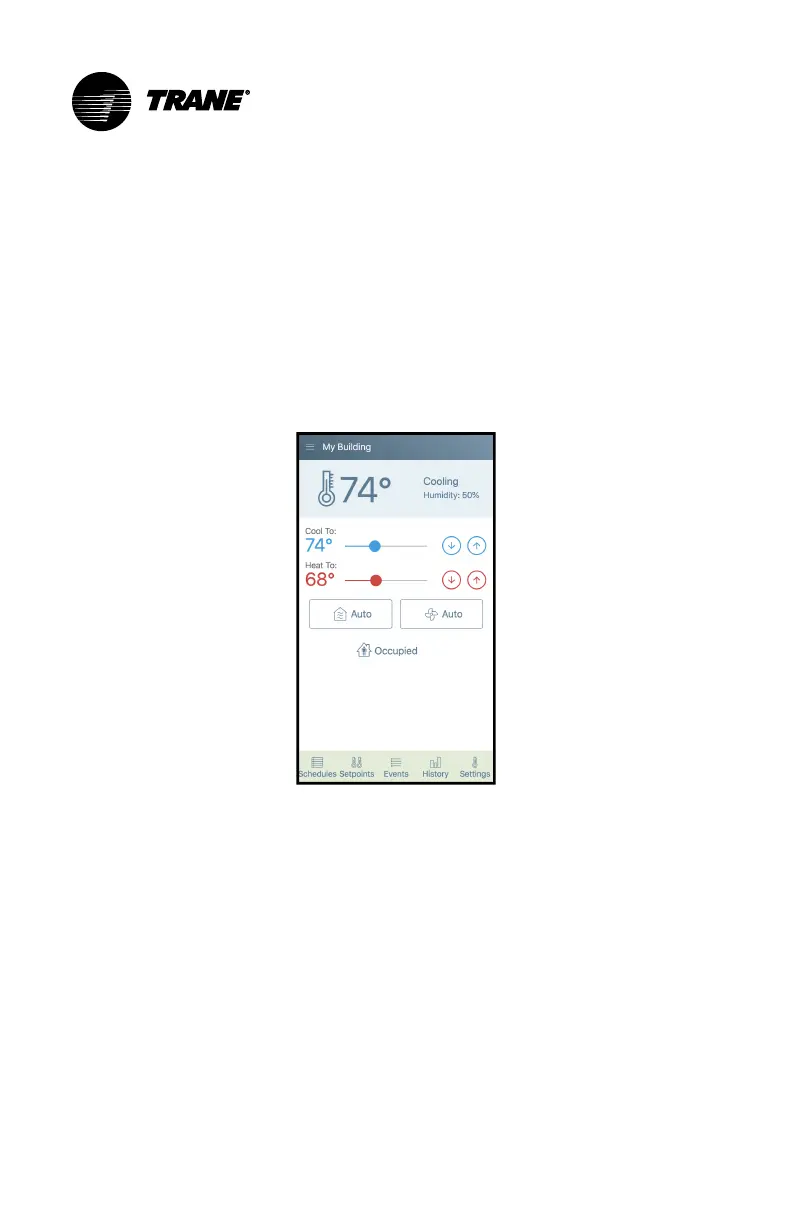8
BAS-SVU044D-EN
The Trane Pivot Mobile App
Use the Trane Pivot mobile app to create an account, add thermostats, and
add new users to the account. An account will allow you to view:
• DDaasshhbbooaarrdd — includes schedules, setpoints, and run time history (see
the following figure).
• EEvveennttss hhiissttoorryy — a history of events (the history list can be filtered).
• AAlleerrttss — define and customize who receives notification alerts, and
which alerts each user should receive.
Figure 1. View of the dashboard (trane pivot mobile app)
Setting Up the Trane Pivot Mobile App
This section describes how to access and set up the Trane Pivot mobile app,
create a Trane Pivot account, and add thermostats and users to the account.
NNoottee:: The free Trane Pivot mobile app is available on App Store® for
iPhone® and iPad®, and on Google Play® for Android.
1. Install the Trane Pivot mobile app onto your mobile device.
2. Tap SSiiggnn UUpp NNooww and enter the required information.
3. Enter a 4-digit PIN (options are 4, 6, 8, or 10 digits).
The MMyy BBuuiillddiinngg screen appears — this is the dashboard. The account you
just created will be considered the account owner.
