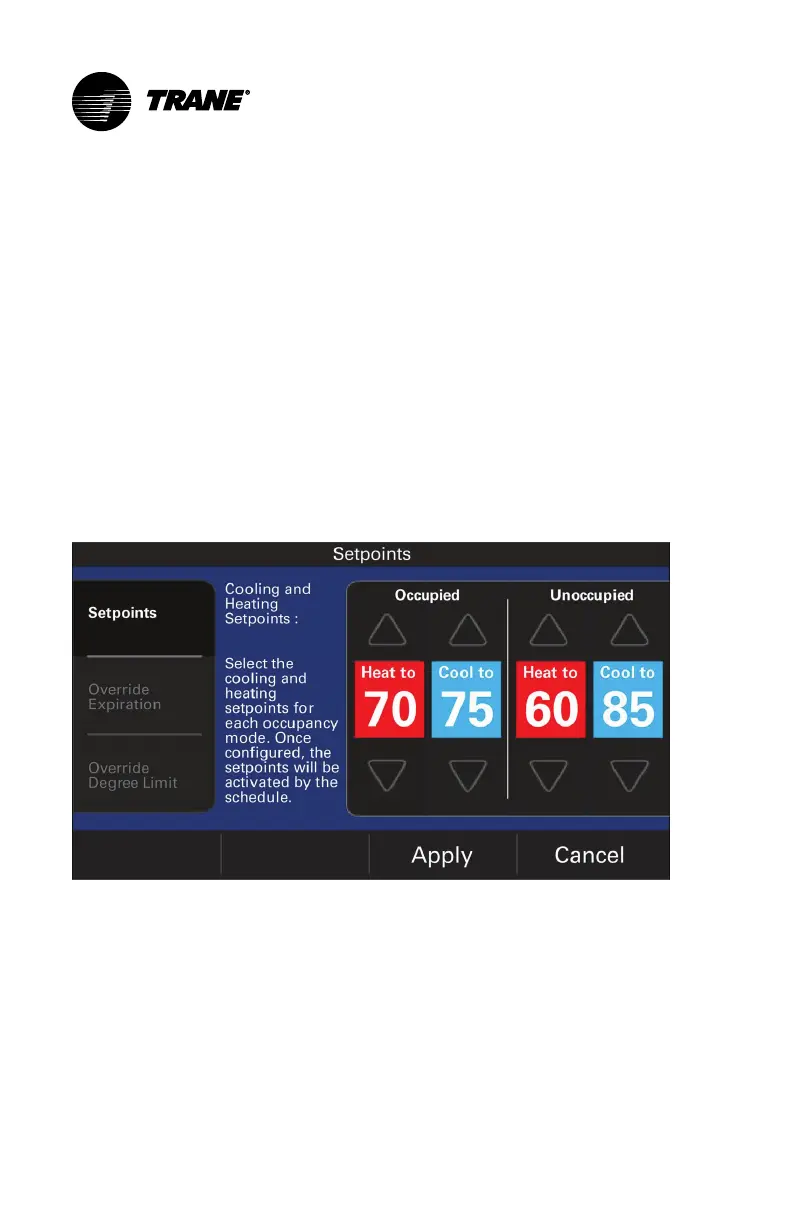22
BAS-SVU044D-EN
Setpoint Adjustment
From the Setpoints screen you can adjust temperature setpoints that the
thermostat uses to control heating and cooling in both occupied and
unoccupied modes.
1. Navigate to HHoommee >> MMeennuu >> SScchheedduullee SSeettppooiinnttss >> SSeettppooiinnttss..
2. To set occupied HHeeaatt ttoo temperature, tap the UUpp//DDoowwnn arrows to adjust.
3. To set occupied CCooooll ttoo temperature, tap the UUpp//DDoowwnn arrows to adjust.
4. To set unoccupied HHeeaatt ttoo temperature, tap the UUpp//DDoowwnn arrows to
adjust.
5. To set unoccupied CCooooll ttoo temperature, tap the UUpp//DDoowwnn arrows to
adjust.
6. Tap AAppppllyy when finished.
Figure 6. Setpoints screen
Enabling After-hours Timed Occupancy Override
To obtain heating or cooling during unoccupied periods, a user can set up a
Timed Occupancy Override. During unoccupied periods, the unoccupied
setpoints are used and temperature adjustment options on the right side of
the screen are not allowed.