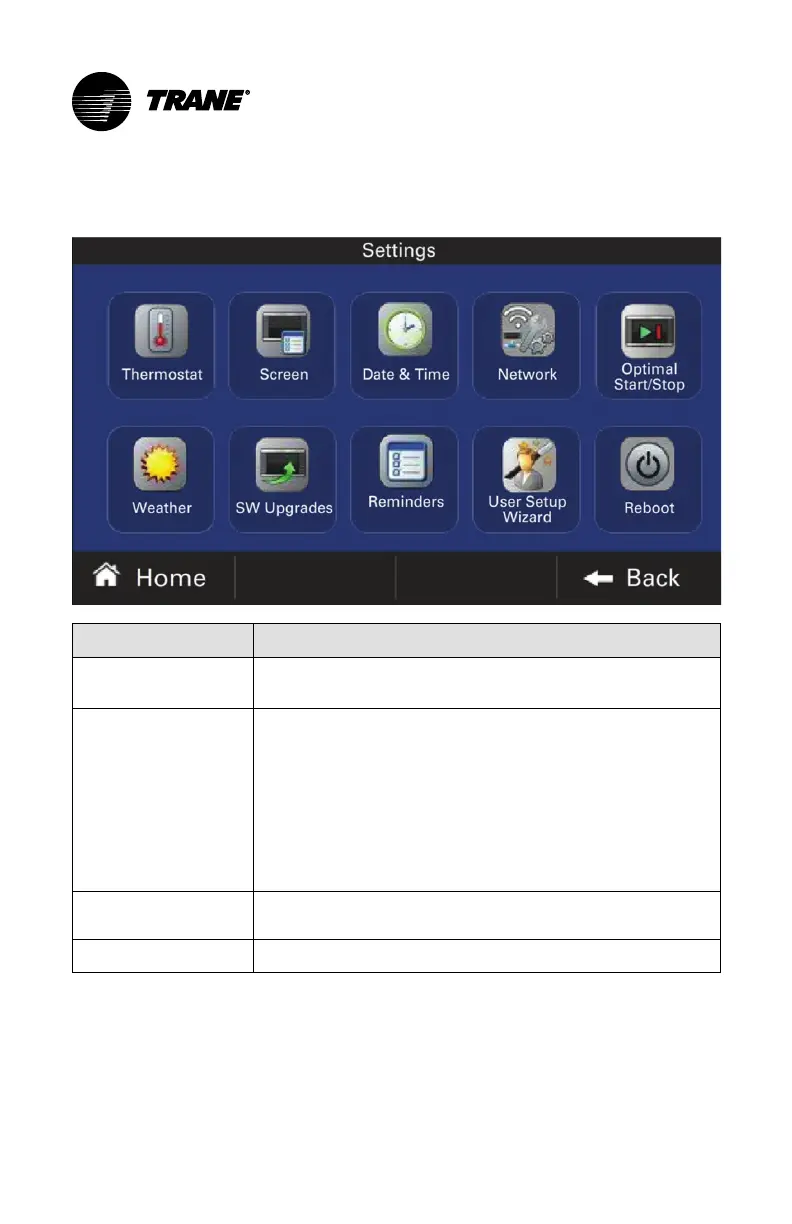16
BAS-SVU044D-EN
Settings Screen
Feature
Description
Thermostat Set temperature scale, setpoint deadband, indoor temperature
sensor calibration, and outdoor temperature sensor calibration.
Screen
• Display: adjust screen display brightness, backlight
timeout, screen saver, color themes.
• Screen Layout: select up to two apps for display on Home
screen.
• Clean Screen: disables screen for 30 seconds to allow for
cleaning.
• Access Restrictions: screen features can be locked out. See
“Setting Up Access Restrictions,” p. 27.
Date and time Manually set the date, time, and time zone when not connected
to a Pivot account.
Network Displays network information and allows network setup.