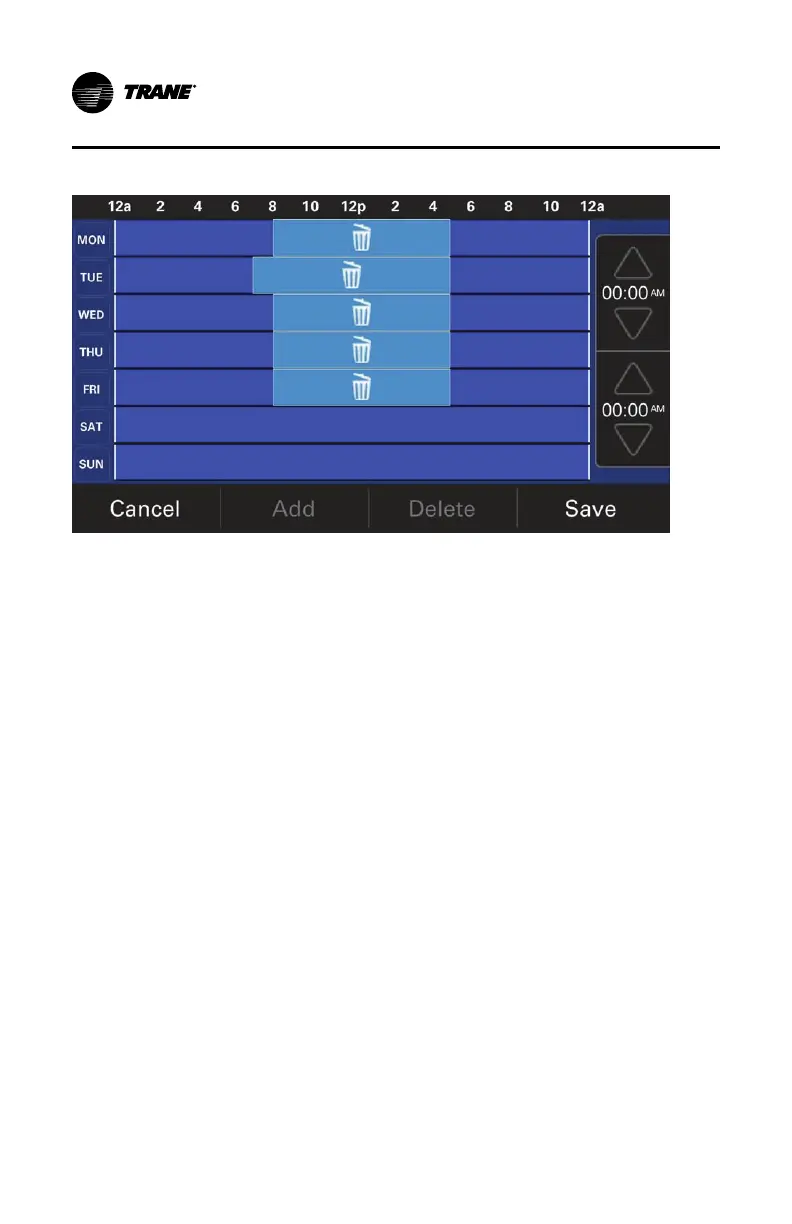20
BAS-SVU044D-EN
Figure 4. Deleting schedule periods
Adding Schedule Periods
1. Access the SScchheedduullee SSccrreeeenn and tap AAdddd (Figure 5, p. 21).
2. On the AAdddd screen, tap the pplluuss ssiiggnn to add a new schedule period.
3. On the right side of the screen, tap the UUpp//DDoowwnn arrows to select start
and stop times.
4. Tap SSaavvee to save the new schedule or CCaanncceell to return to the schedule
screen without saving.
SScchheedduulleess