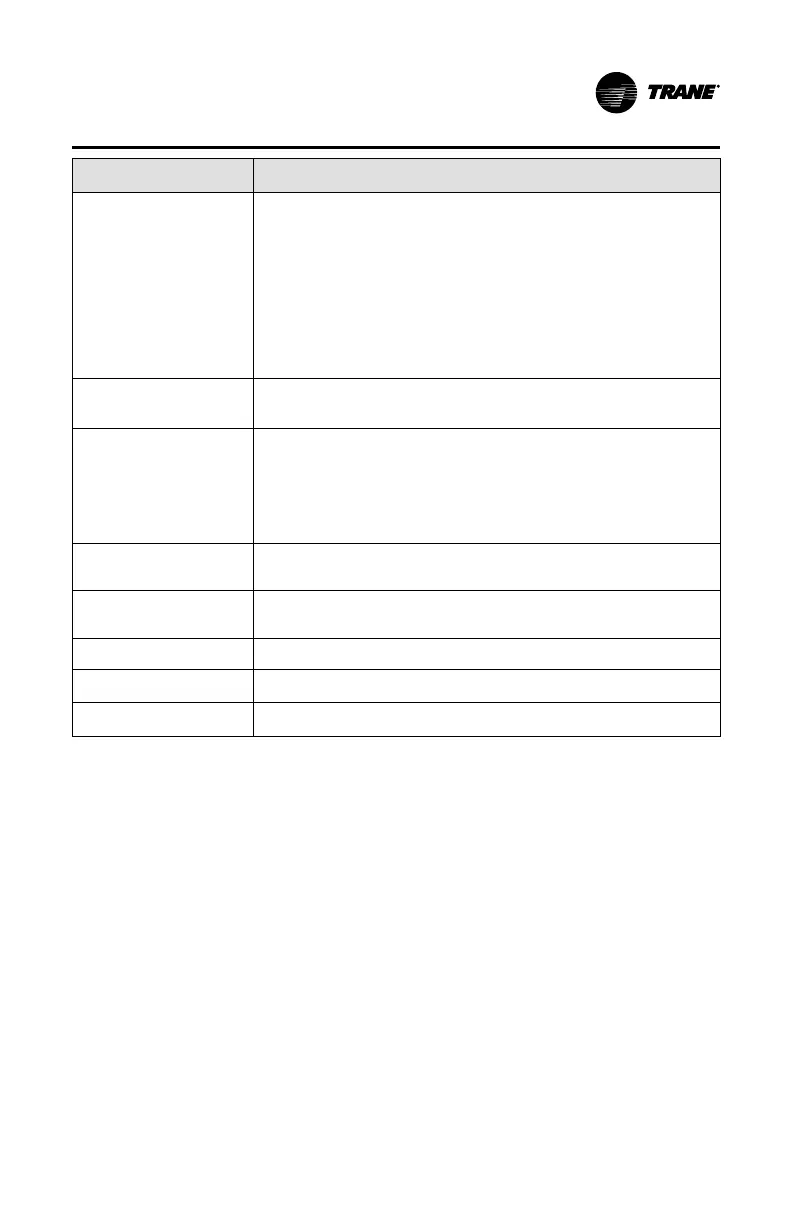BAS-SVU044D-EN
17
Feature
Description
Optimal Start/Stop Enable/disable energy savings options:
Optimal start adjusts the setpoint prior to schedule occupancy
based on history and current outdoor temperature in order to
meet set point by the start of the scheduled occupancy. The
optimal start time is the earliest the system is allowed to start
heating or cooling.
Optimal stop allows the zone temperature to fluctuate up to 2
degrees from the setpoint prior to the end of a scheduled
occupancy. The earliest allowed for fluctuation is the Optimal
Stop Time.
Weather Set up local weather information when registered with the Trane
Pivot mobile app.
SW Upgrades Tap to manually upgrade to the current software version.
Note: Manual upgrades require an internet connection or a USB
flash drive with the software upgrade.
Note: Software upgrades occur automatically if the thermostat
is connected to the internet.
Reminders Displays any service that is required for system maintenance or
reminders.
User Setup Wizard A guided process that sets up all user settings after initial
installation.
Reboot Reboots the thermostat.
Home Tap to return to the Home screen.
Back Tap to return to the previous screen.
SSeettttiinnggss SSccrreeeenn