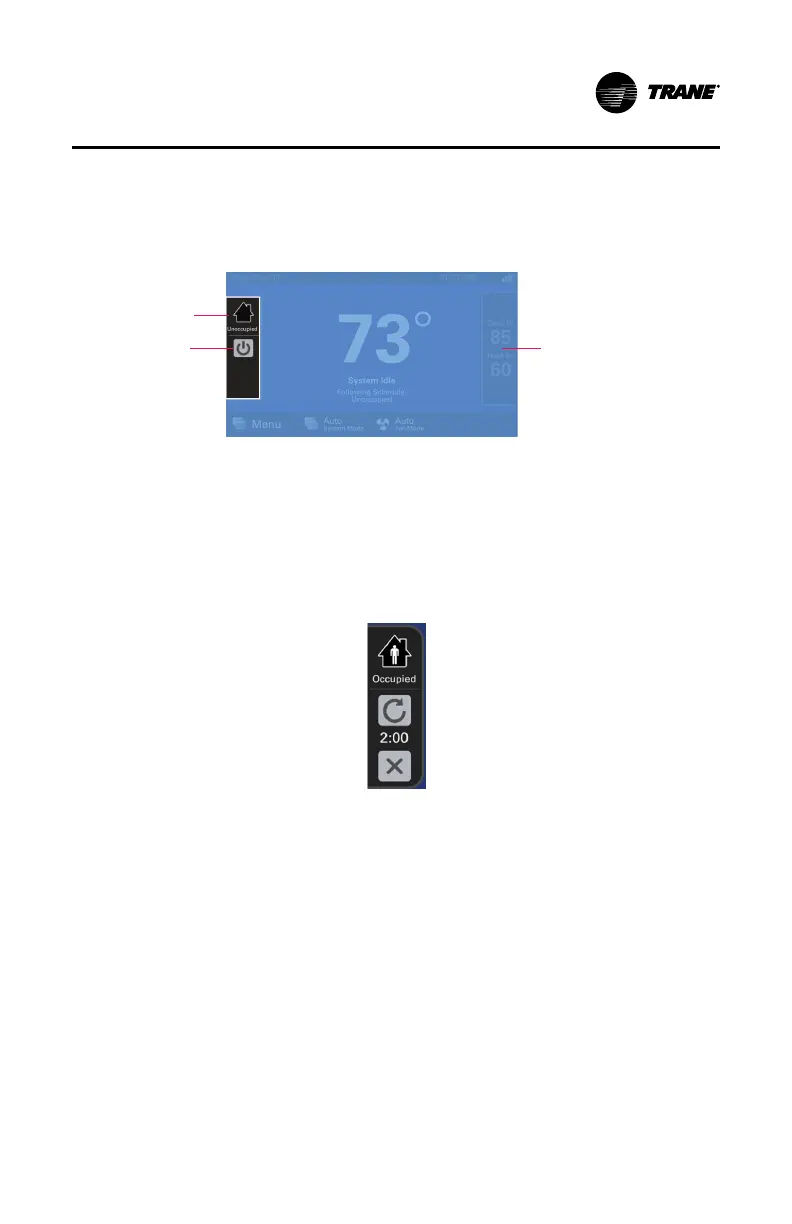BAS-SVU044D-EN
23
As a result, most of the screen is faded-out to help the user focus on the
Timed Occupancy Override start function on left side of screen (see Figure
7, p. 23).
Figure 7. Unoccupied mode (timed override start icon emphasized)
Occupancy mode icon
(Unoccupied shown)
Setpoints (Unoccupied shown) will
display faded-out when
unoccupied. Setpoint changes are
allowed only after a Timed Override
has been initiated.
Timed override start
icon - tap to initiate
a timed occupancy
override.
TToo ssttaarrtt aa TTiimmeedd OOccccuuppaannccyy OOvveerrrriiddee wwhheenn sscchheedduulleess aarree eennaabblleedd:
• From the left side of the Home screen, tap the timed override start icon.
The thermostat changes to occupied mode and the temperature
setpoints change to the occupied setpoints. A count-down timer is
activated (see the following figure). The timer default is 2 hours.
Figure 8. Timed occupancy override (timer count-down)
• After the count-down timer ends, the thermostat reverts to unoccupied
mode and the temperature setpoints also revert to unoccupied values.
• The Timed Occupancy Override can be cancelled by tapping XX on the left
side of the Home screen, or can be restarted by tapping RReessttaarrtt.
• The 2-hour default timer can be changed by navigating to HHoommee >> MMeennuu
>> OOccccuuppaannccyy OOvveerrrriiddee >> DDuurraattiioonn LLiimmiitt. Select from 2 to 10 hours,
then tap AAppppllyy..
TToo oovveerrrriiddee aa tteemmppeerraattuurree sseettppooiinntt wwhheenn sscchheedduulleess aarree ddiissaabblleedd:
If schedules are disabled, Timed Occupancy Override is not available. To
change the temperature setpoint, do one of the following:
SSeettppooiinntt AAddjjuussttmmeenntt