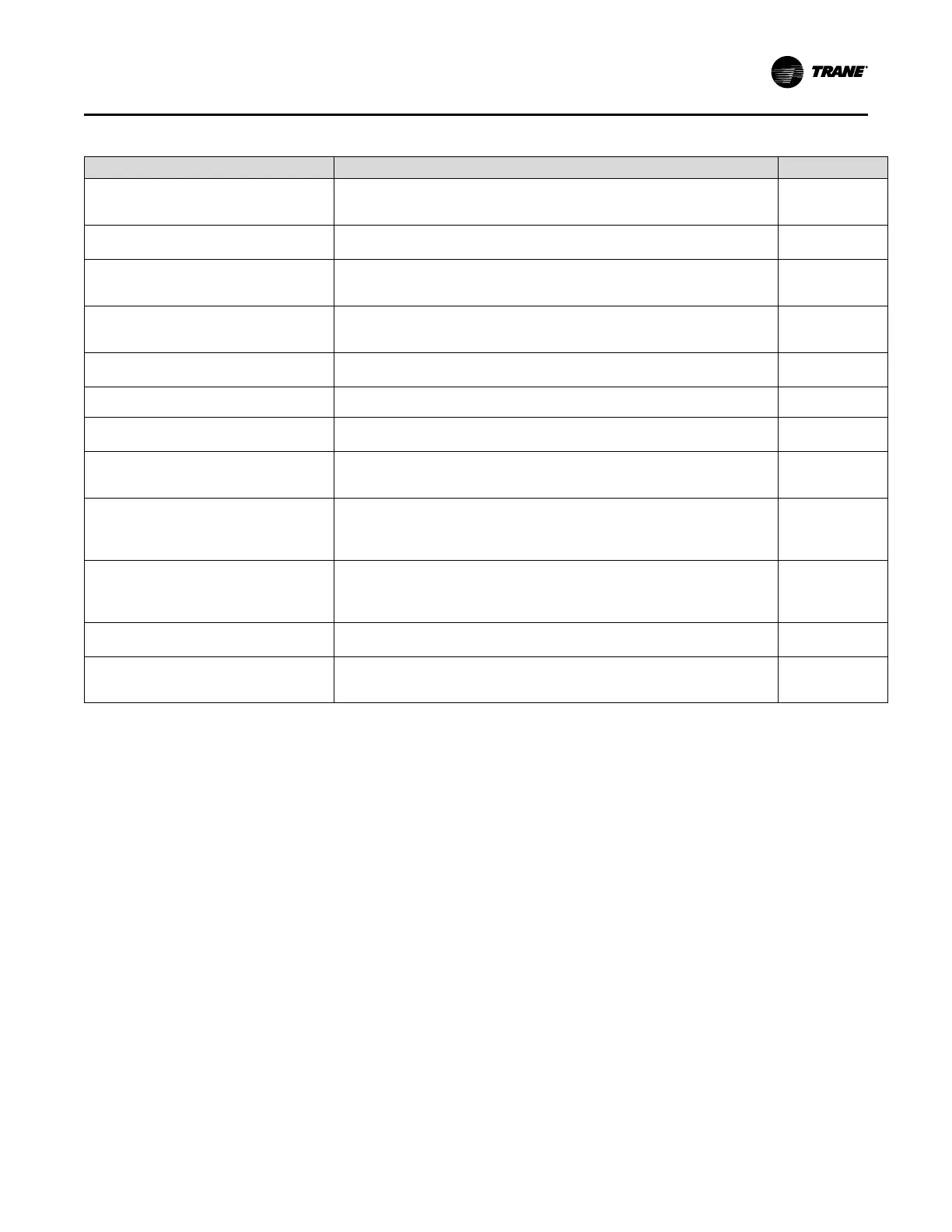PKG-SVX027D-EN
59
Table 18. Unit setpoints that can be modified in the TD-7 (continued)
Setpoint Name Description Factory Default
Discharge Air Cooling Setpoint
Max BAS (reset DAT units only)
Sets the upper limit in the Reset Equation in Cooling Mode. This value can be adjusted to
the desired maximum setpoint the discharge air should reach during cooling mode.
65° F
Discharge Air Heating
Setpoint BAS (Units with Heat Only)
Used as the heating setpoint when the unit is in heating mode. This value should be set to
the desired temperature needed for startup.
90° F
Discharge Air
Low Temperature Cutout
Value that triggers a diagnostic when the discharge air temperature is below this value for 10
minutes. This value can be adjusted to the desired low air temperature, which triggers the
diagnostic.
35° F
Duct Static Pressure
Setpoint BAS
The duct static pressure setpoint is set by the analog value named duct static pressure
setpoint BAS. This value should be set to the desired pressure needed for startup.
1 in (H
2
O)
Duct Static Pressure Safety Lockout
Shuts down the unit if the duct static exceeds this setpoint. It should be set to the desired
pressure needed for startup.
2 in (H
2
O)
Dirty Air Filter DP
Generates a diagnostic for a dirty air filter when the differential pressure exceeds the
setpoint.
10 in (H
2
O)
Occupied Offset
(DAT Reset Units Only)
Determines the occupied cooling and heating setpoints when the unit resets the discharge
air temperature off either return or space temperature.
2° F
Occupied Standby Offset
(DAT Reset Units Only)
Determines the occupied cooling and heating setpoints when the unit resets the discharge
air temperature off either return or space temperature and is the occupied standby mode.
4° F
Space Temperature Setpoint BAS
(DAT Reset by Space Temp Air Units Only)
Sets the space setpoint when the unit is selected to do discharge air reset based off the
space temperature. This value is used to determine the occupied heating and cooling
temperatures which reset the discharge air temperature setpoint.
72° F
Return Temperature Setpoint BAS
(DAT Reset by Return Temp Air Units Only)
Sets the return setpoint when the unit is selected to do discharge air reset based off the
return temperature. This value is used to determine the occupied heating and cooling
temperatures which reset the discharge air temperature setpoint.
72° F
Water Side Economizer Enable Offset
(Units with Water Side Economizer Only)
The temperature that the condenser entering water must be below the return air temperature
before it will enable the economizer.
7° F
Water Side Economizer Sample Time
(Units with Water Side Economizer Only)
Time that the controller will sample the water temperature for and compare it against the
return air temperature to determine if the economizer can be enabled.
2 minutes
To modify any of the setpoints in the table above:
1. Press Reports at the bottom of the screen.
2. Press the Unit Setpoints button.
3. On the Setpoint report, locate the point in the menu.
Use the arrows to scroll through the report if needed.
4. Use the up and down arrows to change the value, or
press inside the box and type in the desired setpoint.
5. Press Save.
Controls
