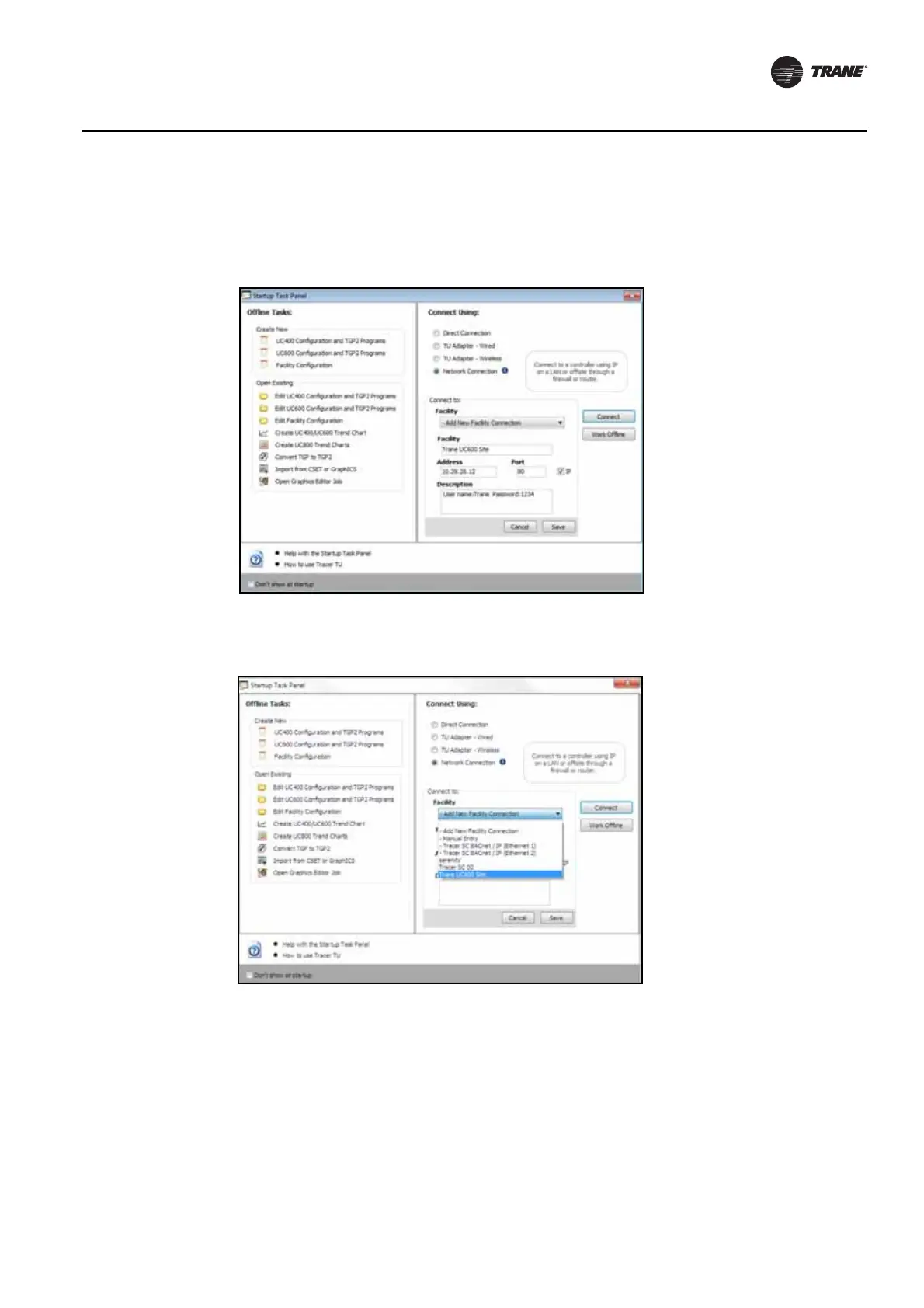BAS-SVX45F-GB 43
Configuring Tracer UC600 with Tracer TU
4. Enter a facility name, IP address, and a description. (Select the IP check box if port forwarding
will be used.)
5. Click Save. The facility is now saved and can be selected from the Facility down-down list.
6. From the Facility drop-down list, select the new entry (Figure 20).
7. Click Connect. The Tracer SC Unit Summary screen appears (Figure 21, p. 44).
8. From the left navigation menu, click on the Tracer UC600 to which you want to connect.
Note: Tracer UC600 must be installed in the Tracer SC in order to access the device through the SC.
Figure 19. Adding a facility
Figure 20. Connecting to a facility
