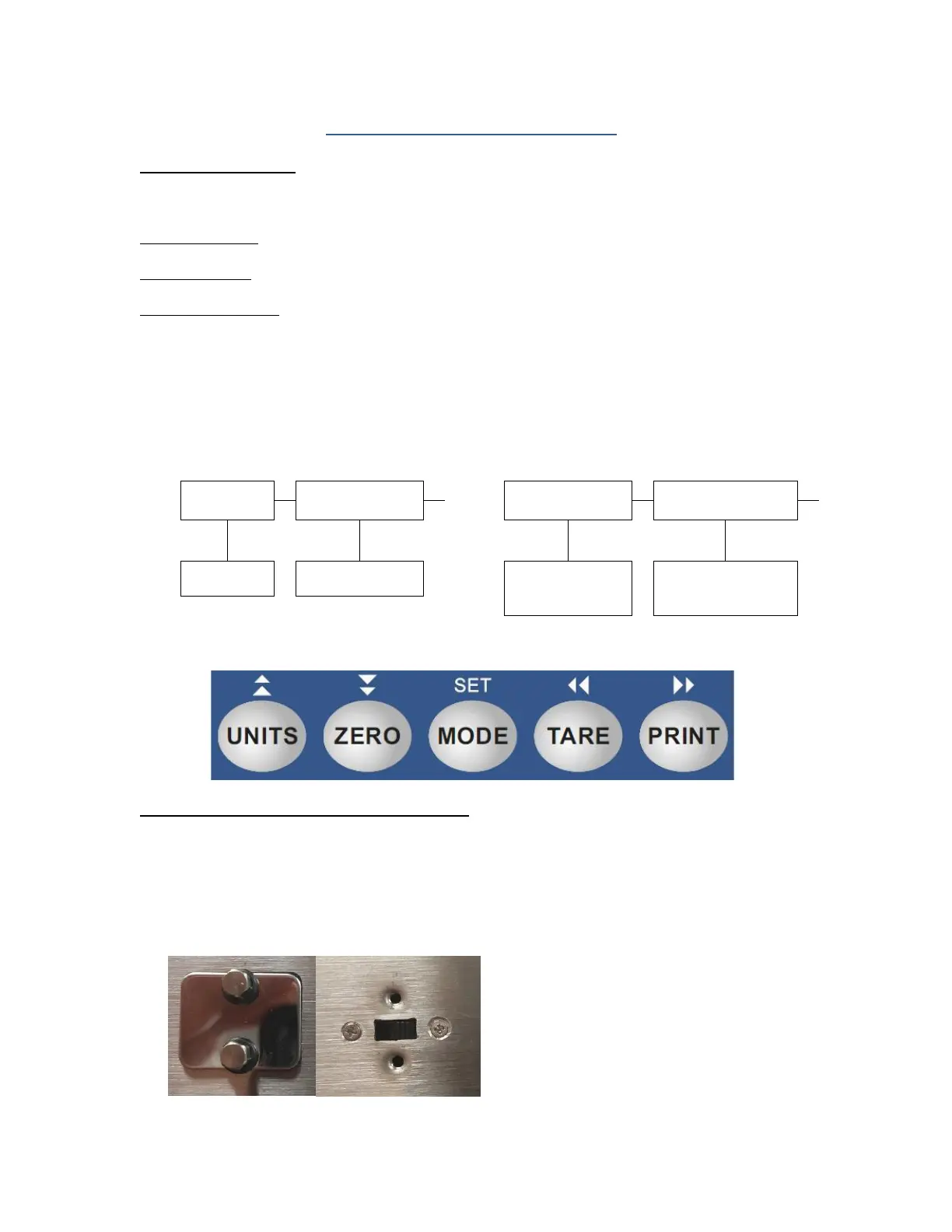12
INDICATOR CONFIGURATION
Configuration Menus
The TI-1680 contains three (3) menus to configure the indicator:
Setup (“F”) Menu – Configures all scale-related parameters including calibration procedures.
User (“A”) Menu – Configures the serial communication ports and enables some user options
Batching (“B”) Menu – Configures the I/O for process control and checkweigher functions.
The configuration menus are laid out in the following vertical arrangement:
• Parameter level
• Selection level (or function level, e.g., span calibration)
Please review the following chart to get a feel for how to navigate among the various menus and
parameters.
Use the directional keys shown below to move around in the Configuration Menus.
Entering the Setup (“F”) Configuration Menu
To access this menu, please follow these directions:
1. Unplug the indicator from the AC wall outlet.
2. Locate the slide switch on the rear cover and move it to the opposite position.
NOTE: A metal plate conceals the slide switch; remove the two drilled-head fasteners and
cover plate to access the slide switch: