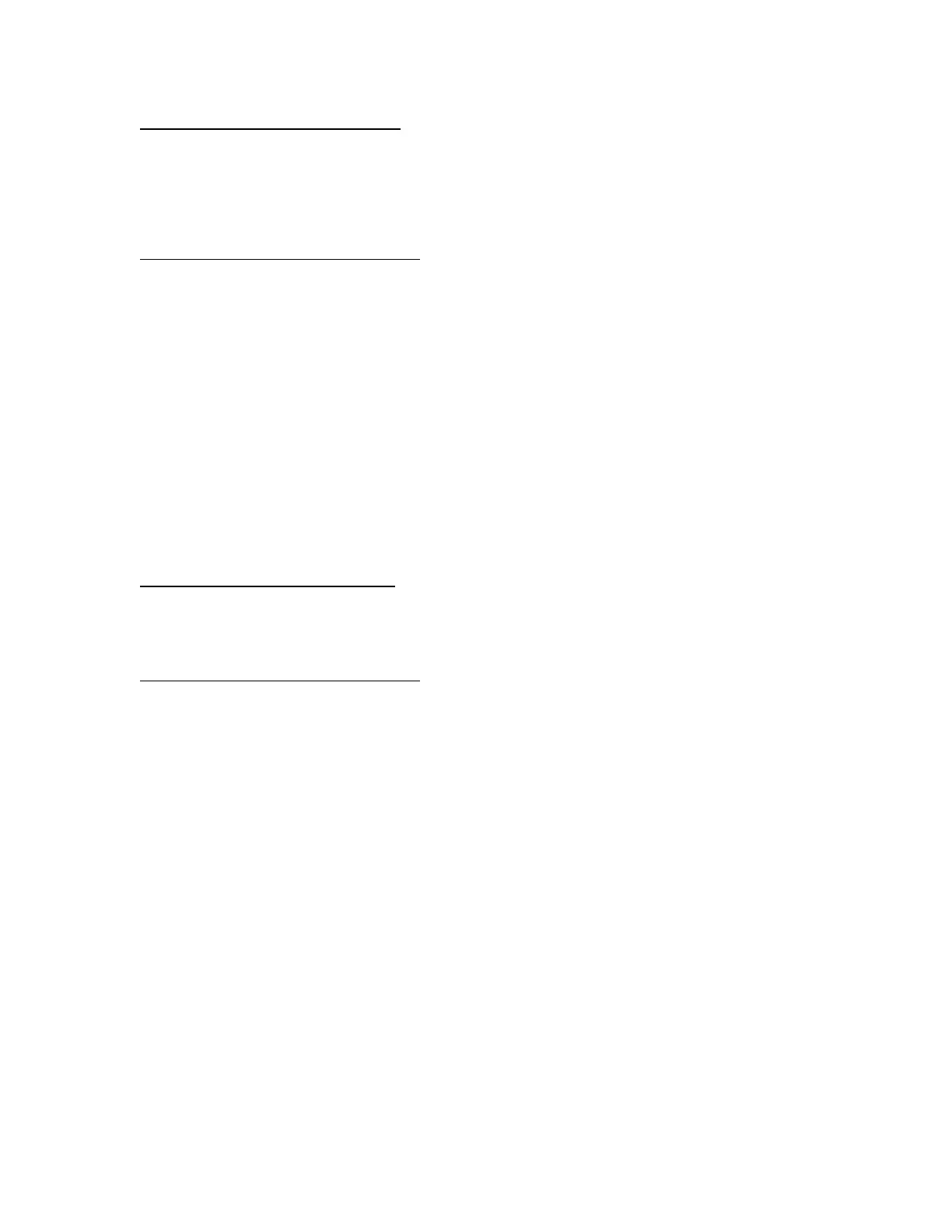25
Programming Set Points (SP1-SP4)
The indicator stores up to four set points or target weights. The set point values are retained in
memory, even when the indicator is unplugged from the AC wall outlet. The value of each sub-
sequent set point should be higher than the last, e.g., the SP2 value should be greater than the
SP1 value, etc.
Notes about this programming sequence:
• Will be locked out for certain applications. (See Application Summary on previous page)
• May be password protected (see B5 menu).
1. Press the Set Point key. The display will show “SP 1” briefly, followed by the current set
point #1 value. The decimal point position is fixed.
2. If the displayed value is correct, simply press the ENTER to move to the next set point.
Or you can press the C/CE key to exit this sequence and resume normal operation.
3. If the displayed value needs to be changed, key-in the new value and then press ENTER.
If you make a mistake, the C/CE key will function as a backspace key. The display will
show “SET” and “SP2” briefly, followed by the current set point #2 value.
4. Repeat Steps 2 and 3 until all four values are programmed. If you do not wish to utilize a
certain set point, then set its value to zero. The indicator resumes normal operation at the
completion of this programming sequence.
Programming Over/Under Weights
The indicator stores Over and Under target weights. These values are retained in memory, even
when the indicator is unplugged from the AC wall outlet.
Notes about this programming sequence:
• Will be locked out for certain applications. (See Application Summary on previous page)
• May be password protected (see B5 menu).
1. Press the Under key. The display will show “UndEr” briefly, followed by the current un-
der value. The decimal point position is fixed.
2. If the displayed value is correct, simply press the C/CE key to exit this sequence and
resume normal operation.
3. If the displayed value needs to be changed, key-in the new value and then press ENTER.
If you make a mistake, the C/CE key will function as a backspace key. The display will
display “SET” briefly and then resume normal operation.
4. Press the Over key. The display will show “ouEr” briefly, followed by the current over
value. The decimal point position is fixed.
5. If the displayed value is correct, simply press the C/CE key to exit this sequence and
resume normal operation.
6. If the displayed value needs to be changed, key-in the new value and then press ENTER.
If you make a mistake, the C/CE key will function as a backspace key. The display will
display “SET” briefly and then resume normal operation.