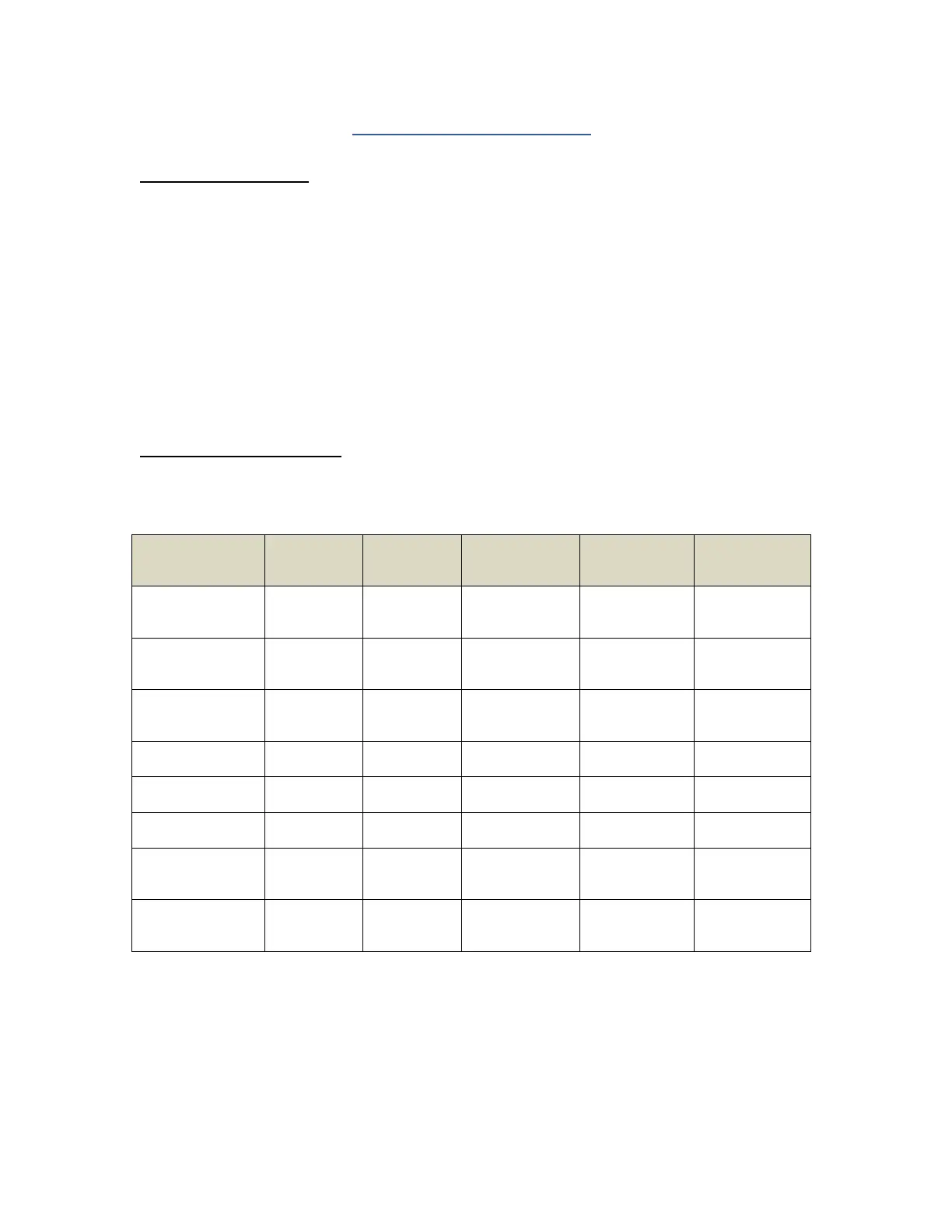24
ADVANCED OPERATION
Entering an ID Number
The indicator stores one ID number which is retained in memory, even when unplugged from
the AC wall outlet. The default ID number is 123456.
1. Press the ID key. The display will display the currently stored ID number value.
2. If the indicator is displaying the correct ID Number, simply press the C/CE key to
exit.
After approx. 8 seconds, the indicator will automatically exit this screen and resume nor-
mal operation.
3. If the displayed value needs to be changed, key-in the new value and then press ENTER.
If you make a mistake, the C/CE key will function as a backspace key.
Application Summary (F30)
The following table summarizes the various parameters and operation for each application in the
F30 setup menu: