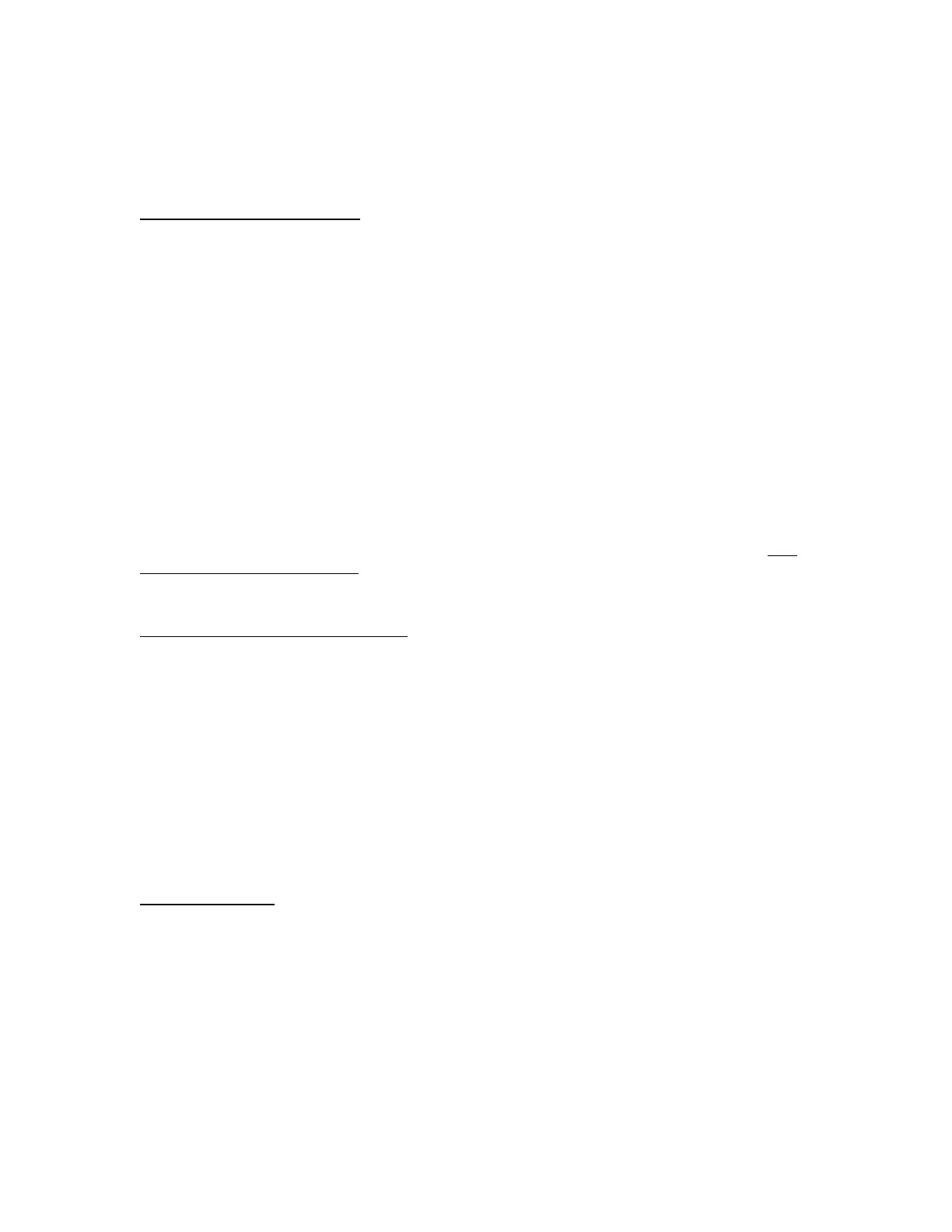29
PEAK HOLD (F35 = 3) – Press the F1 key to activate this mode. The unmarked annunciator
turns ON. The display updates during increasing load values only. Press the F1 key again to re-
turn to live weighing mode and clear the peak value. Repeat this procedure as required.
Static Checkweigher (F30 = 6)
This function helps ensure that the items being weighed meet, exceed, or fall short of the target
weight. These conditions correspond to ACCEPT, OVER and UNDER respectively.
There are two checkweigher modes, selected via the A18 setting:
COARSE (A18 = 0) – Once the values are programmed, all LED bars stay lit according to the
current condition.
FINE (A18 = 1) – Once the values are programmed, each vertical bar on the LED represents
one scale graduation, e.g., if two LED bars are lit in the UNDER range, then the items you are
weighing are two graduations away from meeting the target weight (ACCEPT).
There are two ways to program the target weight values. A password is required for each
method:
TARGET –Place an item onto the scale platform and then press the F1 key to store it.
OVER/UNDER – The upper and lower limits for the ACCEPT range are programmed into the
scale thru the corresponding keys on the front panel. For instructions, see previous section Pro-
gramming Over/Under Weights.
TI-1680 static checkweigher operation:
When the displayed weight is less than the Low (Min) value:
• Digital output #2 (OUT2) is activated
• Three LEDs above UNDER are ON
When the displayed weight is greater than the High (Max) value:
• Digital output #1 (OUT1) is activated
• Three LEDs above OVER are ON
When the displayed weight (net or gross) is within the acceptable range:
• Digital output #3 (OUT3) is activated
• Three LEDs above ACCEPT are ON
Batching (F30 = 7)
The function facilitates gain-in-weight batching by utilizing the set points (SP1-SP-4) and the
digital outputs (OUT1-OUT4). Up to four materials can be combined using in-flight compensa-
tion and up to two materials using fast/slow valves.
There are three batching modes, selected via the B3 setting:
MANUAL (B3 = 0) – The F1 key must be used to step thru each set point.
AUTOMATIC (B3 = 1) – The F1 key must be pressed to start the batching process and the
indicator completes the process automatically. Use the F1 key to cancel batching at any
time. Once the batch is complete, dump it and press the F1 key again to start a new batch.