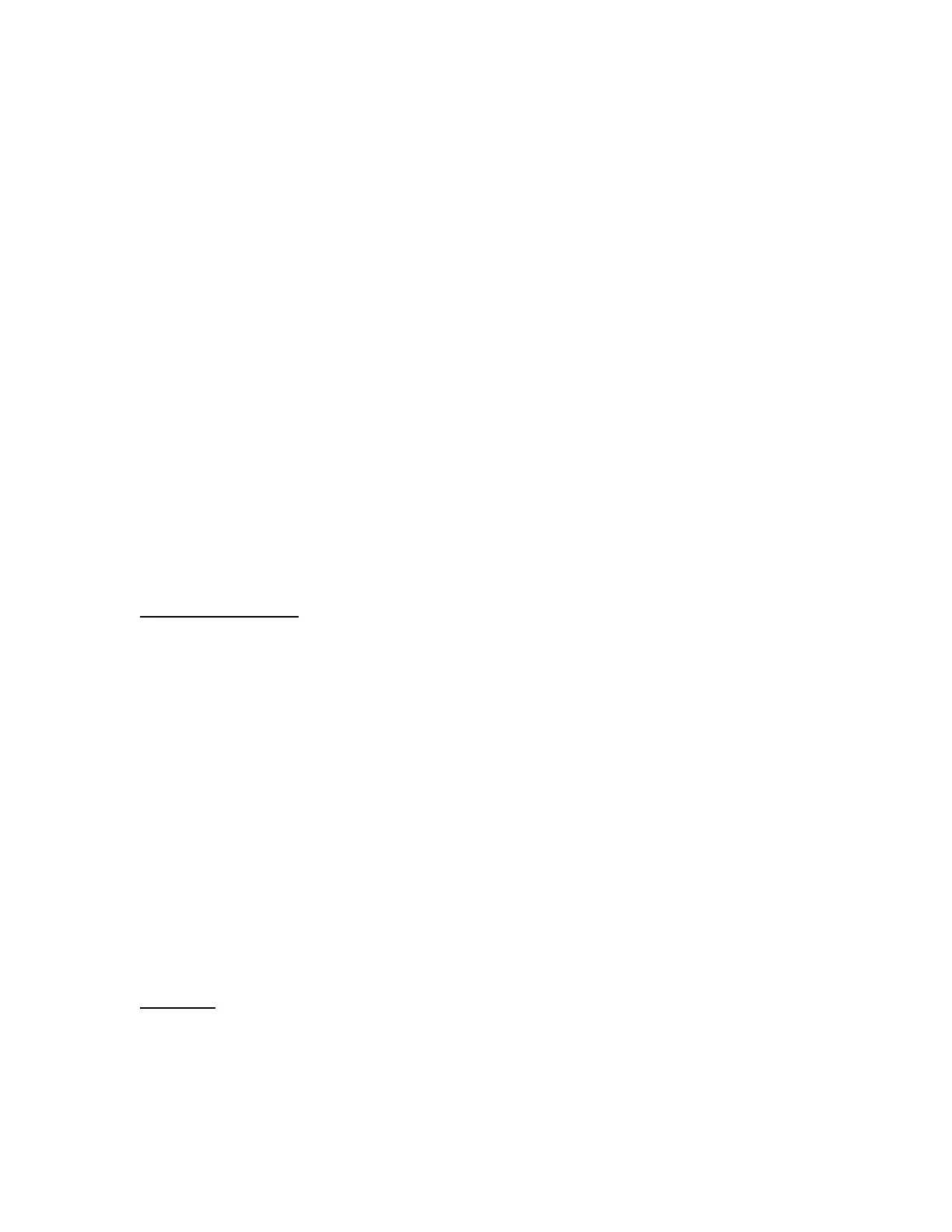28
3. Key-in the APW value and then press Enter. The indicator now displays the number of
pieces on the platform and the unmarked annunciator is lit.
4. Press the * key to briefly display the APW (Average Piece Weight).
If the average piece weight (APW) is unknown, use the sampling method. When sampling items,
always count the items in your hand and place them onto the platform all at once. If the unit
weight of the items you wish to count is too light for your scale to process accurately, you will
see an error message (“Lo”), and piece counting will not be allowed. However, you can try a
larger sample size.
1. If the items you will be counting require a container, you must first tare the container off
by pressing the TARE key.
2. Press the F1 key. The screen shows “10” which is the default sample size.
3. Key-in the actual sample size (if different), e.g., 20, 50, 100, etc.
4. Place the sample items onto the scale platform all at once and allow the weight indica-
tion to stabilize.
5. Press the ENTER key to take the sample. The indicator now displays the number of
pieces on the platform and the unmarked annunciator is lit.
6. Press the * key to briefly display the APW (Average Piece Weight).
7. To exit piece counting mode, press the C/CE key.
NOTE: The APW will NOT remain in scale memory when you exit piece counting mode.
Weight Hold (F30 = 5)
This function captures an unstable load by freezing the weight reading on the display. Use the
Motion Band (F5), Percentage Hold (F36) and Minimum Hold Weight (F37) settings to adjust
this operation to your specific application.
There are two weight hold modes, selected via the F35 setting:
AUTOMATIC HOLD (F35 = 1) – The unmarked annunciator turns ON to indicate that weight
hold is active. When the live load stabilizes within the value defined by the Motion Band (F5)
setting, the reading automatically freezes on the screen If the live load exceeds the value de-
fined by the Percentage Hold (F36) setting (e.g., 10%) then the indicator unlocks the previous
reading and locks onto the new weight. This occurs during both increasing and decreasing load
values.
MANUAL HOLD (F35 = 2) – Press the F1 key to activate this mode. The unmarked annunciator
turns ON. When the live load stabilizes within the value defined by the Motion Band (F5) setting,
the indicator will freeze the reading on the screen. If the live load exceeds the value defined by
the Percentage Hold (F36) setting (e.g., 10%), then the indicator unlocks the held reading and
relocks onto the new weight. This occurs during increasing load values only. Press the F1 key
again to disarm manual hold. Repeat this procedure as required.
Peak Hold
This function captures and holds the peak weight (force) value measured during a specific pro-
cess. A common application is testing a part or assembly to determine its breaking point. To ac-
tivate this mode, set F30 to “5” and F35 to “3” in the Setup Menu.