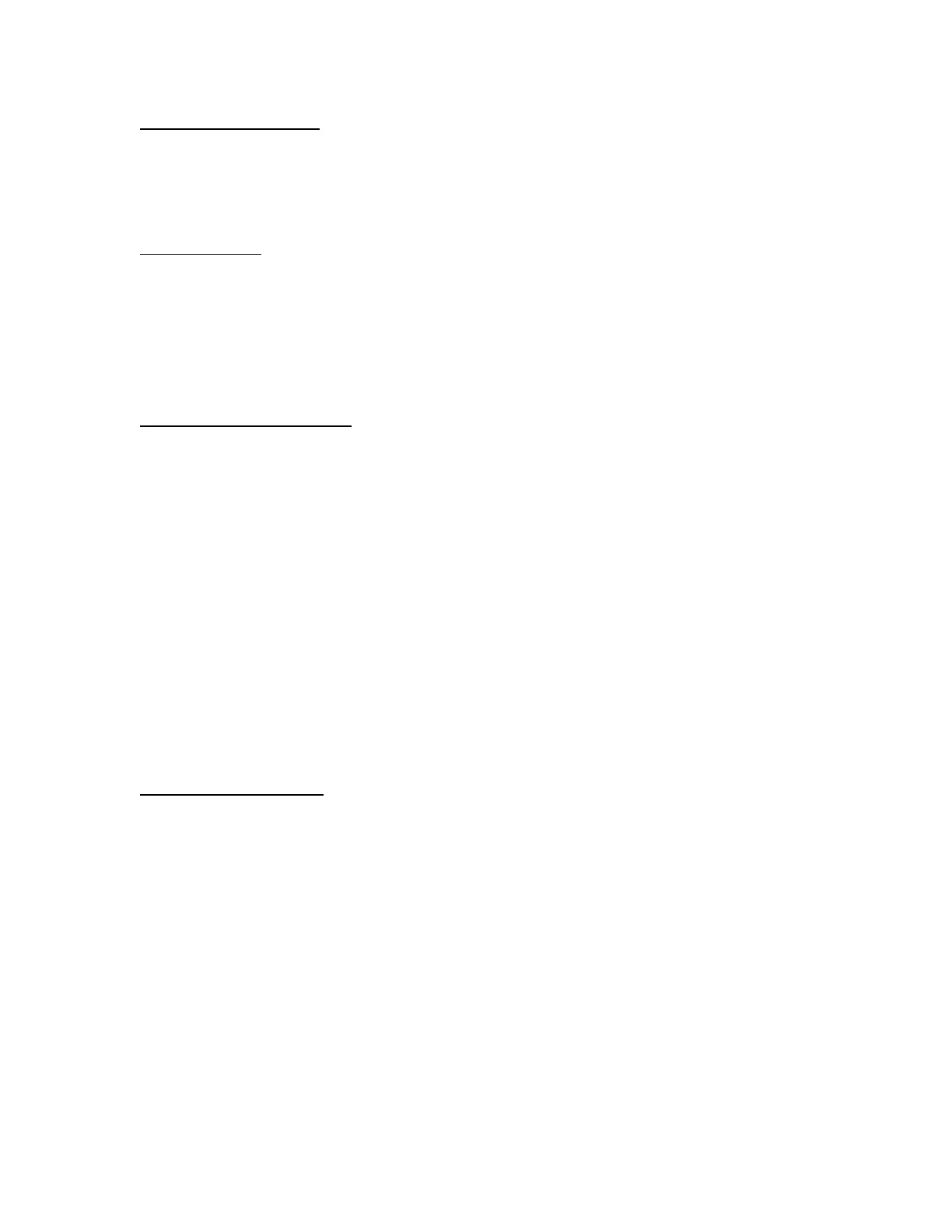26
Gross/Net/Tare (F30 = 0)
Gross weight refers to the total weight of a product and its packaging. Conversely, net weight
refers to the weight of the product alone, discounting the weight of its container or packaging;
and tare weight is the weight of the packaging alone.
Push Button Tare
1. Place the empty container onto the scale’s platter.
2. Allow the weight indication to stabilize, and then press the TARE key. The display
shows zero weight, and the NET annunciator is activated.
3. Place the object to be weighed on the scale’s platter and allow the weight indication to
stabilize. The reading shown is the net value of the applied load.
Entering a Known Tare Weight
1. Select the weighing unit (lb or kg) of the known tare weight by pressing the UNITS key
until that unit is indicated on the display.
2. Use the front panel numeric keys (0-9) to enter the known tare weight.
Note: The decimal point position is fixed
3. Press the TARE key. The display switches to NET weighing mode.
Note: If the entered tare weight is out of range, for example if it exceeds scale capacity,
then the tare weight will be rejected.
4. Place the object to be weighed on the scale’s platter and allow the weight indication to
stabilize. The reading shown is the net value of the applied load.
Use the MODE key to cycle the displayed weight indication among Gross weight, Net Weight,
and Tare Weight.
To clear a Tare Weight, simply use the MODE key to return to Gross weight mode and then press
the ZERO key.
Standard Digital Outputs
For the Gross/Net/Tare application, the digital outputs continuously track the displayed weight.
Specifically, each digital output tracks its corresponding set point: OUT1 tracks Set Point 1
(SP1); OUT2 tracks Set Point 2 (SP2), etc.
• When the displayed weight is below the set point, the digital output is Active.
• When the displayed weight is equal to or greater than the set point, the digital output is
Inactive (Cutoff).