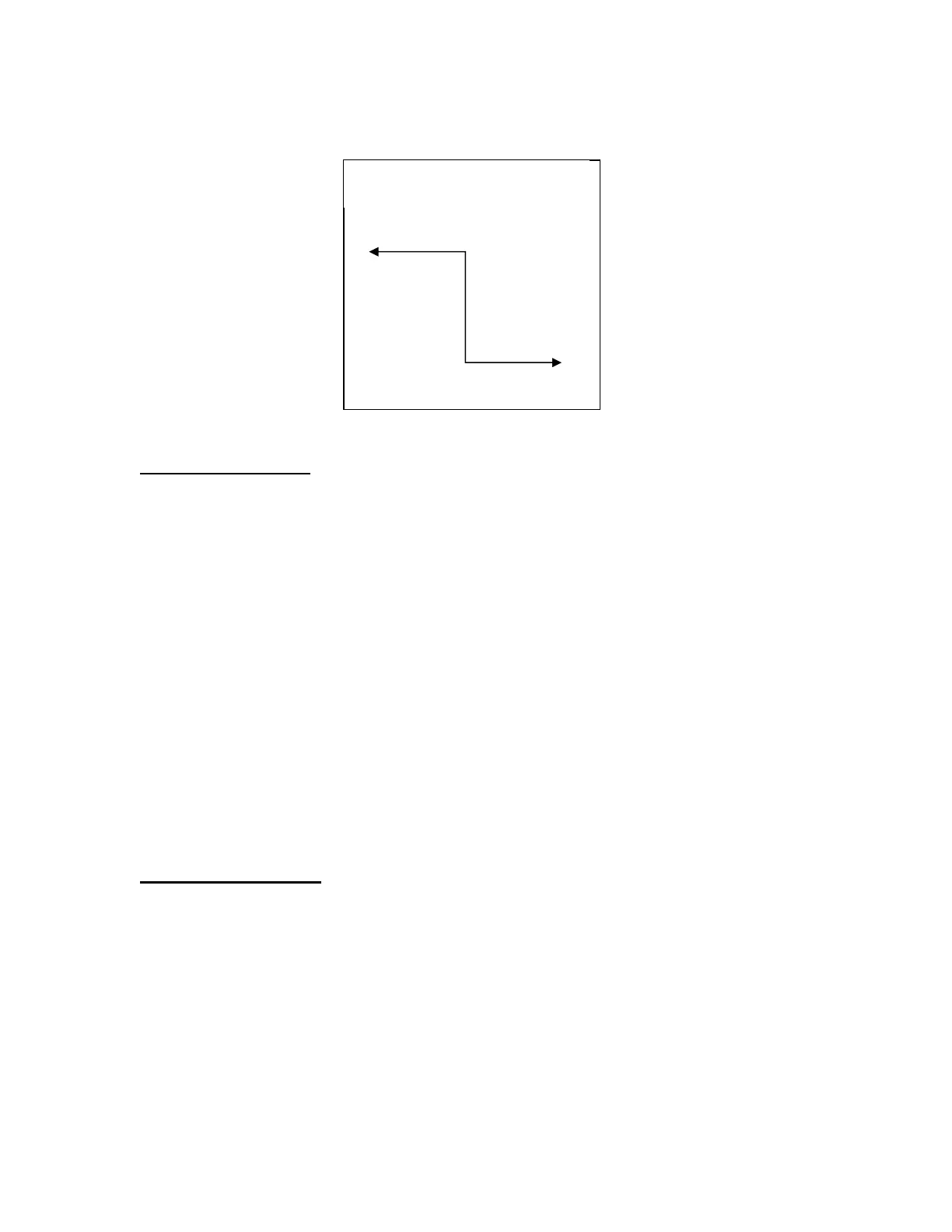27
Here is an illustration:
Accumulation (F30 = 1)
The function adds multiple weighments together to obtain a total weight. Use the Over and Un-
der keys to program in a Total Weight target for the checkweigher.
1. Apply the load to the scale platform.
2. Press the PRINT key to add the current load to the weight accumulator. The display
briefly shows the message “Add” and then automatically returns to live weighing mode.
If a printer is installed, then a printout will be made.
3. Repeat Steps 1-2 for additional loads to be added
Note: Weights cannot be recorded twice, i.e., the scale needs to return to Zero before
another load can be added.
4. While at Zero, press the * key to display the running total. Here is the sequence:
Gross Weight Total => Net Weight Total => No. of Weighments
5. Press the F1 key to “Total Out”:
If a printer is installed, then a Total printout will be made.
The display briefly shows “CLr”, and the accumulator is reset to Zero.
Tip: Use the Over and Under keys to program a target pieces value for the checkweigher.
Piece Counting (F30 = 3)
This function calculates (“counts”) the number of items you have placed onto the scale platform.
To ensure accuracy, the items you wish to count must be consistent in weight.
If you already know the average piece weight (APW) of the items you wish you count, simply
key-in the value. If the unit weight of the items you wish to count is too light for your scale to pro-
cess accurately, you will see an error message (“Lo”), and piece counting will not be allowed.
1. Ensure that the indicator is displaying the correct unit of measure, e.g., lb or kg.
2. Press the Enter key; the display flashes “APW” three times and then shows “0” on the
screen.