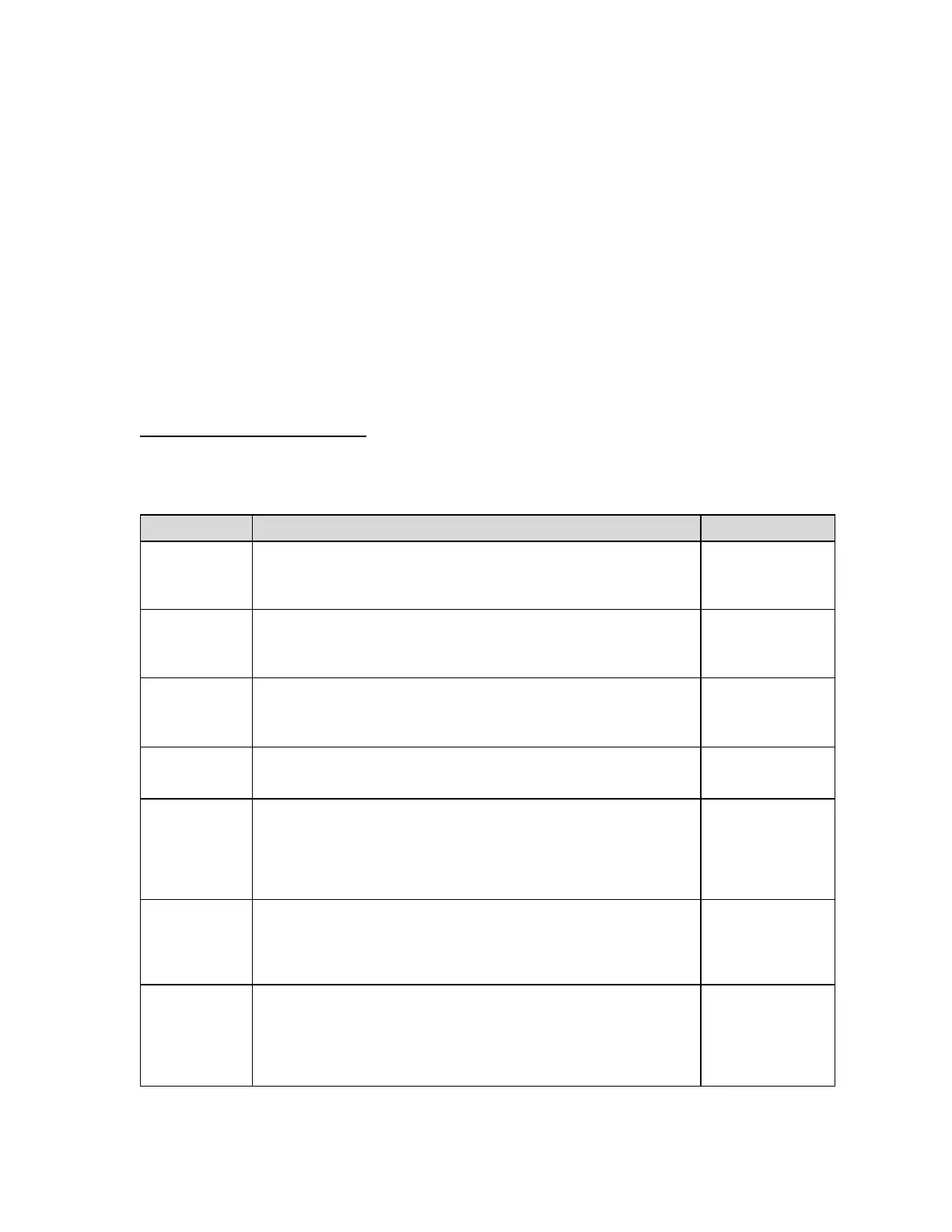13
3. Plug in the indicator to the AC wall outlet. The display shows “PASS_”.
4. Key-in the password (1397) and then press Enter key. The display shows “F 1”.
5. Move from one “F” menu parameter to the next by using the TARE (left) or PRINT (right) keys.
For example, to go from F1 to F2, press the PRINT key. To go from F2 back to F1, press the
TARE key.
6. Once you have arrived at the proper “F” menu parameter, e.g., “F1”, press the
ZERO (down) key once to arrive at the selection level. The scale displays the current param-
eter setting.
7. If there is a selection list, scroll thru the available parameter settings, use the TARE (left) or
PRINT (right) keys. Otherwise, use the front panel numeric keys to key-in the new value.
8. Once the setting you want is displayed on the screen, press the MODE (set) key to save this
value and revert up to the parameter level, e.g.,” F1”.
Setup (“F”) Menu Descriptions
This section provides more detailed descriptions of the selections found in the Setup Menu Chart.
Factory-set defaults are shown in bold with a checkmark; (√).
Sets the number of full-scale graduations, i.e., max capacity ÷ display
division (d). Pressing the ZERO key to scroll down one level begins
the sequence.
Key-in
100 - 100000
10000
Sets the sampling rate in Hertz (measurements per second).
Use 10 Hz for most applications or use 80 Hz for extra fast response
time.
Selects the range within which the scale will automatically zero. Selec-
tions are in display divisions per second (d/s).
Selects the range within which the scale may be zeroed. Selections
are expressed as a percentage of full-scale capacity.
Sets the level at which motion is detected. If motion is not detected,
the scale can process a Print or Zero command. Maximum value varies
depending on local regulations. Expressed as scale divisions per sec-
ond (d/s). Pressing the ZERO key to scroll down one level begins the
sequence.
Averages weight readings to produce higher stability. Choose the
speed that works best for your application.
“FASt” = Fast “nnEd” = Medium “SLo” = Slow
Selects the desired formula which determines the point at which the
indicator shows the overload message. All selections are based on
the primary unit selected in F8.
"FS" = Full scale capacity.
FS
FS + 2%
FS + 5%
FS + 1d
FS + 9d