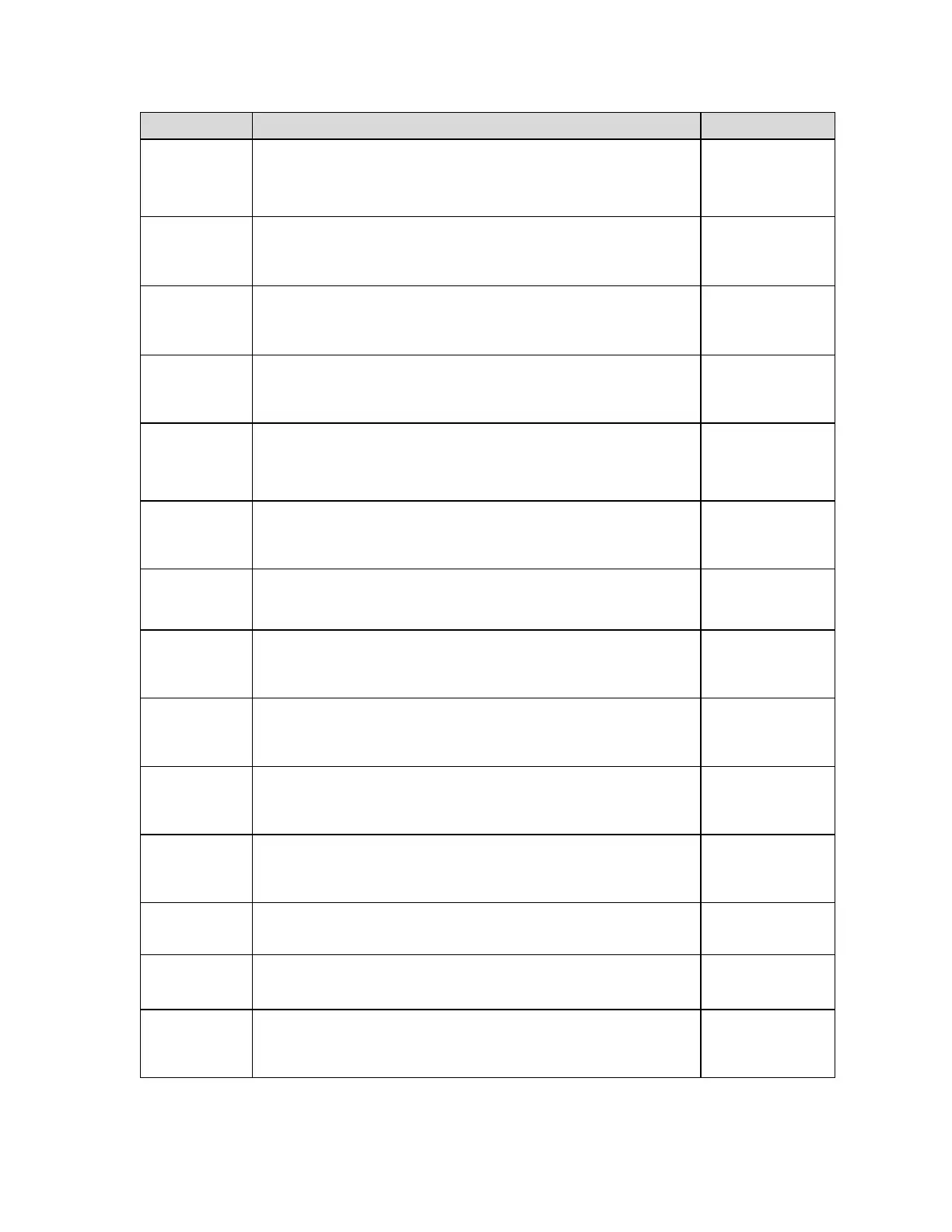Selects the primary base unit to used in the calibration process and
the default unit for normal operation.
"1" = primary unit is lb "2" = primary unit is in kg
Sets the interval value. Use together with F10.
Sets the decimal point value. Use together with F9.
0 00
0.0000 0.000
0.00 0.0
F11
Custom Unit
Multiplier
Sets the multiplier for the custom unit, or the conversion factor that you
would divide the calibration unit by to obtain the custom unit of weight.
Pressing the ZERO key to scroll down one level begins the sequence.
Key-in
0.0001 - 1000
1.0
Allows you to enable or disable power-on zero (IZSM). The maximum
range is 20% of FS.
"0" = Disable IZSM "1" = Enable IZSM
F13
Analog Output
Function
Selects the function of the optional active analog output in Tare mode.
"0" = Output NET weight "1" = Output GROSS weight
Selects function of the Units key.
"0" = Disabled "1" = Enabled
F15
Third unit se-
lection
Allows you to select a third unit of measure
0" = No Third Unit, "1" = Grams, "2" = oz, “3” = custom unit
Places indicator into live zero-calibration mode. Scrolling down with
the ZERO key one level begins the procedure.
Press ZERO key
to begin sequence
Places indicator into live span calibration mode. Scrolling down with
the ZERO key one level begins the procedure.
Press ZERO key
to begin sequence
Actuates the function that allows you to view both the zero and span
calibration value. Scrolling down with the ZERO key one level begins
the procedure.
Press ZERO key
to begin sequence
Allows you to key-in known zero calibration value. Scrolling down with
the ZERO key one level begins the procedure.
Press ZERO key
to begin sequence
Allows you to key-in a known span calibration value. Scrolling down
with the ZERO key one level begins the procedure.
Press ZERO key
to begin sequence
F21
Factory Reset
(pounds)
This sub-menu will reset all parameters in the “F” and “A” menu to the
default settings. It will not overwrite any previously saved calibration
data. USE WITH CAUTION!
Press the ZERO
key twice to exe-
cute