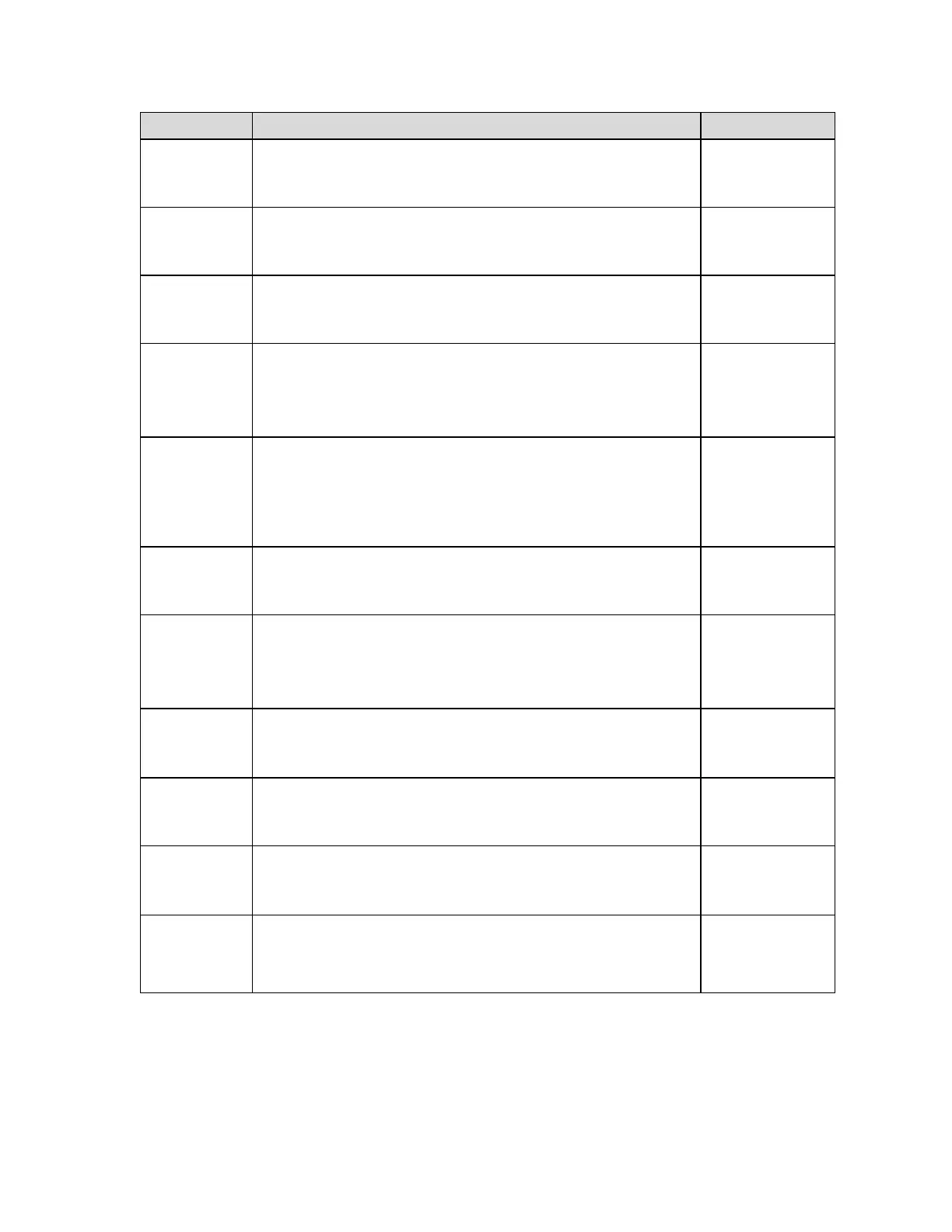F22
Factory Reset
(kilos)
This sub-menu will reset all parameters in the “F” and “A” menu to the
default settings. It will not overwrite any previously saved calibration
data. USE WITH CAUTION!
Press the ZERO
key twice to exe-
cute
Fine-tune the optional analog output board. Pressing the ZERO key to
scroll down one level begins the sequence.
Press the ZERO
key to begin se-
quence
F24
Analog Output
Function
Selects the function of the optional active analog output.
"0" = 4-20 mA "1" = 0–10V
Enable a special application function.
“0” = None (Gross/Net), “1” = Accumulation, “2” = Remote Display,
“3” = Piece Count, “5” = Hold, “6” = Checkweigher, “7” = Batching, “
8” Weigh-In/Weigh-Out
Selects the range within which the scale will automatically clear the
tare and switch to Gross mode. Note that the scale must be in stand-
still. Selections are in display divisions (d). Scrolling down with the
ZERO key one level begins the procedure.
“0” = Disabled
Selects the range around gross zero within which the scale will display
the Center of Zero annunciator. Selections are in display divisions (d).
F34
Auto Print Min.
Weight
Selects the minimum weight at which the auto print function will work
if enabled. Selections are in display divisions (d). Scrolling down with
the ZERO key one level begins the procedure.
“0” = Disabled
Selects the specific Hold Mode. F30 must be set to “5”.
"1" = Automatic Hold, "2" = Manual Hold, "3" = Peak Hold
F36
Percentage
Hold Weight
Selects the percentage (of the displayed held value) of weight change
before the scale automatically unlocks the held weight and relocks
onto the new weight. Use together with F35.
Sets the minimum weight that can be captured and held; expressed
in display divisions (d). Use together with F35.
1, 2, 5 , 10, 20,
50, 100, 200, 500,
1000
Allows a TARE to be stored with an ID number. Used for the Truck
Weigh In/Weigh Out application.
"0" = Disable "1" = Enable