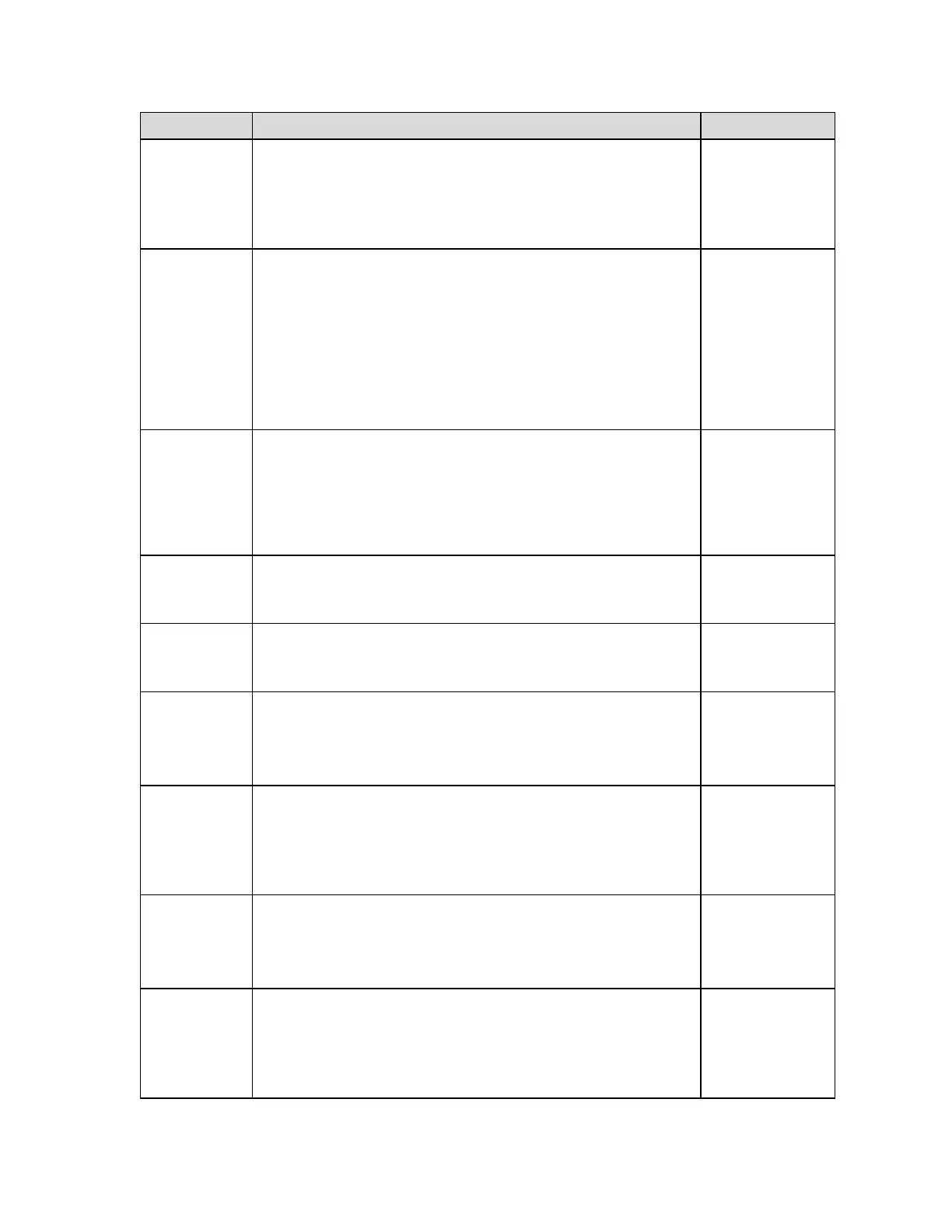Selects the mode of the serial ports: This menu selection has two sub-
menus; “A3U1” (COM1) and “A3U2” (COM2): both with identical se-
lections. Refer to Serial Port Information for more information.
"d" = Demand Duplex, "C" = Continuous Duplex
"AUto" = Auto Print
A4
Serial Port
Output String
Selects the output string of the serial ports: Refer to Serial Port Infor-
mation for more details. This menu selection has two sub-menus:
“A4U1” (COM1) and “A4U2” (COM2), both with identical selections.
"0" = Text Print Ticket Basic
"1" = Text Print Ticket Accumulator
"2" = Text Print Ticket Piece Counting
"4" = String Format 1 (Condec Demand)
"5" = String Format 2 (Condec Continuous)
“6” Truck Weigh In/Weigh Out
Selects function of the hardware handshaking. This menu selection
has two sub-menus: “A5U1” (COM1) and “A5U2” (COM2), both with
identical selections.
"0" = Off (no handshaking)
"1" = RTS/CTS
"2" = XON/XOFF (Ctrl-Q/Ctrl-S)
Set the system time. Pressing the ZERO key to scroll down one level
begins the sequence.
Press ZERO key
to begin sequence
Set the system date. Pressing the ZERO key to scroll down one level
begins the sequence.
Press ZERO key
to begin sequence
Selects format of the printed time. This menu selection has two sub-
menus: “A8U1” (COM1) and “A8U2” (COM2), both with identical se-
lections.
"0" = AM/PM "1" = 24 Hr
Selects format of the printed date. This menu selection has two sub-
menus: “A9U1” (COM1) and “A9U2” (COM2), both with identical se-
lections.
"1" = mm/dd/yy "2" = mm/dd/20yy “3” = dd/mm/yy
"4" = dd/mm/20yy "5" = yy/mm/dd “6” = 20yy/mm/dd
A10
Print Format –
Decimal Point
Selects format of the printed decimal point. This menu selection has
two sub-menus: “A10U1” (COM1) and “A10U2” (COM2), both with
identical selections.
"0" = Period (‘.’) "1" = Comma (‘,’)
Used to access the listed test functions (one at a time). Pressing the
ZERO key begins the sequence.
"A12U1" = Display segment test, "A12U2" = A/D converter test,
“A12U3” = Input test, “A12U4” = Output test (all)
“A12U5” = Serial Port test (both), “A12U6” = Keyboard test
Press ZERO key
to begin sequence