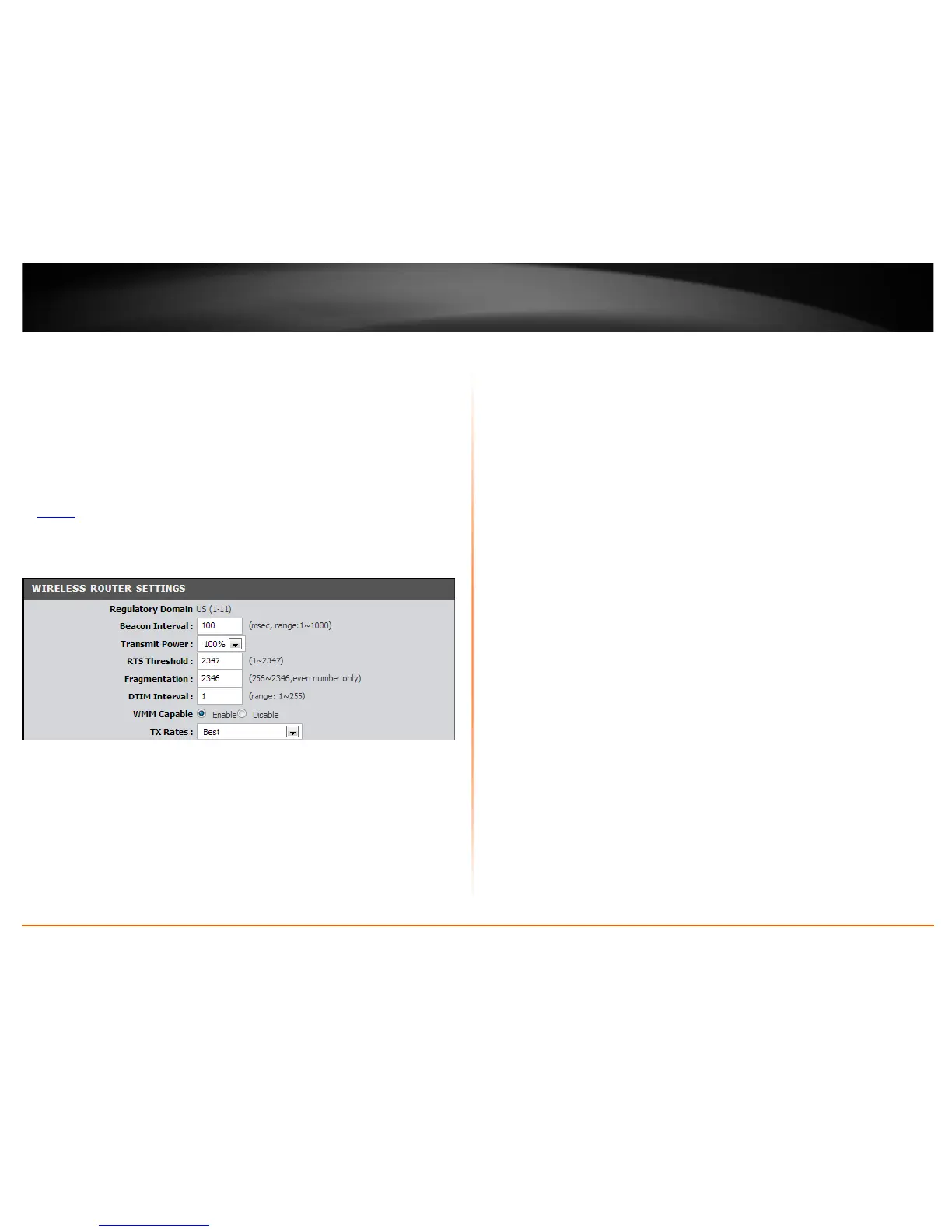© Copyright 2013 TRENDnet. All Rights Reserved.
TRENDnet User’s Guide
TEW-718BRM
23
Additional Wireless Settings
Advanced > Advanced Wireless
These settings are advanced options that can be configured to change advanced
wireless broadcast specifications. It is recommended that these settings remain set to
their default values unless you are knowledgeable about the effects of changing these
values. Changing these settings incorrectly can degrade performance.
1. Log into your router management page (see “Access your router management page”
on page 35
).
2. Click on Advanced, and click on Advanced Wireless.
• Regulatory Domain – The channel region assigned (FCC 1~11 or ETSI 1~13).
This setting cannot be modified and is displayed for informational purposes.
• Beacon Interval – A beacon is a management frame used in wireless networks
that transmitted periodically to announce the presence and provide
information about the router’s wireless network. The interval is the amount
time between each beacon transmission.
Default Value:100 milliseconds (range: 1-1000)
• Transmit Power – The wireless transmit power can be modified to a lower
setting such as 50%, 25%, and 12% if necessary. Lowering the wireless transmit
may help to better stabilize the wireless connectivity and reduce the effects of
wireless interference in areas where there are several 2.4GHz wireless devices.
(Default: 100%)
• RTS Threshold – The Request To Send (RTS) function is part of the networking
protocol. A wireless device that needs to send data will send a RTS before
sending the data in question. The destination wireless device will send a
response called Clear to Send (CTS). The RTS Threshold defines the smallest
data packet size allowed to initiate the RTS/CTS function.
Default Value: 2347 (range: 256-2346)
• Fragmentation – Fragmentation in wireless networks is the process of
breaking down data communications into smaller data packets in order to
improve data efficiency when transferring or receiving data between wireless
devices. The fragmentation threshold defines the maximum size of the data
packets that are broken down.
Default Value: 2346 (range: 1500~2346, even numbers only)
• DTIM Interval – A Delivery Traffic Indication Message (DTIM) is an
informational message that is sent as part of a beacon by an access point (your
wireless router) to a wireless client (wireless device or connecting station) in
sleep mode to provide an alert that data is awaiting delivery. The DTIM Interval
(also called Data Beacon Rate) is the amount of time between DTIM
transmissions included in part of a beacon.
Default Value: 1 (range: 1-255)
• WMM Capable – Wi-Fi Multimedia is a Quality of Service (QoS) feature which
prioritizes audio and video data packets. This feature requires the wireless
device to also support WMM. Click Enable (recommended) or Disable to turn
this feature on or off on your router.
• Tx Rates – The wireless transmission rates can be locked down on the device
for testing/troubleshooting or may even stabilize wireless connectivity if
wireless connectivity issues are encountered. Using the default setting “Best”
will allow the device to automatically the best possible data rate achievable.
(Rates (Mbps): 1 , 2, 5.5, 6, 9, 11, 12, 18, 24, 36, 48, 54, MCS0~MCS23).
