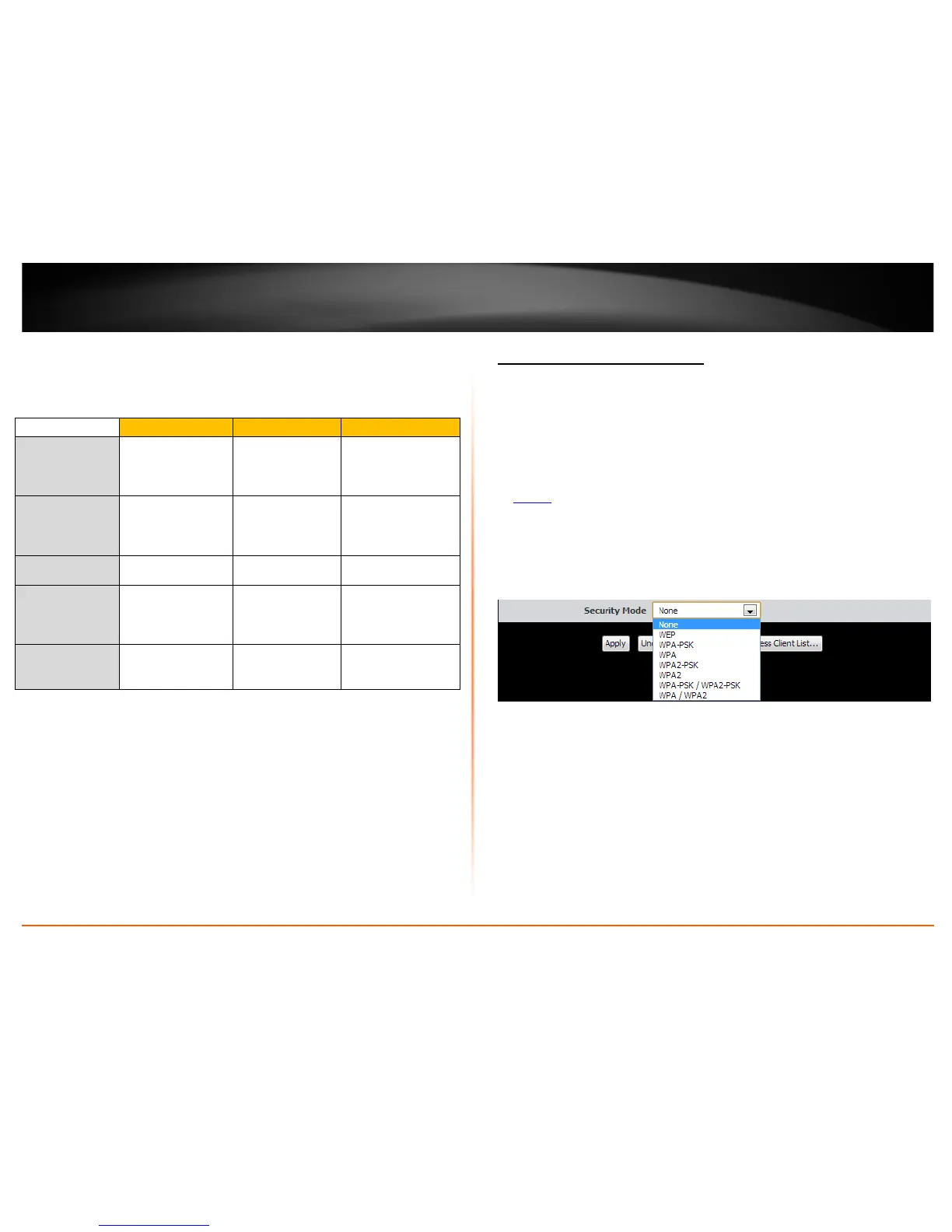© Copyright 2013 TRENDnet. All Rights Reserved.
TRENDnet User’s Guide
TEW-718BRM
13
Below is brief comparison chart of the wireless security types and the recommended
configuration depending on which type you choose for your wireless network.
Secure your wireless network
Setup > Wireless Settings
After you have determined which security type to use for your wireless network (see
“How to choose the security type for your wireless network” on page 12), you can set up
wireless security.
1. Log into your router management page (see “Access your router management page”
on page 35
).
2. Click on Setup, and click on Wireless Settings.
3. Click on the Security Mode drop-down list to select your wireless security type.
