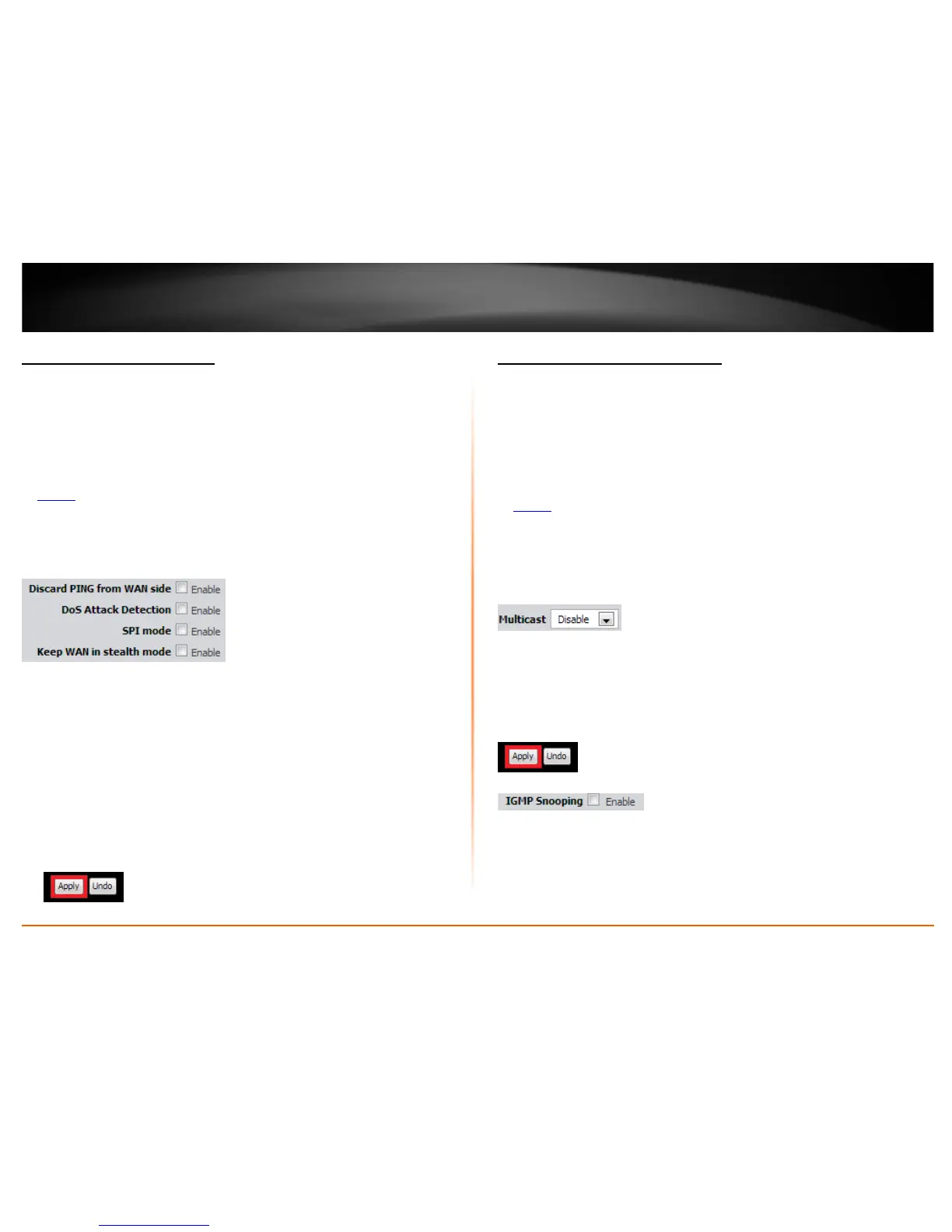© Copyright 2013 TRENDnet. All Rights Reserved.
TRENDnet User’s Guide
TEW-718BRM
42
Additional Security Settings
Advanced > Firewall > Others
To provide additional security, your router offers DoS (Denial of Service) detection, SPI
mode, WAN stealth mode to further prevent network attacks. You may want to enable
these features for additional network security.
1. Log into your router management page (see “Access your router management page”
on page 35
).
2. Click on Advanced, click on Firewall, and click on Others.
3. Review the additional security settings.
• Discard PING from WAN Side – Check this option to prevent your router from
responding to ping or ICMP (Internet Control Message Protocol) requests from
the Internet.
• DoS Attack Detection – Check this option to enable DoS (Denial of Service)
detection. If DoS attacks are detected, information can be found in the device
logs. Please note that this is detection only, not prevention.
• SPI mode – Check this option to enable the router to record packet sessions
through the router and ensure that incoming and outgoing packets are valid.
• Keep WAN in stealth mode – Check this option to prevent your router from
responding to port scans from the Internet.
4. Click Apply at the bottom of the page to save the changes.
Note: If you would like to discard the changes, click Undo before you click Apply.
Allow/deny multicast streaming
Setup > Internet Setup
In some cases, applications require multicast communication (also called IP multicast
which is the delivery of information to a specific group of computers or devices in a
single transmission) typically used in media streaming applications. Multicast streaming
is disabled by default on your router to deny applications that require multicast
communication through your router.
1. Log into your router management page (see “Access your router management page”
on page 35
).
2. Click on Setup, and click on Internet Setup
3. Under your Internet connection settings, next to Multicast, click the drop-down menu
and select the IGMP multicast version protocol you would like to enable.
• Auto – Automatically detects which IGMP multicast version to use.
• IGMP v1 – Specifies to use IGMP protocol version 1 for multicast traffic.
• IGMP v2 – Specifies to use IGMP protocol version 2 for multicast traffic.
• IGMP v3 – Specifies to use IGMP protocol version 3 for multicast traffic.
4. Click Apply at the bottom of the page to save the changes.
Note: If you would like to discard the changes, click Undo before you click Save.
• IGMP Snooping – Enabling IGMP snooping supports helps to passthrough
multicast streams and traffic more effectively and prevents the network from
being flooded by multicast traffic. It is recommended to enable this setting if
enabling IGMP multicast support.
