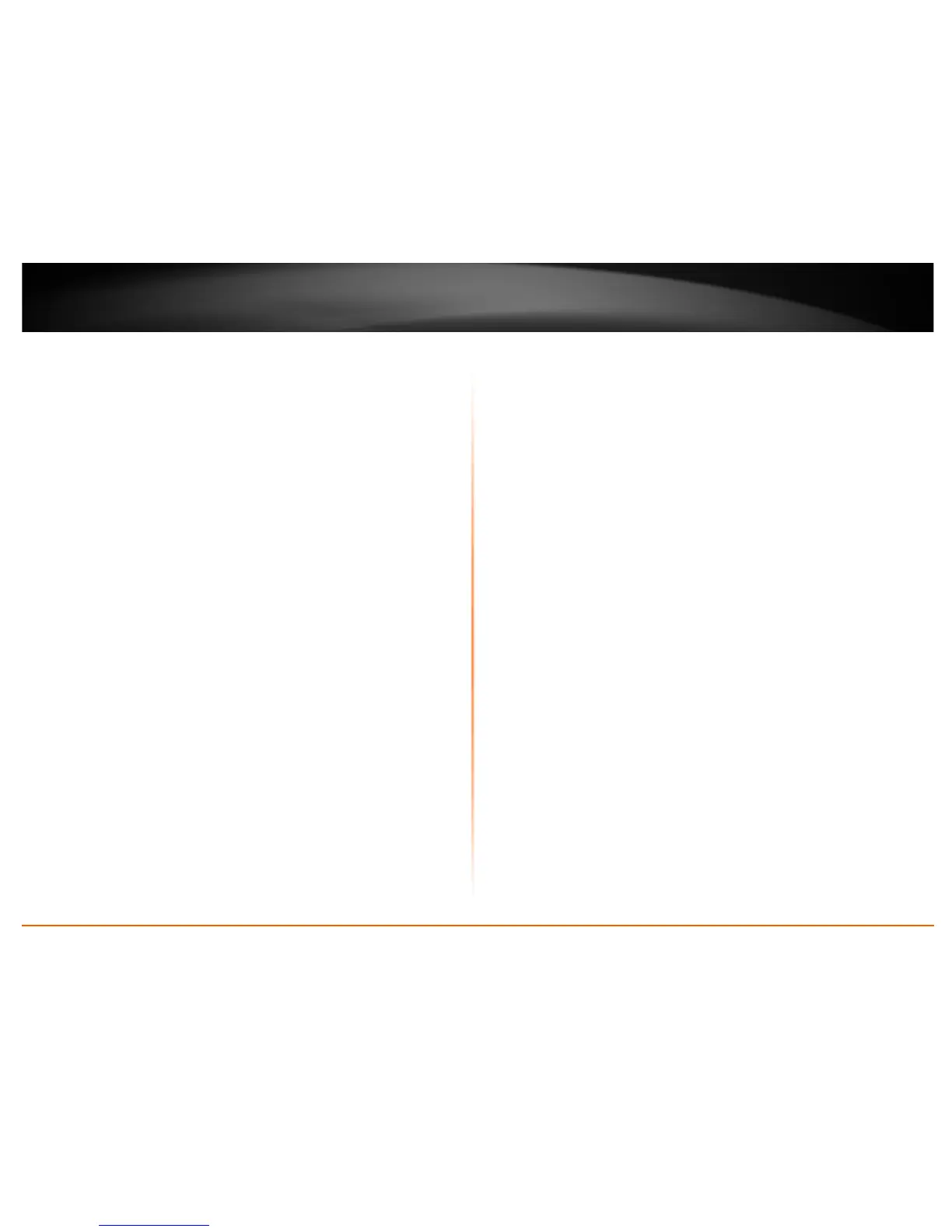© Copyright 2013 TRENDnet. All Rights Reserved.
TRENDnet User’s Guide
Table of Contents
i
Contents
Product Overview ........................................................................... 1
Package Contents .......................................................................................................... 1
Features ......................................................................................................................... 1
Product Hardware Features........................................................................................... 2
Application Diagram ...................................................................................................... 4
Basic Router Setup .......................................................................... 5
Creating a Home Network ............................................................................................. 5
Router Installation ......................................................................................................... 6
Connect additional wired devices to your network ..................................................... 11
Wireless Networking and Security ................................................. 12
How to choose the type of security for your wireless network .................................. 12
Secure your wireless network ..................................................................................... 13
Connect wireless devices to your router ..................................................................... 15
Connect wireless devices using WPS ........................................................................... 16
Basic wireless settings ................................................................................................. 18
Steps to improve wireless connectivity ....................................................................... 20
Advanced wireless settings .......................................................................................... 21
Multiple SSID ........................................................................................................... 21
Wireless Schedule ................................................................................................... 22
Wireless Isolation .................................................................................................... 22
Additional Wireless Settings ................................................................................... 23
Wireless Operation Modes .......................................................................................... 24
AP Router Mode ...................................................................................................... 24
AP Only Mode ......................................................................................................... 25
WDS Only Mode & WDS Hybrid Mode .................................................................... 26
Access Control Filters .................................................................... 30
Access control basics ................................................................................................... 30
MAC address filters ................................................................................................. 30
Domain/URL Filters ................................................................................................. 31
Keyword Blocking .................................................................................................... 32
Packet Outbound/Inbound Filter ............................................................................ 32
Advanced Router Setup ................................................................ 35
Access your router management page ........................................................................ 35
Change your router login password ............................................................................ 35
Set your router date and time ..................................................................................... 36
Manually configure your Internet connection ............................................................ 37
Clone a MAC address ................................................................................................... 37
Change your router IP address .................................................................................... 38
Set up the DHCP server on your router ....................................................................... 38
Set up DHCP reservation ............................................................................................. 40
Enable/disable UPnP on your router ........................................................................... 41
Allow/deny VPN connections through your router ..................................................... 41
Additional Security Settings ......................................................................................... 42
Allow/deny multicast streaming.................................................................................. 42
Identify your network on the Internet ........................................................................ 43
Allow remote access to your router management page ............................................. 43
Open a device on your network to the Internet .......................................................... 44
DMZ ......................................................................................................................... 44
Virtual Server .......................................................................................................... 44
Special Applications ................................................................................................ 46
Prioritize traffic using QoS (Quality of Service) ........................................................... 47
Create schedules ......................................................................................................... 48