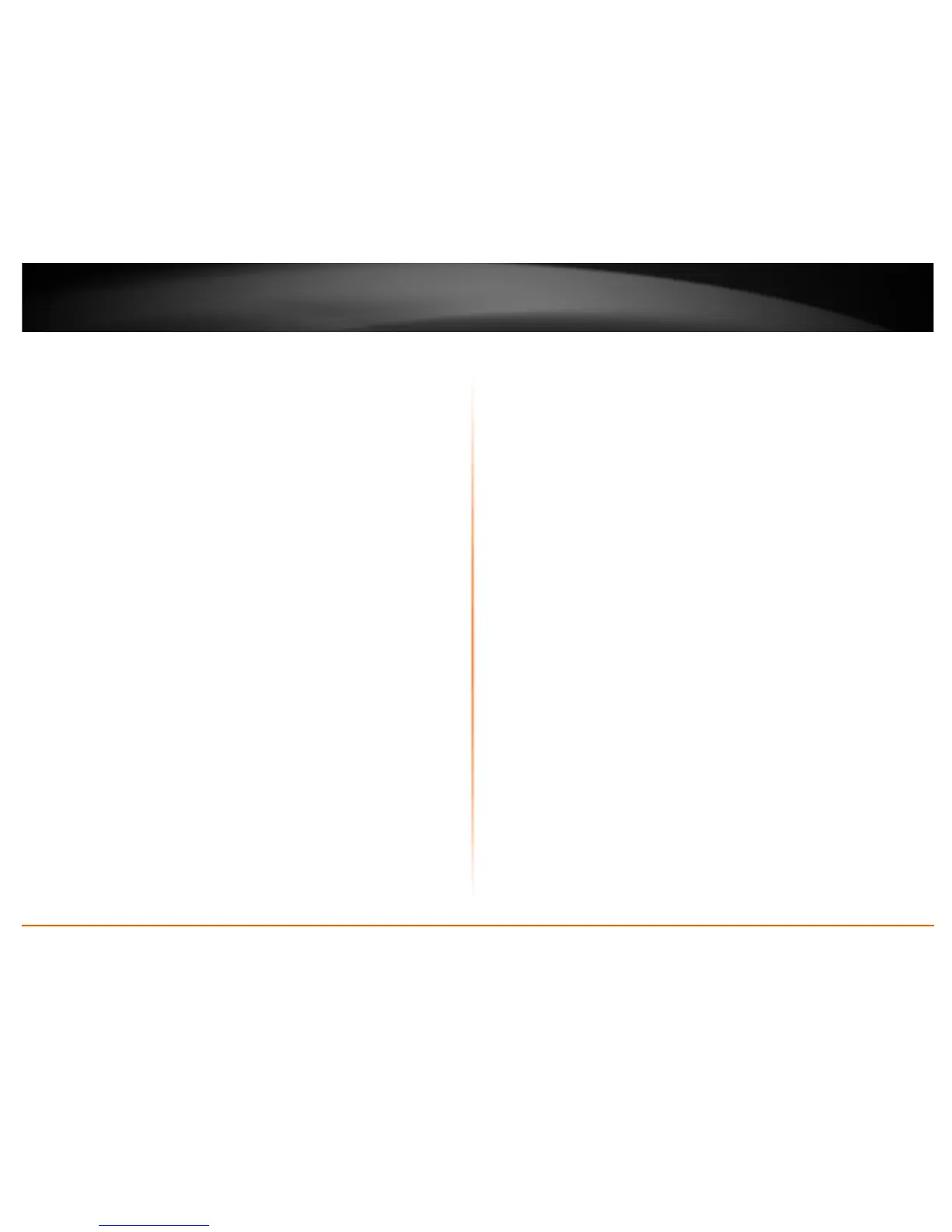© Copyright 2013 TRENDnet. All Rights Reserved.
TRENDnet User’s Guide
Table of Contents
ii
Using VLANs ................................................................................................................. 49
Add static routes to your router .................................................................................. 50
Enable dynamic routing on your router ...................................................................... 51
Using WoL (Wake on LAN) on your router .................................................................. 51
Setup IPv6 on your router ........................................................................................... 52
Router Maintenance & Monitoring ................................................ 53
Reset your router to factory defaults .......................................................................... 53
Router Default Settings ............................................................................................... 53
Backup and restore your router configuration settings .............................................. 54
Restart your router ...................................................................................................... 56
Check connectivity using the router management page ............................................. 56
Check the router system information .......................................................................... 57
View your router log .................................................................................................... 59
Configure your router log ............................................................................................ 60
Enable SNMP on your router ....................................................................................... 61
Enable TR-069 on your router ..................................................................................... 61
Router Management Page Structure ............................................. 62
Technical Specifications ................................................................ 63
Troubleshooting ........................................................................... 64
Appendix ...................................................................................... 65