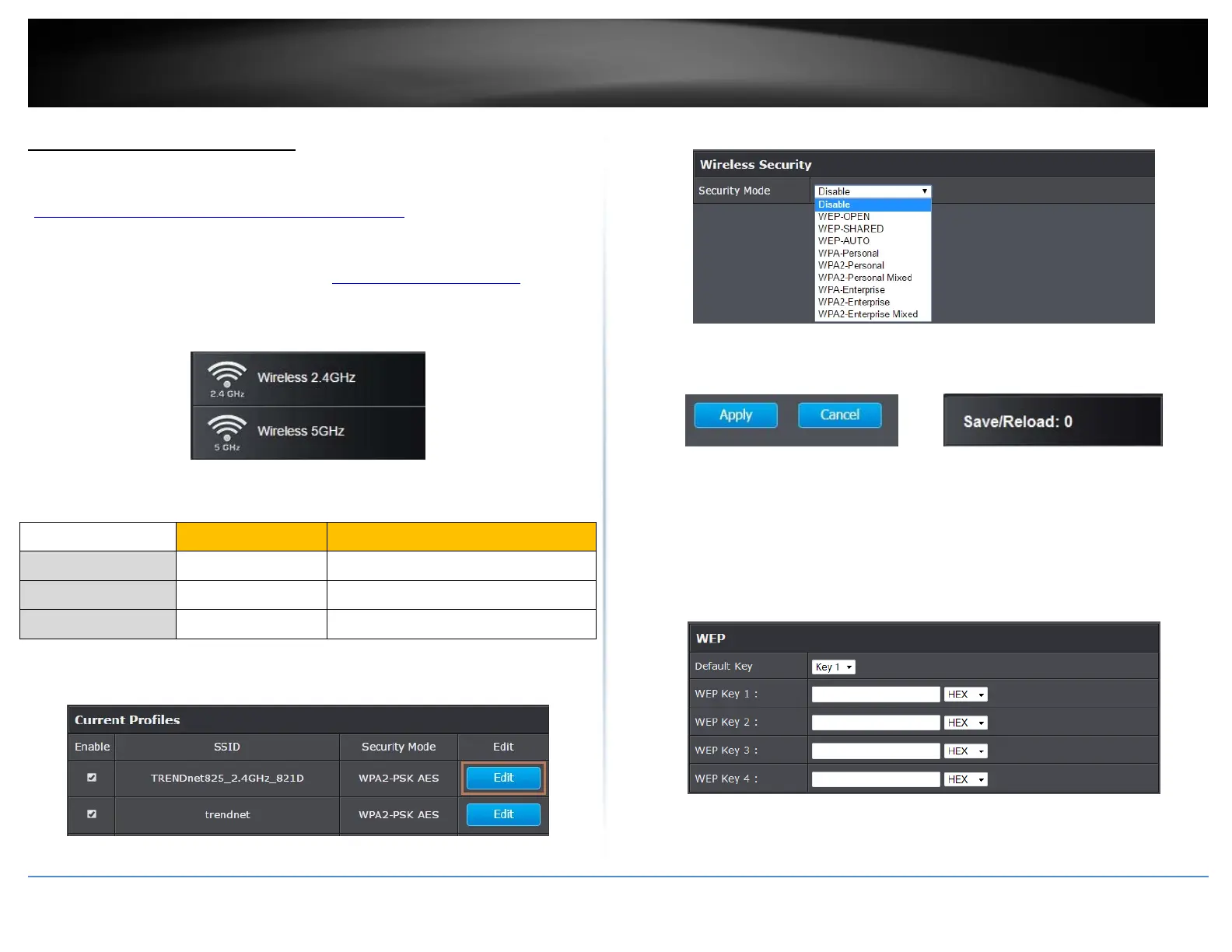©Copyright2017TRENDnet.AllRightsReserved.
TRENDnetUser’sGuide
TEW‐825DAP
10
Secureyourwirelessnetwork
Wireless(2.4GHzor5GHz)>Security
Afteryouhavedeterminedwhichsecuritytypetouseforyourwirelessnetwork(see
“Howtochoosethesecuritytypeforyourwirelessnetwork”onpage12),youcansetup
wirelesssecurity.
1.Logintoyourroutermanagementpage(see“Accessthemanagementpage”onpage
16).
2.ClickontheWirelessnetworkyouwanttoconfigurebutton(Wireless2.4GHzor
5GHz).
3.Underneaththebasicwirelessbandsection,youwillseeWirelessNetworkandall
yourwirelessnetworkprofileswillbelisted.
4.ClickontheEditbuttonnexttothewirelessprofileyouwanttoconfigure.
5. Selectfromthedrop‐downlisttothewirelesssecuritytoconfigure.
6.Reviewthewirelesssecuritysettings,clickApplyandSave/Reloadwhenfinished.
SelectingWEP‐OPEN,WEP‐SHARED:IfselectingWEP(WiredEquivalentPrivacy),please
reviewtheWEPsettingstoconfigureandclickApplytosavethechanges.
Note:WPSfunctionalityisnotavailablewhenusingWEP.
IntheSecurityModedrop‐downlist,selectWEP‐OPENorWEP‐SHARED.
Note:ItisrecommendedtouseWEP‐OPENbecauseitisknowntobemoresecurethan
SharedKey.
DefaultKey:SelecttheWEPKeyfromthedrop‐downlisttouse
NetworkKey1‐4
WEPKeyFormat
HEX ASCII
Characterset 0‐9&A‐F,a‐fonly Alphanumeric(a,b,C,?,*,/,1,2,etc.)
64‐bitkeylength 10characters 5characters
128‐bitkeylength 26characters 13characters
