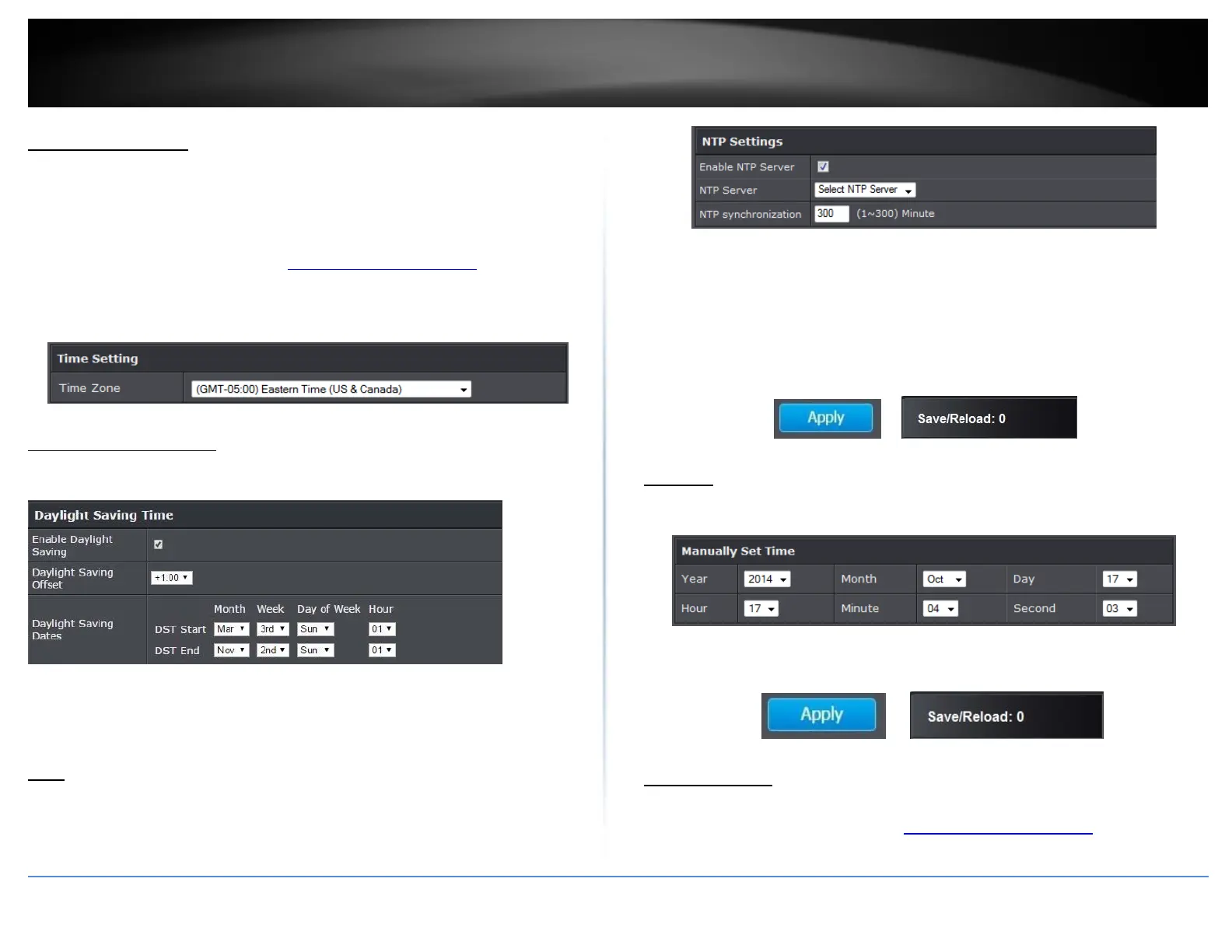©Copyright2017TRENDnet.AllRightsReserved.
TRENDnetUser’sGuide
TEW‐825DAP
29
Setdateandtime
Management>TimeandDateSettings
Therearetwowaystosettheaccesspoint’sdateandtime.NTP(NetworkTimeProtocol)
isbasedontimeservers.Youcanalsomanuallysettherouter’sdateandtime.
Note:Itisimportantthatthetimeisconfiguredcorrectlybeforesettinganyschedules.
1.Logintoyourmanagementpage(see“Accessthemanagementpage”onpage16).
2.ClickontheManagementtabandclickTimeandDateSettings.
3.NexttoTimeZone,clickthedrop‐downlisttoselectyourtimezone.
DaylightSavingTime
WhenusingNTPormanualconfiguration,youmayalsoconfigureDaylightSaving
feature.
Enable:Checkoptiontoenabledaylightsavings
DaylightSavingOffset:Selecttheoffsetamountfordaylightsavingstoapply
Start/EndTime:Configurethestartandendtimeofdaylightsavings.
NTP
1.ReviewthesettingsbelowandclickApplytosavesettings.
Enable:CheckoptiontoenableNTPfeature
NTPServer:SelecttheNTPservertouse
NTPsynchronization:Enterthetimeofwhentheaccesspointwillcontinueto
checkforNTPupdates.
2.ClickonApplybuttontoapplythesettingsandthenclickontheSave/Reloadbutton
locatedonthetopleftsectiontosavethesettings.
Manual
1.Manuallysetthedateandtimeoftheaccesspointbyselectthefromthepull‐down
menus.
2.ClickonApplybuttontoapplythesettingsandthenclickontheSave/Reloadbutton
locatedonthetopleftsectiontosavethesettings.
ManageVLAN
Management>ManageVLAN
1.Logintoyourmanagementpage(see“Accessthemanagementpage”onpage16).
2.ClickontheManagementtabandclickManagementVLAN.
