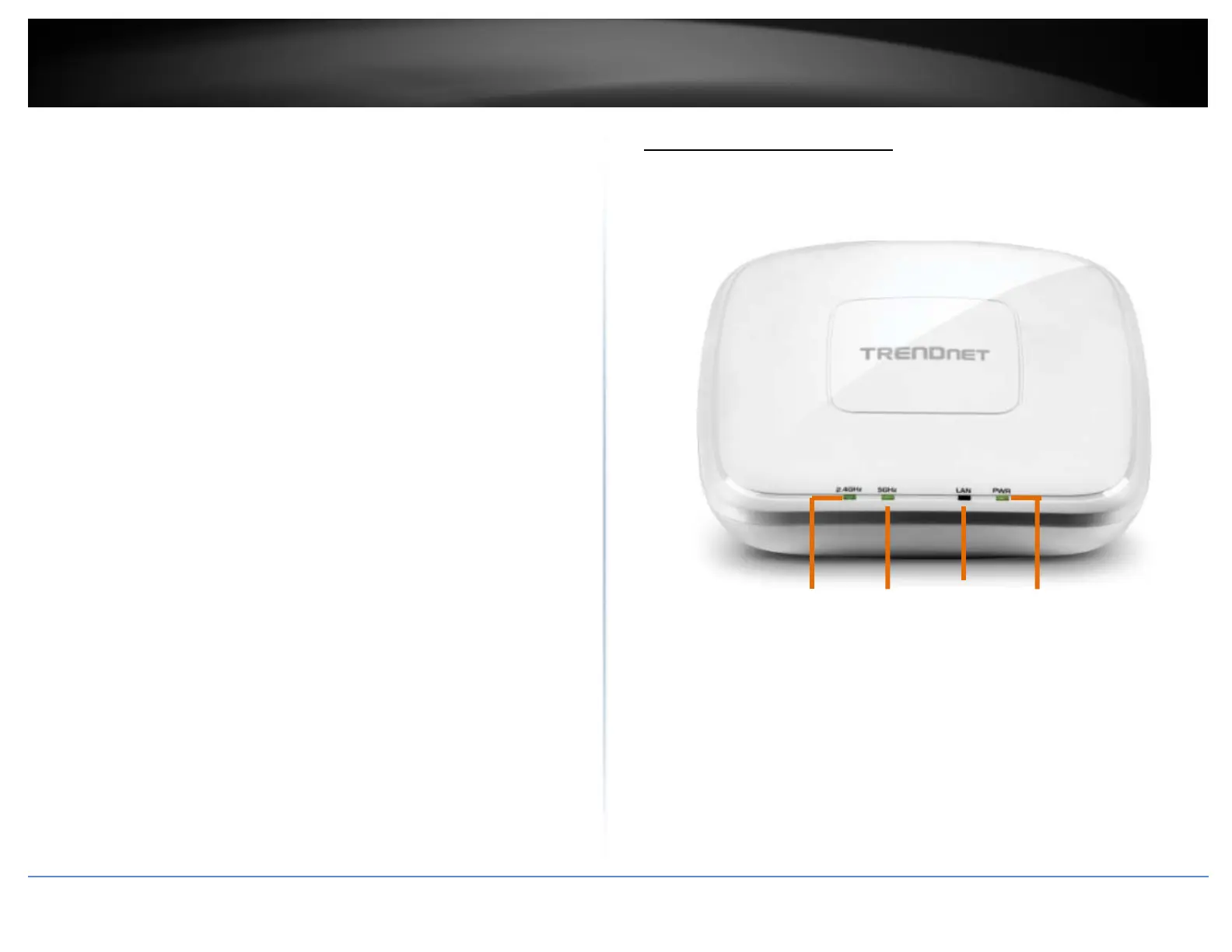©Copyright2017TRENDnet.AllRightsReserved.
TRENDnetUser’sGuide
TEW‐825DAP
2
2.4GHz
5GHz LAN
PWR
BandSteering
Bandsteeringalleviatesnetworkcongestionbyautomaticallydirecting
wirelessdevicesfromthe2.4GHzbandtothe5GHzband
WiFiTrafficShaping
ManagetrafficallocationperSSIDforeachbandseparately
MultipleSSIDs
Createupto8SSIDsperband(16total)
IPv6
IPv6networksupport
HousingDesign
Off‐whitelow‐profiledesign
LEDControl
ReduceproductvisibilitybydisablingLEDindicators
MountingPlate
Includedceiling/wallmountingplateforflexibleinstallation
*MaximumwirelesssignalratesarereferencedfromIEEE802.11theoretical
specifications.Actualdatathroughputandcoveragewillvarydependingon
interference,networktraffic,buildingmaterialsandotherconditions.
ProductHardwareFeatures
TopView
2.4GHz:ThisLEDindicatorturnsgreenwhenthewirelessisenabled.TheLED
indicatorblinksduringdatatransmission
5GHz:ThisLEDindicatorturnsgreenwhenthewirelessisenabled.TheLED
indicatorblinksduringdatatransmission
LAN:ThisLEDindicatorturnsgreenwhentheaccesspointLANportisconnected.
TheLEDindicatorblinksduringdatatransmission
PWR:Thisindicatorturnsgreenwhenthedeviceispowered.
Offwhitelow
rofilehousin
