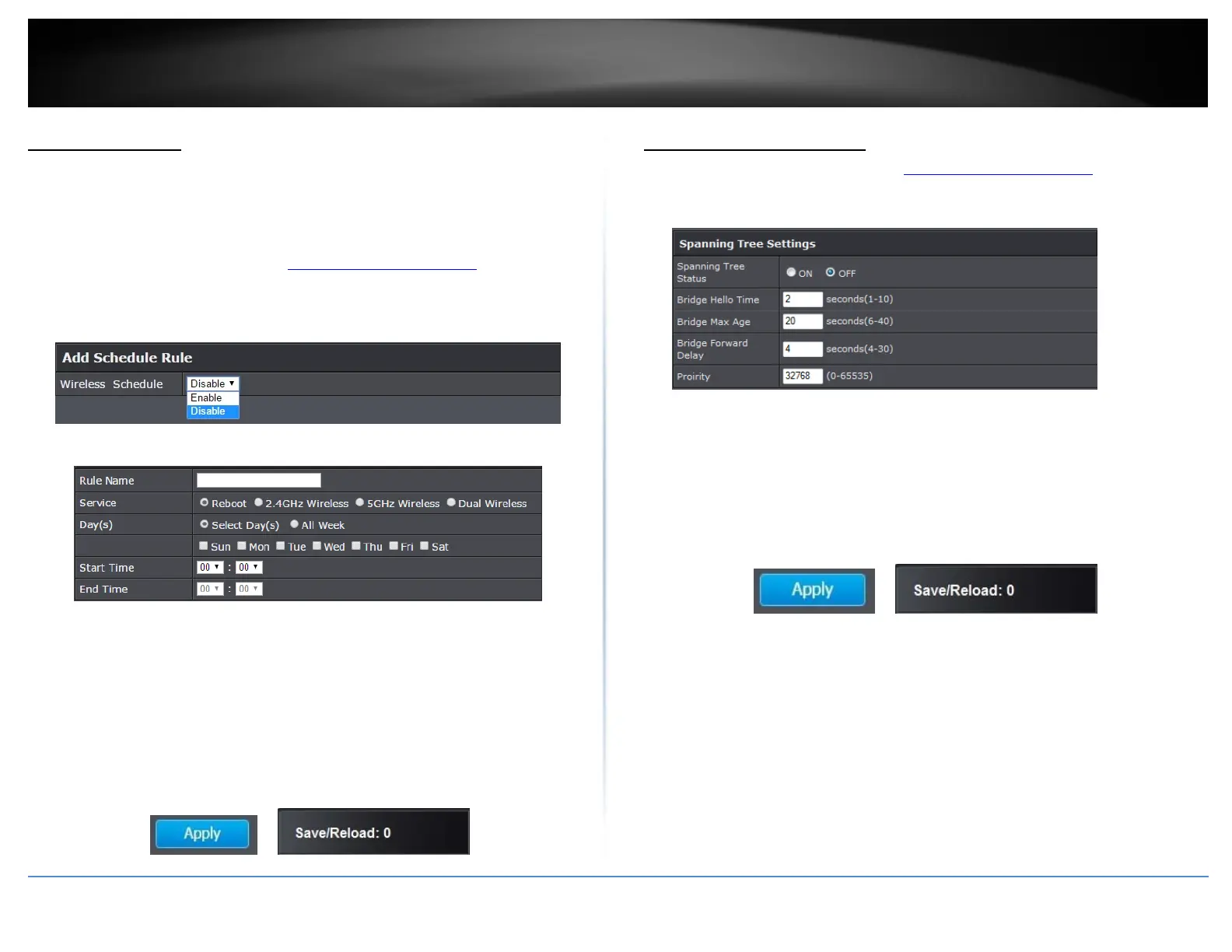©Copyright2017TRENDnet.AllRightsReserved.
TRENDnetUser’sGuide
TEW‐825DAP
28
Createschedules
Maintenance>Schedule
Createascheduletodefinethedays/timeperiodwhenafeatureshouldbeactiveor
inactive:
1.Logintoyourmanagementpage(see“Accessthemanagementpage”onpage16).
2.ClickontheManagementtabandclickSchedule.
3.Selectfromthepull‐downmenuunderWirelessScheduletoenablewireless
schedules.
3.ReviewthesettingsandclickAddtosavesettings.
RuleName:Enterdesiredschedulename.
Service:AllowsyoutosetoneoftheactionseithertoRebootthedevice,activate
2.4GHzor5GHzorbothbands.
Day:Checktheday(s)toimplementtheschedule.
StartTime:Specifythetimewhenthisschedulewillbeineffect.
EndTime:Specifythetimewhenthisschedulewillend.
4.ClickonApplybuttontoapplythesettingsandthenclickontheSave/Reloadbutton
locatedonthetopleftsectiontosavethesettings.
ConfigureSpanningTree
1.Logintoyourmanagementpage(see“Accessthemanagementpage”onpage16).
2.ClickontheSystemtabandclickSpanningTreeSettings.
3.ReviewthesettingsandclickApplytosavechanges.
SpanningTreeStatus:SelectOnorOfftoenableordisablespanningtreefeature.
BridgeHelloTime:Enterthebridgeduration
BridgeMaxAge:Enterthemaxduration
BridgeForwardDelay:Enterthedelayduration
Priority:Enterthepriority
4.ClickonApplybuttontoapplythesettingsandthenclickontheSave/Reloadbutton
locatedonthetopleftsectiontosavethesettings
