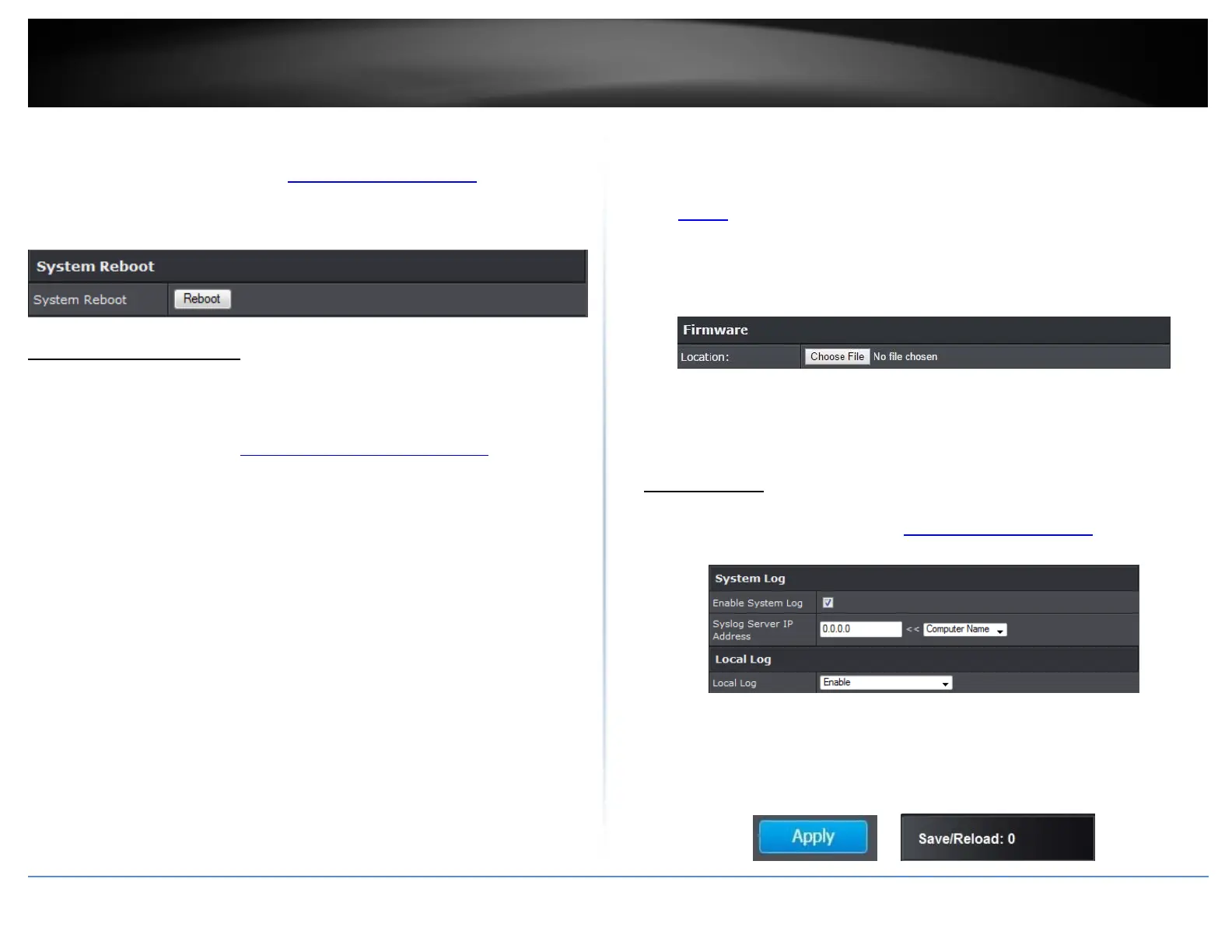©Copyright2017TRENDnet.AllRightsReserved.
TRENDnetUser’sGuide
TEW‐825DAP
34
RouterManagementPage:Thisisalsoknownasasoftrebootorrestart.
1.Logintoyourmanagementpage(see“Accessthemanagementpage”onpage16).
2.ClickontheManagementtabandclickBackup/RestoreSettings.
3.ClickRebootunderSystemReboottorestarttheaccesspoint.Ifprompted,clickyes
orOK.
Upgradeyourfirmware
Management>UploadFirmware
TRENDnetmayperiodicallyreleasefirmwareupgradesthatmayaddfeaturesorfix
problemsassociatedwithyourTRENDnetaccesspointmodelandversion.Tocheckif
thereisafirmwareupgradeavailableforyourdevice,pleasecheckyourTRENDnet
modelandversionusingthelink.http://www.trendnet.com/downloads/
Inaddition,itisalsoimportanttoverifyifthelatestfirmwareversionisnewerthanthe
oneyouraccesspointiscurrentlyrunning.Toidentifythefirmwarethatiscurrently
loadedonyouraccesspoint,logintotherouter,andchecktheversionlocatedunder
SystemInfo.ThiscanalsobeaccessedbyclickingontheStatustabandselectingMain.
Ifthereisanewerversionavailable,alsoreviewthereleasenotestocheckiftherewere
anynewfeaturesyoumaywantorifanyproblemswerefixedthatyoumayhavebeen
experiencing.
1.Ifafirmwareupgradeisavailable,downloadthefirmwaretoyourcomputer.
2.Unzipthefiletoafolderonyourcomputer.
Pleasenotethefollowing:
Donotinterruptthefirmwareupgradeprocess.Donotturnoffthedeviceorpress
theResetbuttonduringtheupgrade.
Ifyouareupgradethefirmwareusingalaptopcomputer,ensurethatthelaptopis
connectedtoapowersourceorensurethatthebatteryisfullycharged.
Disablesleepmodeonyourcomputerasthismayinterruptthefirmwareupgrade
process.
Donotupgradethefirmwareusingawirelessconnection,onlyusingawired
networkconnection.
Anyinterruptionsduringthefirmwareupgradeprocessmaypermanentlydamage
yourrouter.
1.Logintoyourroutermanagementpage(see“Accessyourroutermanagementpage”
onpage16).
Note:Youcancheckyourrouter’scurrentfirmwareversionatthetoprightofthe
page.
2.ClickonManagement,andclickonUploadFirmware.
3.Dependingonyourwebbrowser,nexttoUpgradeFirmware,clickBrowseorChoose
File.
4.Navigatetothefolderonyourcomputerwheretheunzippedfirmwarefile(.bin)is
locatedandselectit.
5.ClickOpentostartthefirmwareupgradeprocess.Ifprompted,clickyesorOK.
Configurelog
Management>Log
1.Logintoyourmanagementpage(see“Accessthemanagementpage”onpage16).
2.ClickontheManagementtabandclickLog.Clickapplytosavesettings
EnableSystemlog:Selectoptiontoenablesystemlogfeature
SyslogServerIPAddress:EntertheIPaddressofthesyslogserverorselectfrom
thepull‐downmenu
LocalLog:Selectenabletoenablelocallogfeature
3.ClickonApplybuttontoapplythesettingsandthenclickontheSave/Reloadbutton
locatedonthetopleftsectiontosavethesettings.
