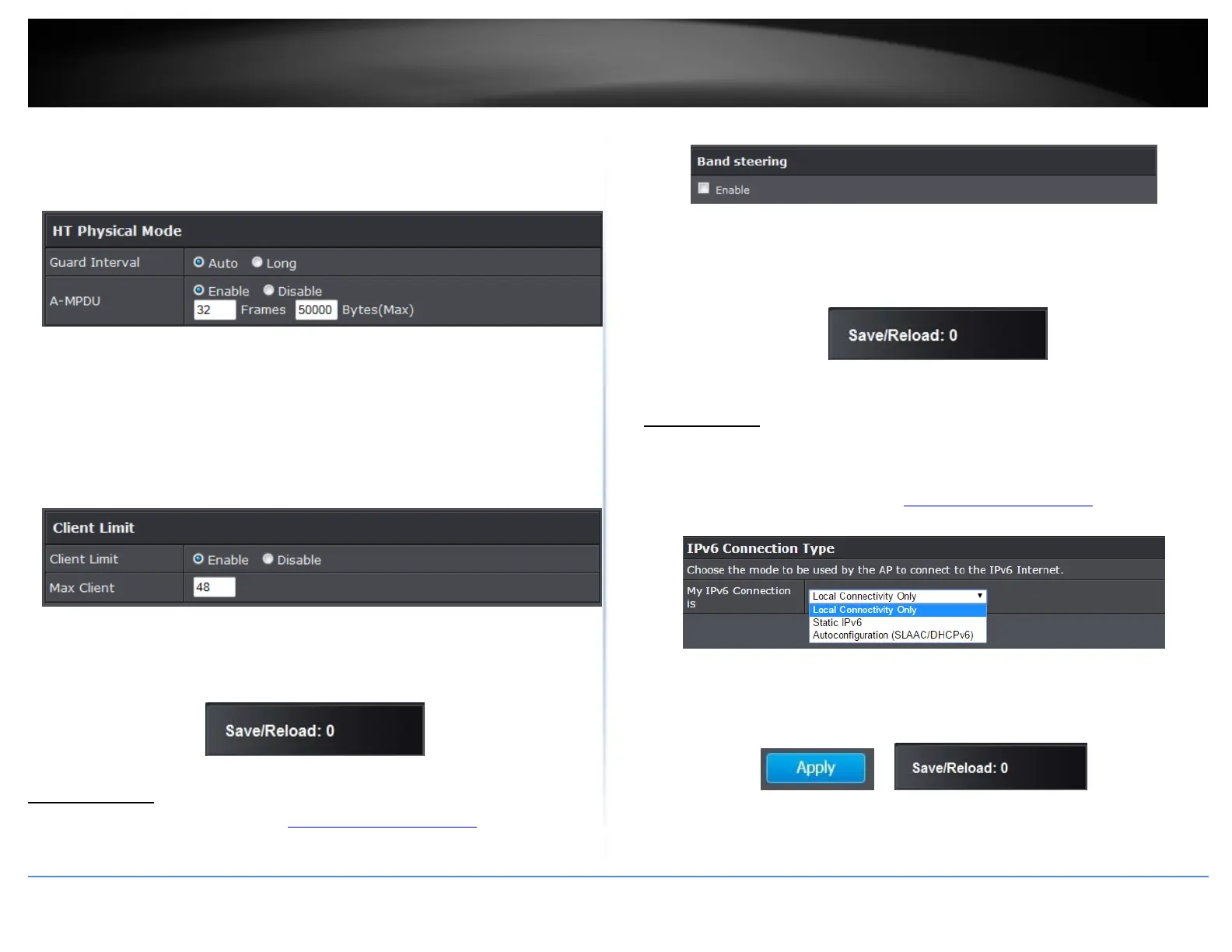©Copyright2017TRENDnet.AllRightsReserved.
TRENDnetUser’sGuide
TEW‐825DAP
25
broadcastandmulticastmessages.Thedefaultvalueis1.Validsettingsare
between1and255.
HTPhysicalMode
GuardInterval:Selecttoenableshortguardinterval(400ns).
A‐MPDU:MPDUaggregationalsocollectsEthernetframestobetransmittedtoa
singledestination,butitwrapseachframeinan802.11nMACheader.Normally
thisislessefficientthanMSDUaggregation,butitmaybemoreefficientin
environmentstomaintainperformanceinnoisynetworksandtopreventhidden
nodesfromdegradingtheperformance.
ClientLimit
ClientLimit:Selectenabletoturnonclientlimitoftheselectwirelessband
MaxClient:Entertheamountofclientstoallow
4.ClickonSave/Reloadbuttonlocatedonthetopleftsectiontoapplysettings.
BandSteering
1.Logintoyourmanagementpage(see“Accessthemanagementpage”onpage16).
2.ClickontheSystemtabandclickBandSteer.
3.SelectenabletoturnonbandsteeringfeatureandclickApplytosavesettings.
4.ClickonSavebuttontoapplythesettingsandthenclickontheSave/Reloadbutton
locatedonthetopleftsectiontosavethesettings.
Toenablebandsteering,youhavetosetupsteeringSSIDthesameinboth2.4GHzand
5GHz
IPv6Settings
System>IPv6Settings
1.Logintoyourmanagementpage(see“Accessthemanagementpage”onpage16).
2.ClickontheSystemtabandclickIPv6Settings.
3.ChooseyourIPv6ConnectionType.
4.WhenyouarefinishedconfiguringtheIPv6Settings,clickonApplytosaveyour
changesandtheSave/Reloadbuttontoapplythesettings.
