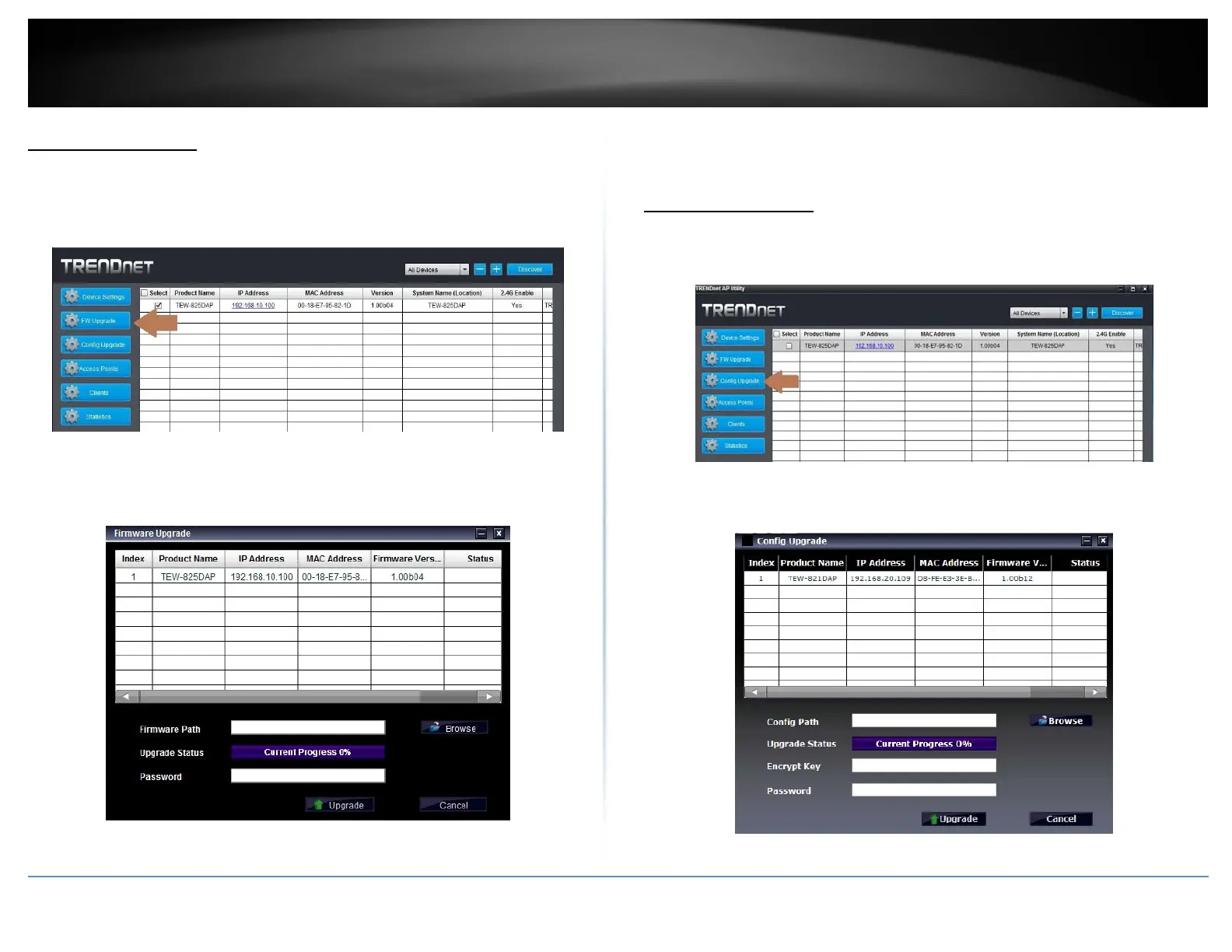©Copyright2017TRENDnet.AllRightsReserved.
TRENDnetUser’sGuide
TEW‐825DAP
39
UpgradeFirmware
1.Runtheutility
2.SelectthedevicesyouwanttoconductafirmwareupgradeandclickonFWupgrade
button
2.ClickBrowsebuttonandnavigatetothefolderonyourcomputerwheretheunzipped
firmwarefile(.bin)islocatedandselectittoselectthefirmware
3.EntertheloginpasswordofthedevicesandclickUpgradetostartthefirmware
upgradeprocess.
Loadconfiguration
1.Runtheutility
2.SelectthedevicesyouwanttoconductaconfigurationupgradeandclickConfig
Upgradebutton
2.ClickBrowsebuttonandnavigatetothefolderonyourcomputerwheretheunzipped
firmwarefile(.bin)islocatedandselectittoselectthefirmware
