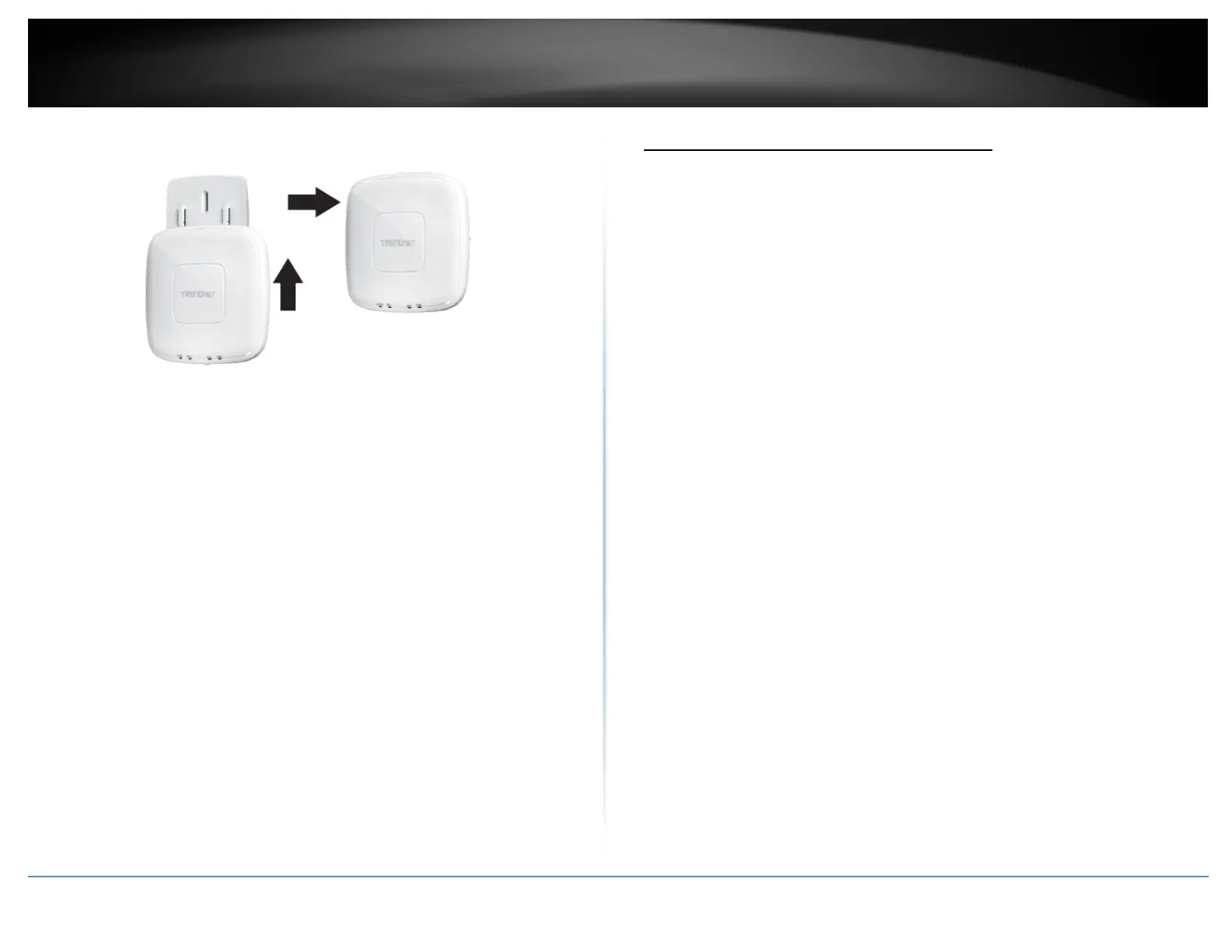©Copyright2017TRENDnet.AllRightsReserved.
TRENDnetUser’sGuide
TEW‐825DAP
5
5.Placetheaccesspointonthemountingplateandslidetolockintoposition.
Stepstoimprovewirelessconnectivity
Thereareanumberoffactorsthatcanimpacttherangeofwirelessdevices.Follow
thesetipstohelpimproveyourwirelessconnectivity:
1. Keepthenumberofobstructionstoaminimum.Eachobstructioncanreducethe
rangeofawirelessdevice.Positionthewirelessdevicesinamannerthatwill
minimizetheamountofobstructionsbetweenthem.
a. Forthewidestcoveragearea,installyourrouternearthecenterofyourhome,and
neartheceiling,ifpossible.
b. Avoidplacingtheaccesspointonornearmetalobjects(suchasfilecabinetsand
metalfurniture),reflectivesurfaces(suchasglassormirrors),andmasonrywalls.
c. Anyobstructioncanweakenthewirelesssignal(evennon‐metallicobjects),sothe
fewerobstructionsbetweentherouterandthewirelessdevice,thebetter.
d. Placetheaccesspointinalocationawayfromotherelectronics,motors,and
fluorescentlighting.
e. Manyenvironmentalvariablescanaffecttherouter’sperformance,soifyour
wirelesssignalisweak,placetheaccesspointinseverallocationsandtestthesignal
strengthtodeterminetheidealposition.
2. Buildingmaterialscanhavealargeimpactonyourwirelesssignal.Inanindoor
environment,trytopositionthewirelessdevicessothatthesignalpassesthrough
lessdensematerialsuchasdrywall.Densematerialslikemetal,solidwood,glassor
evenfurnituremayblockordegradethesignal.
3. Antennaorientationcanalsohavealargeimpactonyourwirelesssignal.Usethe
wirelessadapter’ssitesurveytooltodeterminethebestantennaorientationforyour
wirelessdevices.
4. InterferencefromdevicesthatproduceRF(radiofrequency)noisecanalsoimpact
yoursignal.PositionyourwirelessdevicesawayfromanythingthatgeneratesRF
noise,suchasmicrowaves,radiosandbabymonitors.
Ifpossible,upgradewirelessnetworkinterfaces(suchaswirelesscardsincomputers)
fromolderwirelessstandardsto802.11n.Ifawirelesslynetworkeddeviceusesanolder
standard,theperformanceoftheentirewirelessnetworkmaybeslower.Ifyouarestill
experiencinglowornosignal,considerrepositioningthewirelessdevicesorinstalling
additionalaccesspoints.
